You can tailor the visual design of the Admin web interface to make it fit in with the branding of your internet or intranet site.
Click the Options tab. The General page is displayed.
Scroll to the Branding > Admin web interface section.
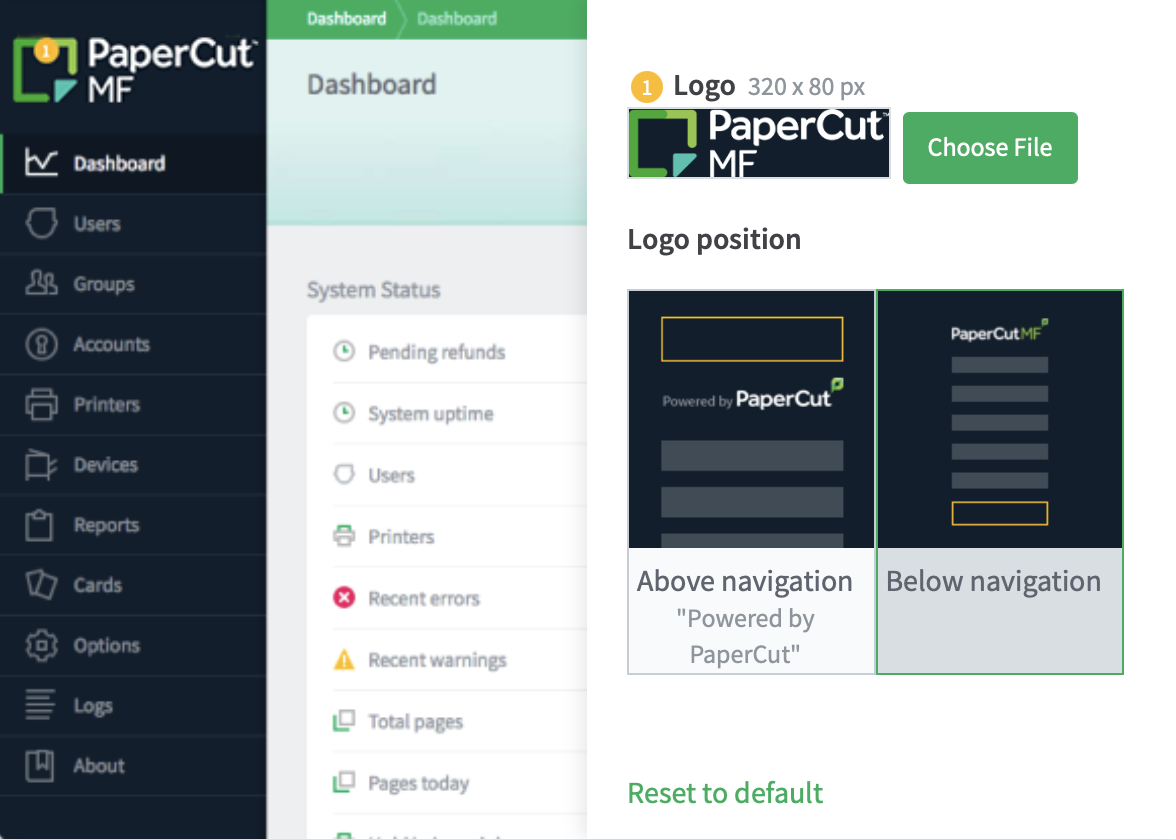
Screenshot showing the options to customize the admin interface logo and logo position
To change the left hand menu’s logo:
In Logo, click Choose File.
Locate the logo image file. The image must be in PNG format and for best results should be sized 320px x 80px.
To change the Logo position of the logo on the left hand menu, select Above navigation or Below navigation.
Click Apply.
The changes are reflected on the Admin web interface:
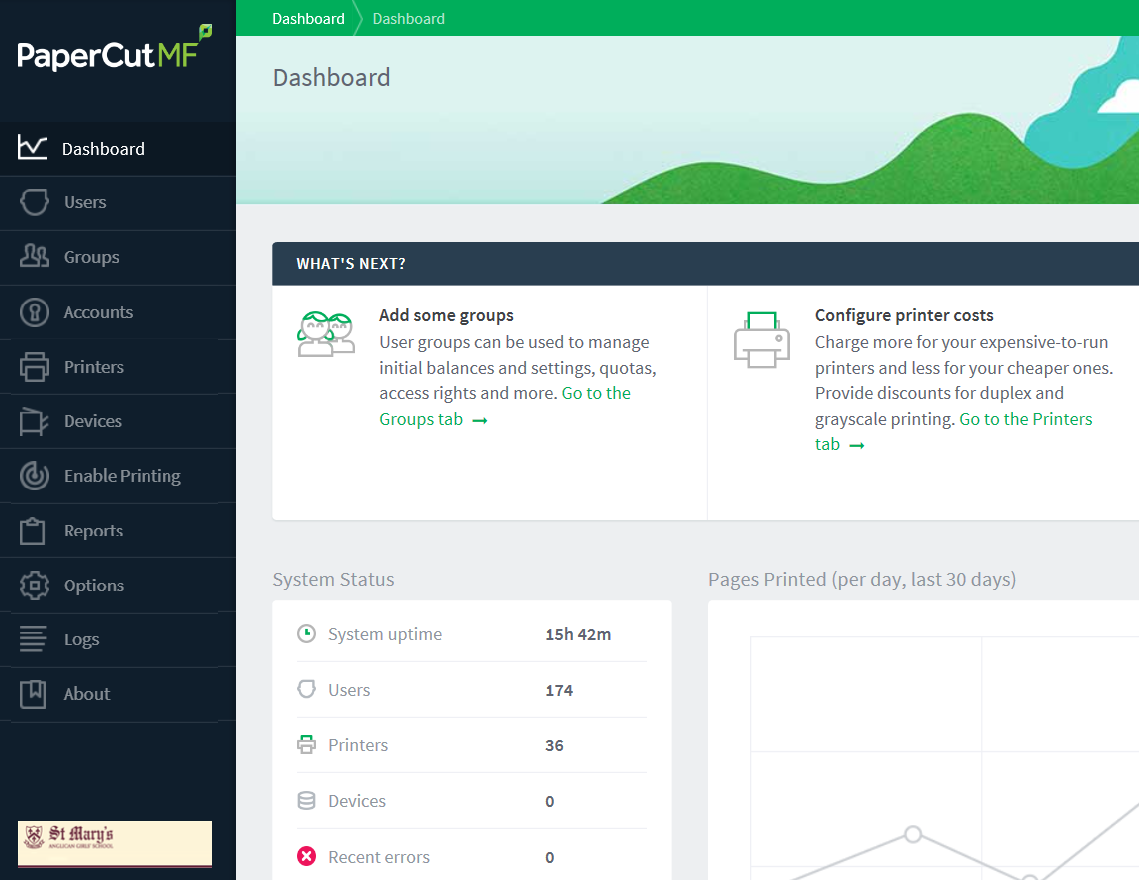
Customizing your admin logo in the ‘Below navigation’ position.
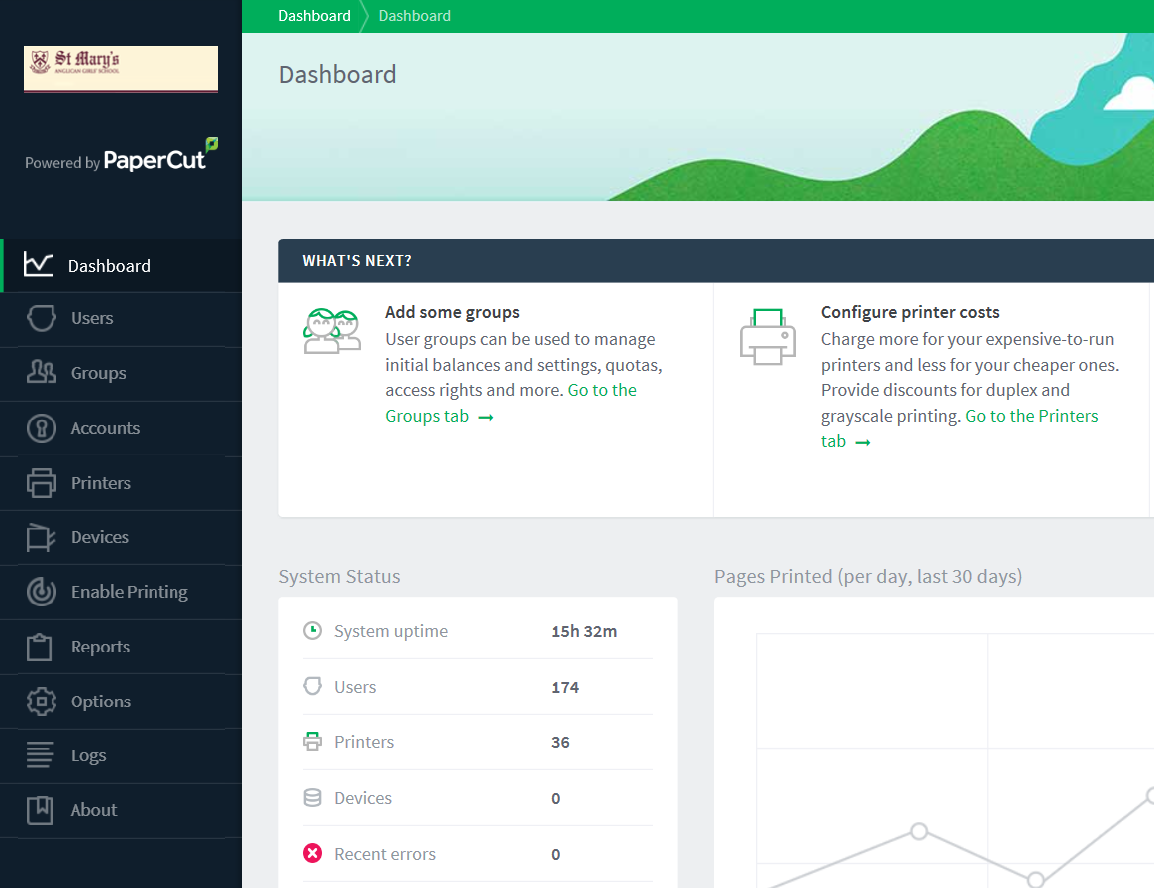
Customizing your admin logo in the ‘Above navigation’ position.




Comments