Cloud print migration guide: moving print management from on-premise to the cloud
Print management in the cloud, whether self-hosted cloud print solutions or fully-hosted cloud print solutions, is the right fit for any business. Which type you choose depends on what cloud print management benefits your business requires and what your current setup is.
If you’re an SMB-type organization and you’re already using public cloud services or have a simple print environment, then you’re more than ready for a fully-hosted (that is, a multi-tenant SaaS) cloud print solution.
How to migrate from on-premise to self-hosted
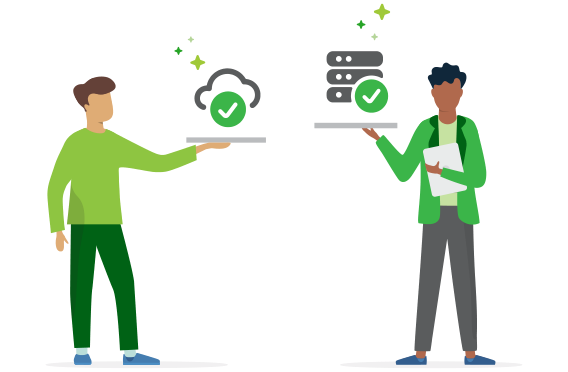
What is cloud migration and how does it relate to cloud print management? Migrating print management from on-premise to a self-hosted cloud print solution is similar to moving your print server from one location to another. Most of the steps are the same but there are some crucial differences in the specific prerequisites, and the testing stage.
Want to know how long a cloud migration takes? For details about server-to-server migration, take a look at our PaperCut Application Server Migration article in our Knowledge Base, which includes a preparation checklist.
Currently planning your cloud printing migration strategy? For information about migrating from on-premises to self-hosted (single-tenant) cloud print management, read our Best Practise for Private Cloud Hosting guide in our Knowledge Base.
How to migrate from on-premise to fully-hosted

Usually migrating from on-premise infrastructure to the cloud requires scheduling, planning, staging, and managing expenses of your previous and coming setup. PaperCut’s Edge Mesh technology - used in PaperCut Hive and PaperCut Pocket - simplifies this cloud print migration.
When it’s set up, the Edge Mesh adopts your existing infrastructure and then grows with your network, allowing you to manage either a partial or complete cloud migration all on your timeline. And should you want to keep your existing servers, you can leverage them as “Super Nodes” in your Edge Mesh to make it even more robust.
The coolest part? You have full control over the adoption rate of the new SaaS cloud print solution. Users are onboarded to the PaperCut Hive and PaperCut Pocket platform via invitation. You can either move all users from the old printing solution at once, or take a staged approach and move groups of users (usually by department or location). This offers not only flexibility, but allows you the opportunity to work with a smaller group of users as they start to use the new cloud print solution.
Find out more about how Edge Mesh and our cloud-native platform works here.
Want to know more?
- Take a deep dive into the difference between single-tenant and multi-tenant solutions
- Follow our Best Practise for Private Cloud Hosting guide in our Knowledge Base
- Review our full product suite to compare self-hosted to fully-hosted solutions
- Have a look at our PaperCut server sizing guide
- Have a chat with our Technical Support team about migrating to self-hosting