Print Release Stations
Print Release Stations with PaperCut NG or PaperCut MF offer an alternative to keep your legacy or aged printers in use. Acting as a dedicated PC terminal, release stations allow users to authenticate and release documents while at the device, offering security of documents and the device along with saving on uncollected prints.
Overview
In a standard printing environment users’ jobs are sent directly to a printer for immediate printing. In some environments it is advantageous to place the job in a holding state prior to printing. Some common situations include:
- Secure Printing - jobs are only printed after the user arrives at the print area and confirms their identity. This ensures the user is present to collect their job and other users can’t “accidentally” collect the document.
- Approved Printing - some organizations may wish to hold jobs until they have been approved. A good example would be a teacher approving printing to an expensive color printer.
PaperCut provides the framework and software interface to implement hold/release queues.
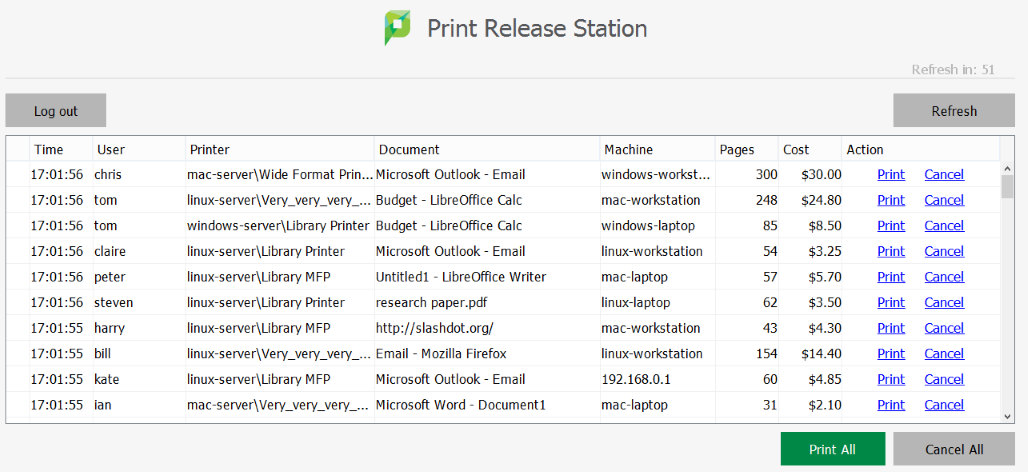
Print Release Stations provide an interface to allow authorized persons to release held jobs. Often a release station is a dedicated PC terminal located next to the printers, however release stations can take other forms such as a web browser based interface. Using the web based interface means that pending jobs can be approved or cancelled using a simple browser URL without the need for any additional hardware.
Print release stations can be customized to suite your organisation and makes an ideal companion to Find Me Printing.