Waste control
Saving paper is only one way to reduce waste in your printing environment… let’s explore the rest!

PaperCut Software was formed 20 years ago when our founder was working as a SysAdmin at a local high school and was appalled with the pile of paper sitting next to the waste basket every day.
Shortly after the release of version 1.0, they realized that saving waste was more than just about paper. There are significant time and cost wastes as well.
Although we are all dreaming of a paperless office, we know in reality it’s still a fair way away. Today, in many office environments, printing is still essential — but waste is definitely not. At PaperCut, we won’t stop making software until the last piece of paper wastage is prevented. And by the way, we hope the last page you printed was double-sided?
Reducing waste is more than saving paper
Although PaperCut can do far more than just save paper waste, that’s still what we and our customers are most passionate about. (Coffee is a close second — you can’t save the world if you’re only half awake.)
This section covers all aspects of reducing printing waste, which covers time, the environment, and overall cost savings.
Saving time
Finding ways to save time can be so arbitrary, but at PaperCut we’ve made it one of our mantras. We build products like Print Deploy, which helps administrators easily and automatically deploy printer drivers and print queues. This lets organizations easily set up printing so their staff have no printing hassles when they move between offices.
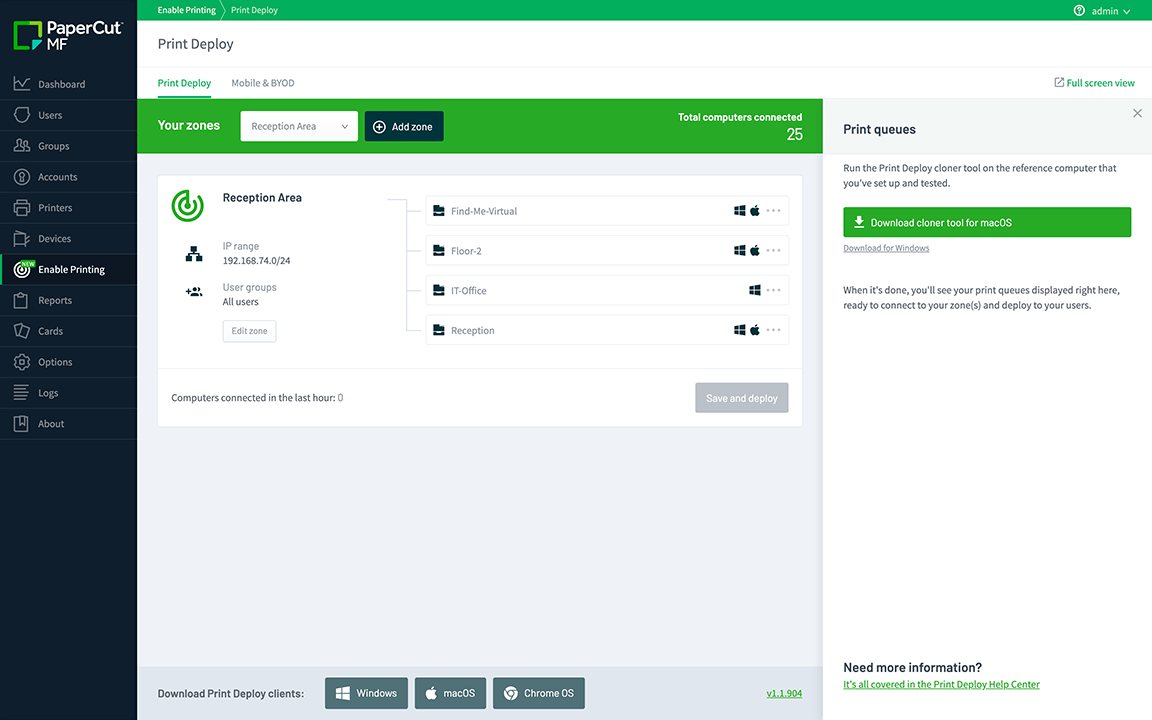
The Find-Me printing feature also helps users save time by providing options to walk up to any printer in the office to release their print jobs. They can also use their BYOD device through PaperCut Mobility Print for quick printing from mobile devices.
Another great timesaver is our common user interface for all MFD and printer makes and models. Your users’ experience is the same across devices — no downtime for more training on how to use the new MFD or printer.
There’s so much more, but we don’t want to take too much more of your time!
Reducing your print cost
Now here’s where the rubber hits the road! Implementing print quotas (a reasonable limit) for students in schools is a great way to reduce waste associated with printing. The same can be said when using PaperCut for cost recovery or chargebacks to clients within legal or construction industries.
Account allocation is another big opportunity to save dollars! You can manage costs easily by implementing assigned ‘accounts’ based on departments or projects. This empowers organizations to tighten up costs and redirect savings to more important matters.
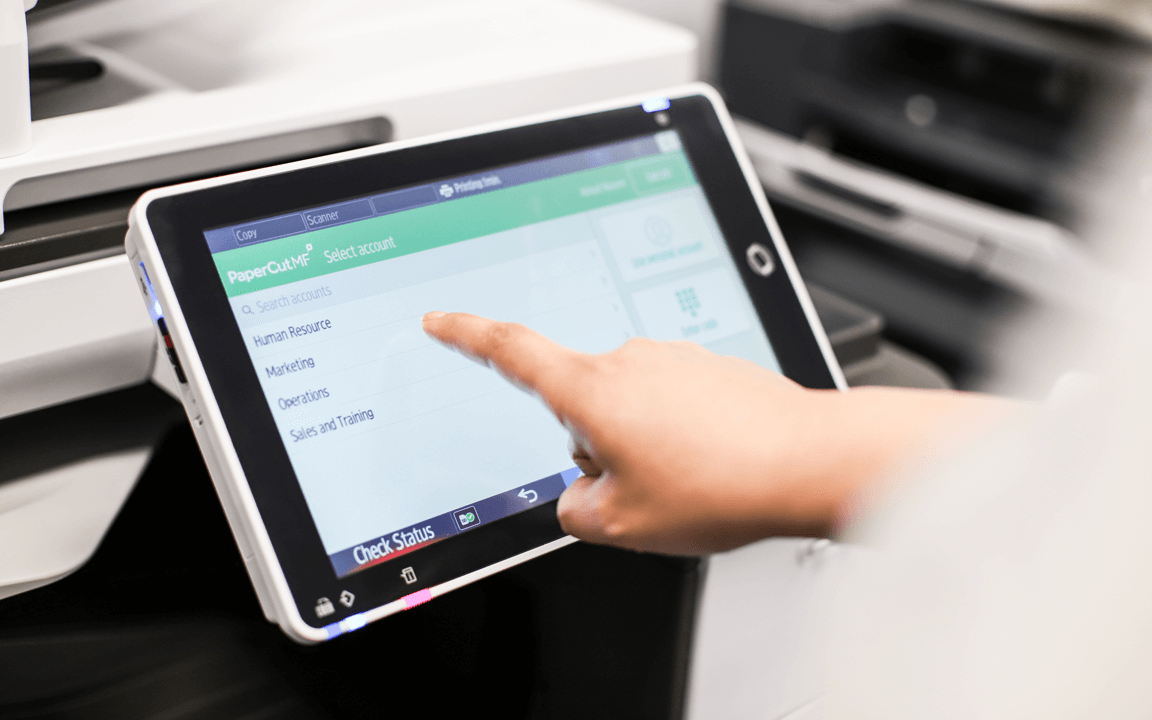
PaperCut’s built-in or customized print policies and routing rules are used to encourage or even force users to use duplex (double-sided) printing. This simple change can reduce paper wastage and costs with next to no user impact.
Saving the environment
There are so many ways we can help to keep a clean environment! The PaperCut MFD embedded software allows users to reduce waste via the MFD printer touchscreens by giving them the opportunity to select duplex or deleting unwanted print jobs right at the printer.
Giving organizations access to reports can empower users to make small changes in printing behavior, with significant impacts on the environment. PaperCut’s environmental dashboard shows at a glance how many trees you’ve consumed, and reports can show trends in printing habits, down to each individual user or printer.
Reducing waste is just one part of the sustainable printing equation. For organizations who want to have a positive impact on the environment, our tree planting program PaperCut Grows empowers businesses to plant more trees than used by their printing. Cutting out waste with our print management software and joining PaperCut Grows makes your printing Forest Positive. Every time you press print, it means you’re actively investing in the trees and forests of the world.
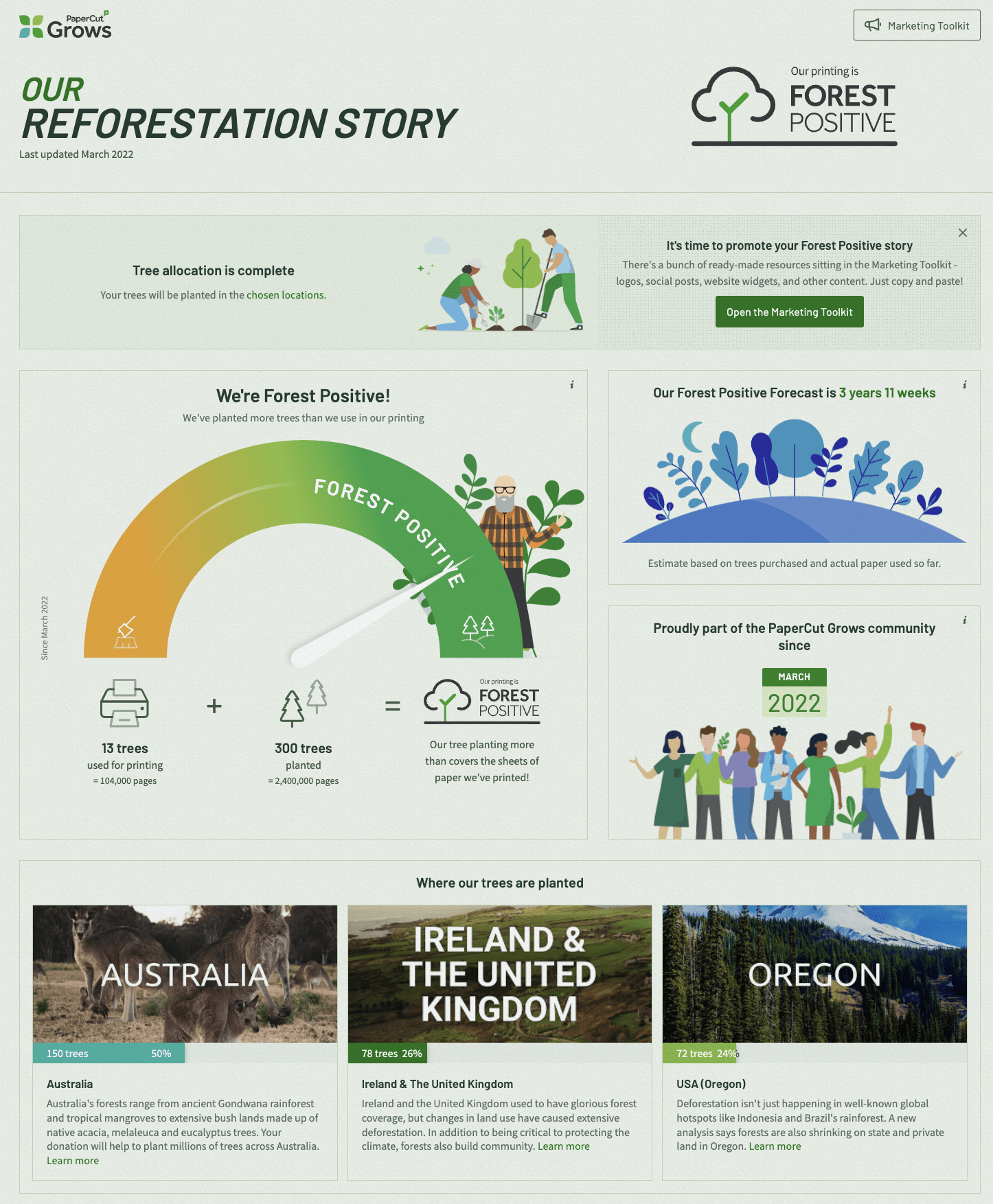
Waste control in detail
Jump into the following sections to further explore waste control.
Here’s a list of the top options to implement to become best practice in waste control:
- Use Print Deploy to deploy printer drivers and manage print queues.
- Use Find-Me printing with Secure Print Release.
- Use PaperCut Mobility Print to easily handle BYOD devices.
- Embed the PaperCut app on MFDs to provide a consistent user experience across brands.
- Set print quotas to drive better printing behaviors.
- Use the chargeback features to recover your billable jobs.
- Run standard reports to gain printing visibility and find trouble spots.
- Set rules and routing to help encourage duplex and black and white printing.
- Encourage users to use the options to print smarter at the MFD printer touchscreen.
- Create customizable pop-up messages to help change users’ printing behavior before printing.
- Set up secure print release to stop the recycling bins from overflowing from uncollected print jobs.