If you need to refund money to a customer, you need to manually adjust their Job Ticketing account balance.
- Log in to the Job Ticketing Admin web interface.
- Click the Users tab, and the User List page will be displayed.
- Select a user, and the User Details page will be displayed.
- Click Adjustments & Charges.
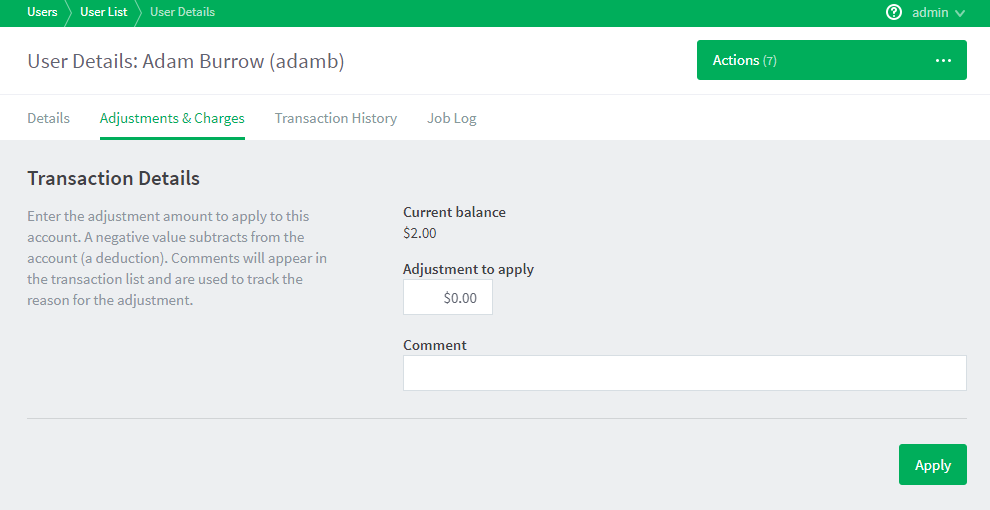
The Adjustments and Charges screen, where you can refund money to a customer.
- In Adjustment to apply, enter the amount you want to refund.
- In Comment, enter a description of the reason for the refund.
- Click Apply.




Comments