The below video explains how to define the workflow:
Job Ticketing allows you to define your own order workflow. The workflow determines the stages (or status) through which jobs will progress. The workflow is displayed in the Job Ticketing Operator interface.
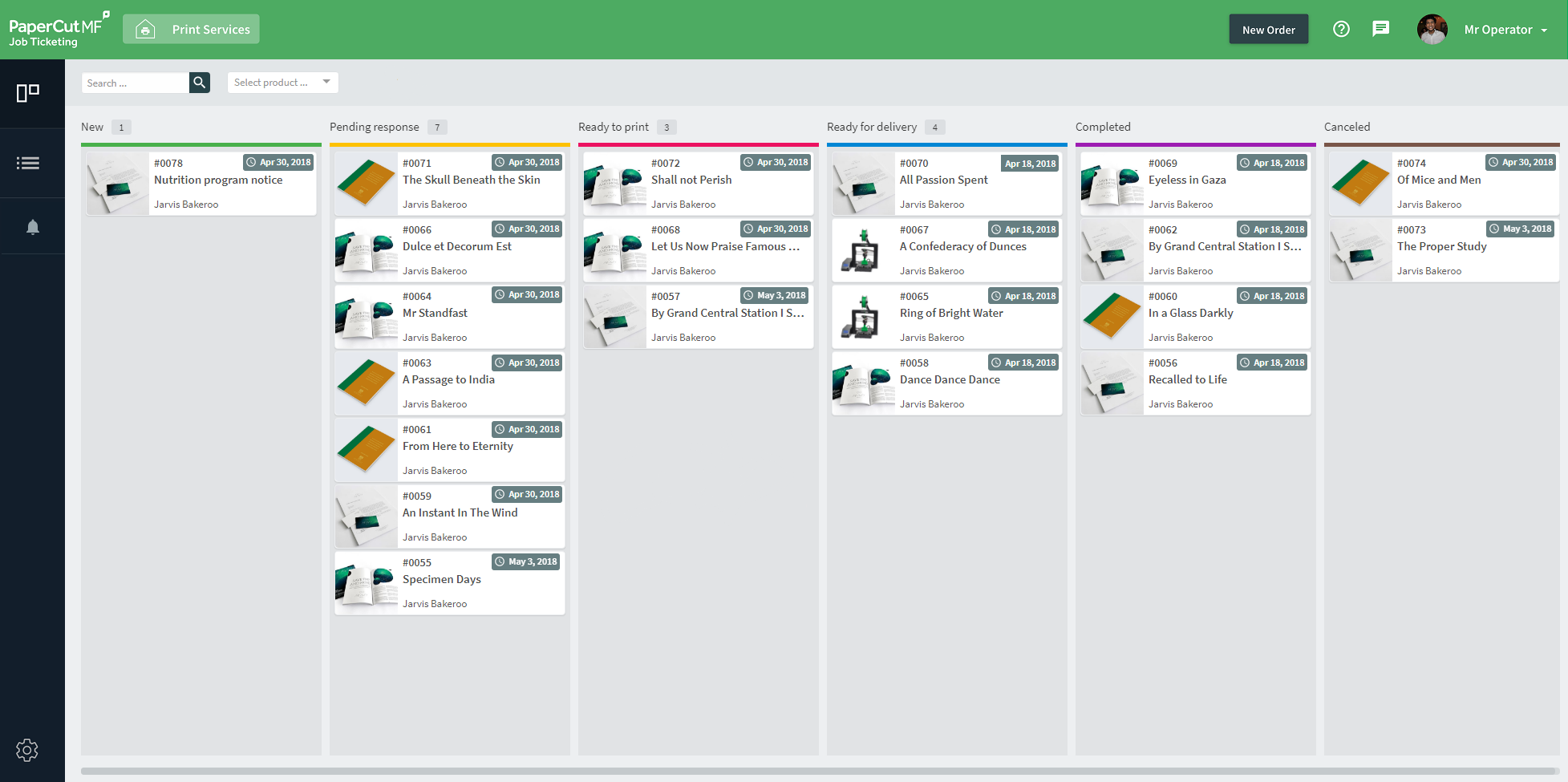
The Job Ticketing interface showing an order workflow
Workflows and Statuses
Job Ticketing comes with a default Workflow that has been created based on industry best practices. You can use this Workflow as is, or customize it to suit your needs (see Customize the Workflow and Example customized Workflows ). The default Workflow contains the following statuses:
| Status | Description |
|---|---|
| New | Orders that have been submitted and not yet processed. |
| Pending response | Orders that require further input from a customer. This could be because the order was incomplete or unclear, the requested material or paper is temporarily out of stock, or perhaps the order is waiting for the customer to approve the quote or a proof. |
| Ready to print | The order has been reviewed by the operator, and the customer has approved the quote and proof (if requested). |
| Ready for delivery | The order has been fulfilled and is ready to be either picked up or delivered to the customer. |
| Completed | The order has been sent to the customer and is now complete. Only the last 20 orders are displayed. You can view all of the Canceled orders in the Order List. |
| Canceled | The order has been canceled. The reason for rejection is up to you, but some reasons include an account having insufficient funds, the content of the order is deemed inappropriate, or perhaps the customer has canceled the order. Only the last 20 orders are displayed. You can view all of the Canceled orders in the Order List. |
Next Step: Example customized Workflows




Comments