Each Job Ticketing product template comes with a predefined cost script that you can use as is or customize to suit your needs. The following template cost scripts are provided. Once you create a product from a template, you’ll be able to find it’s associated cost script example by navigating to Settings > Cost scripts.
Document
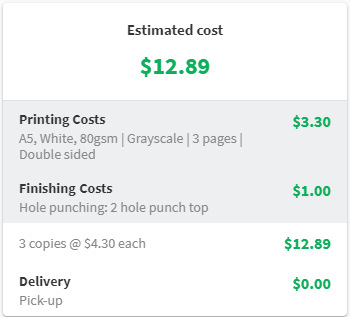
This is what the new order form cost script shows for the end user.
Description
This cost script includes the following line items:
- Printing Costs — the options selected in the Details section on the New Order form.
- Finishing Costs — the options selected in the Finishing section on the New Order form.
- Sub-total — a description only, which states the number of copies and the cost per copy.
- Delivery — the delivery option selected on the New Order form..
Booklet
New Order form
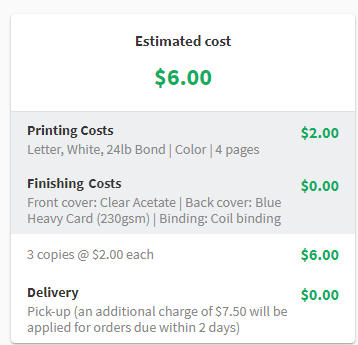
This is what the new order form cost script shows for the end user.
Description
This cost script includes the following line items:
- Printing Costs — the options selected in the Details section on the New Order form.
- Finishing Costs — the options selected in the Finishing section on the New Order form.
- Sub-total — a description only, which states the number of copies and the cost per copy.
- Delivery — the delivery option selected on the New Order form. The description includes a text string as well as the selected option.
Thesis
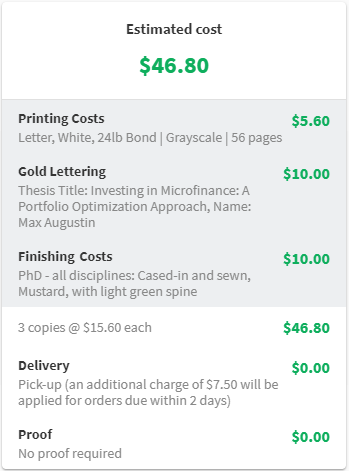
This is what the new order form cost script shows for the end user.
Description
This cost script includes the following line items:
- Printing Costs — the options selected in the Details section on the New Order form.
- Gold Lettering — the text that will be included in gold lettering.
- Finishing Costs — the options selected in the Finishing section on the New Order form.
- Sub-total — a description only, which states the number of copies and the cost per copy.
- Delivery — the delivery option selected on the New Order form. The description includes a text string as well as the selected option.
- Proof — the Proof Required option selected on the New Order form.
Business Card
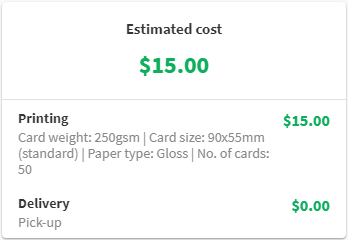
This is what the new order form cost script shows for the end user.
Description
This cost script includes the following line items:
- Printing Costs — the options selected in the custom fields on the New Order form.
- Delivery — the delivery option selected on the New Order form.
3D print
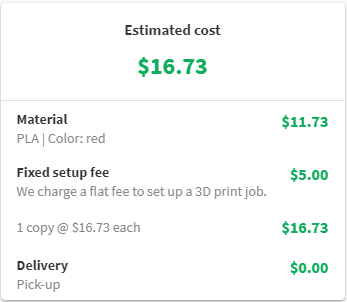
This is what the new order form cost script shows for the end user.
Description
This cost script includes the following line items:
- Printing Costs — the options selected in the Details section on the New Order form.
- Finishing Costs — the options selected in the Finishing section on the New Order form.
- Sub-total — a description only, which states the number of copies and the cost per copy.
- Delivery — the delivery option selected on the New Order form.




Comments