Many small networks are not controlled via a central domain server. These networks are sometimes referred to as workgroups or peer-to-peer networks. On these networks users cannot log on to their desktop, or computers might be shared by multiple users. In these non-domain/logon environments, user accounts need to be set up in the system hosting the printers (see Internal users (users managed by PaperCut NG/MF) ).
After which, users can be configured with the Show standard account selection > Allow user to: Print as another user option:
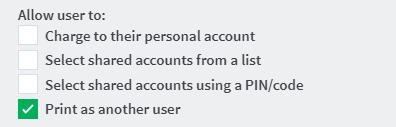
Users select their account using usernames and passwords for each print job, irrespective of which user account is currently logged onto the workstation. This user interaction that can ONLY be done via the User Client (even if the ability to assign accounts at the printing device is available):
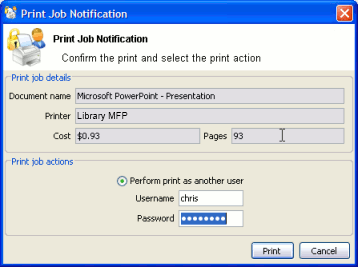




Comments