Time latches allow a printer to be disabled for a predetermined amount of time. After the disable time has expired, the printer is re-enabled without the need for manual intervention. Some examples of where time latches are useful include:
-
Printer maintenance - A printer might be consistently jamming and require maintenance. The administrator can lock the printer for 24 hours until the maintenance is performed. Users receive a notification message if they try to use the locked printer.
-
Classroom management in schools - A teacher might want to disable printer use to force students to focus on their work for the duration of the class. The printer can be locked for the duration of the class. After the class has finished the printer is re-enabled automatically ready for the next class.
The disable option is located on the Printer Details page in the Configuration area.
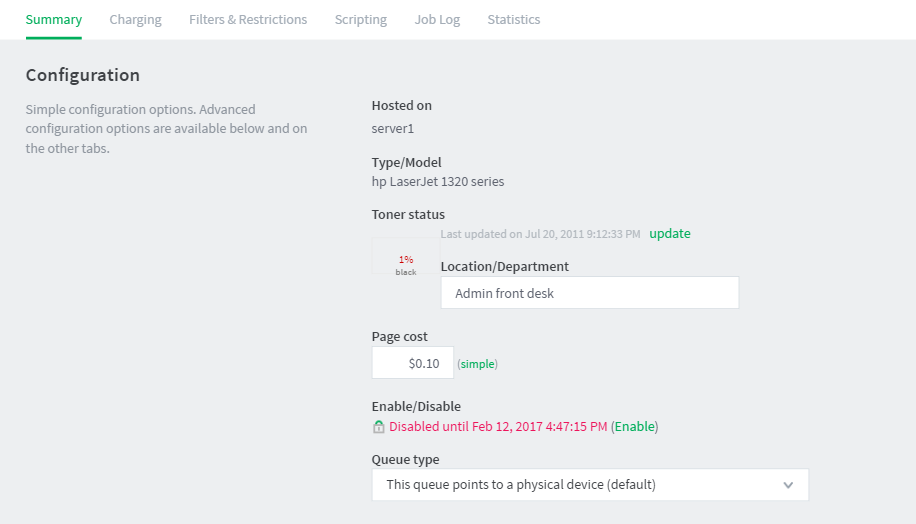




Comments