One of the most powerful features in PaperCut is not actually a feature at all - it’s the culture change that it brings about in an organization. Most of this change is encouraged by increasing the visibility of the impact printing has on the company and the environment. The Environmental Dashboard is an innovative way to raise awareness. It promotes paper saving in a positive and creative way. For example:
-
See your environmental impact front and center
-
Benchmark your usage against others in the organization
-
Reward and promote good user behavior:
-
Award users for printing less
-
Encourage the user of duplex and grayscale
-
-
It makes printing impact tangible and understandable:
-
Converting sheets into an “energy equivalent”
-
Emphasizing forest conservation
-
Highlighting CO2 emissions
-
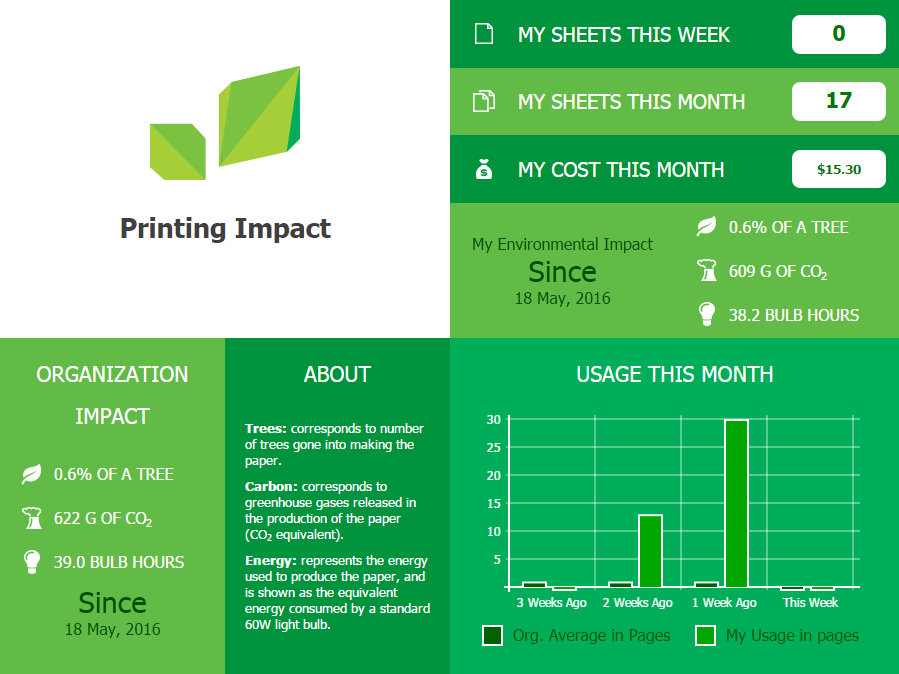
Sending a positive message
All too often, the IT department is implementing back-end systems or invisible projects. The PaperCut Environmental Dashboard is a highly visible and positive story, and is a great complement to other changes planned in your print management program.
Some suggestions:
-
Encourage your users to bookmark their dashboard
-
Link to the Environmental Dashboard on your intranet or monthly newsletter
-
Share environmental impact information visually with management
-
Challenge users to compare their live tile awards with their colleagues
Using the Environmental Dashboard
See Using the Environmental Dashboard for more information.




Comments