When the User web interface is accessed from a mobile browser (e.g. Mobile Safari from an iPhone, or Chrome on an Android phone), the user is presented with a lightweight interface that is optimized for smaller screen sizes.
Want to know more about those config keys?
- Setting the
user.web.responsive-style.enabledkey toYenables the improved mobile layout when viewing the user web interface from a mobile device. This uses the same user web interface as the desktop mode, but applies more mobile-friendly styling to the mobile view, with readability and navigation improvements. - Setting the
user.web.mobile-summary.enabledkey toNdisables the original mobile experience pictured below in the left hand column. After logging in, a user will be taken straight to the user web interface. If you leave this key set to Y, users will see the original mobile experience summary page after logging in - they can then click ‘View in desktop mode’ to view the user web interface. To avoid the extra click for your users, set this key to N.
| Original mobile experience | New mobile experience (24.1.3 and later) | |
|---|---|---|
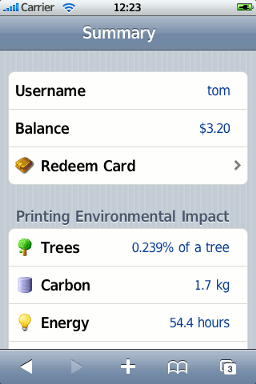 The user can view the user web pages in desktop mode instead by clicking View in Desktop mode: 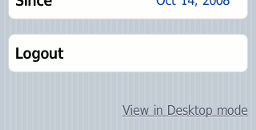 Features available in the mobile user web pages include: Checking user balance: 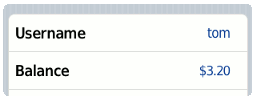 Viewing environmental impact statistics 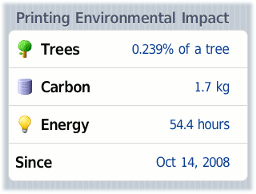 Redeeming a TopUp/Pre-Paid Card 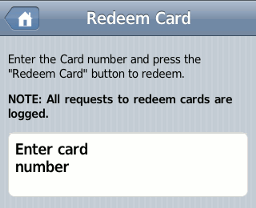 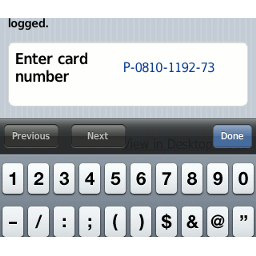 Note: other functions are not available in this simplified version of the mobile interface. |
 The user can click the menu icon to access the full navigation menu:  Features available in the mobile user web pages include: User Transaction History  Recent Print Jobs  Note: in this new mobile experience, all other functions which are available in the full desktop user web interface are also available in the mobile experience. |




Comments