You access the User web interface either via the Details link on the User Client window, or via the browser URL http://[server_name]:9191/user.
The Accessible version of the user web interface only provides a subset of services for users, including:
- Summary: A summary of usage.
- Recent Print Jobs: A list of the user’s recent printing.
- Redeem Card: Add balance by using a TopUp/Pre-Paid Card.
The services available provide a range of functionality that empowers users to make the most of PaperCut NG/MF without requiring intervention from administrators. The user web pages allows users to do what they need for themselves, and quickly get back to what they were doing. The full set of features and functionality is only available through the Original user web interface .
How to switch from the original to the new interface
To change from the original interface to the accessible version, set the user.web.accessible config key to Y. See
Using the advanced config editor
for more information.
All web user interface users will see the new accessible version of the interface.
Note: if you are running version 24.1.3 or higher, the config key user.web.responsive-style.enabled will be ignored when you enable the accessible version of the interface. This is because the styling for the accessible interface is completely different to the full user web interface styling.
Instead, if you prefer to use the original user web interface with full functionality and all features, along with the responsive mobile experience , you’ll need to set the config keys:
user.web.accessibletoNuser.web.responsive-style.enabledtoYuser.web.mobile-summary.enabledtoN
Summary
This page provides a summary of the information most important for a user, including their current balance and recent printing activity.
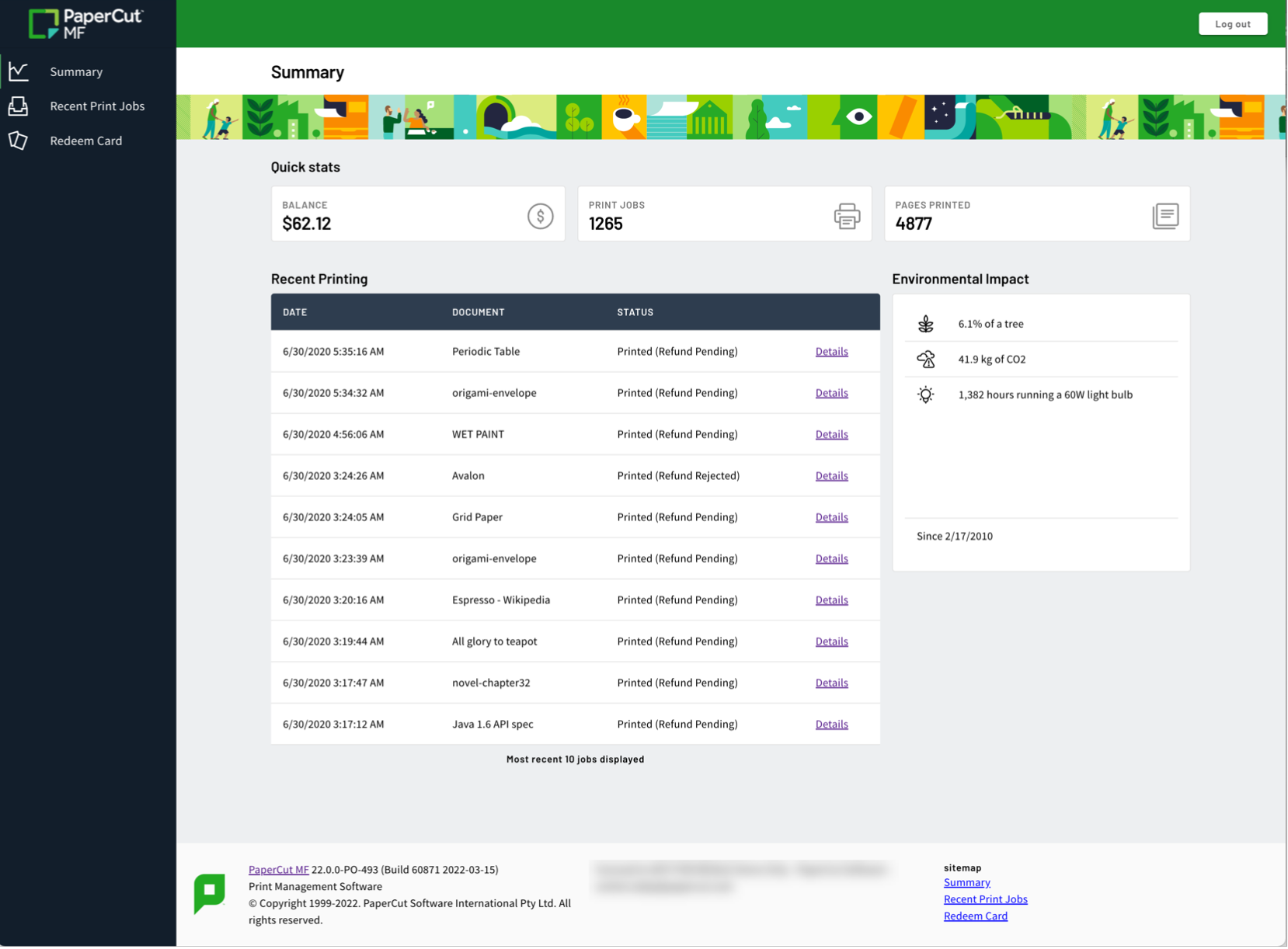
Environmental impact
One of the primary aims of PaperCut NG/MF is to reduce printing levels by changing a user’s printing behavior. Implementing monitoring, quotas, and charging are good ways of drawing a user’s attention to their habits. The topic of the environment, global warming, and waste management is an area of debate and interest to many. Highlighting the environmental aspects of their activities is another good way of modifying a user’s behavior.
The Environmental Impact area is displayed on the Summary page and provides the user with feedback on the environmental impact or footprint associated with their activities. Information presented includes an indication on how their printing equates to trees, CO2 emissions, and energy.
For more information about how these values are calculated, see Change the environmental impact reference value .
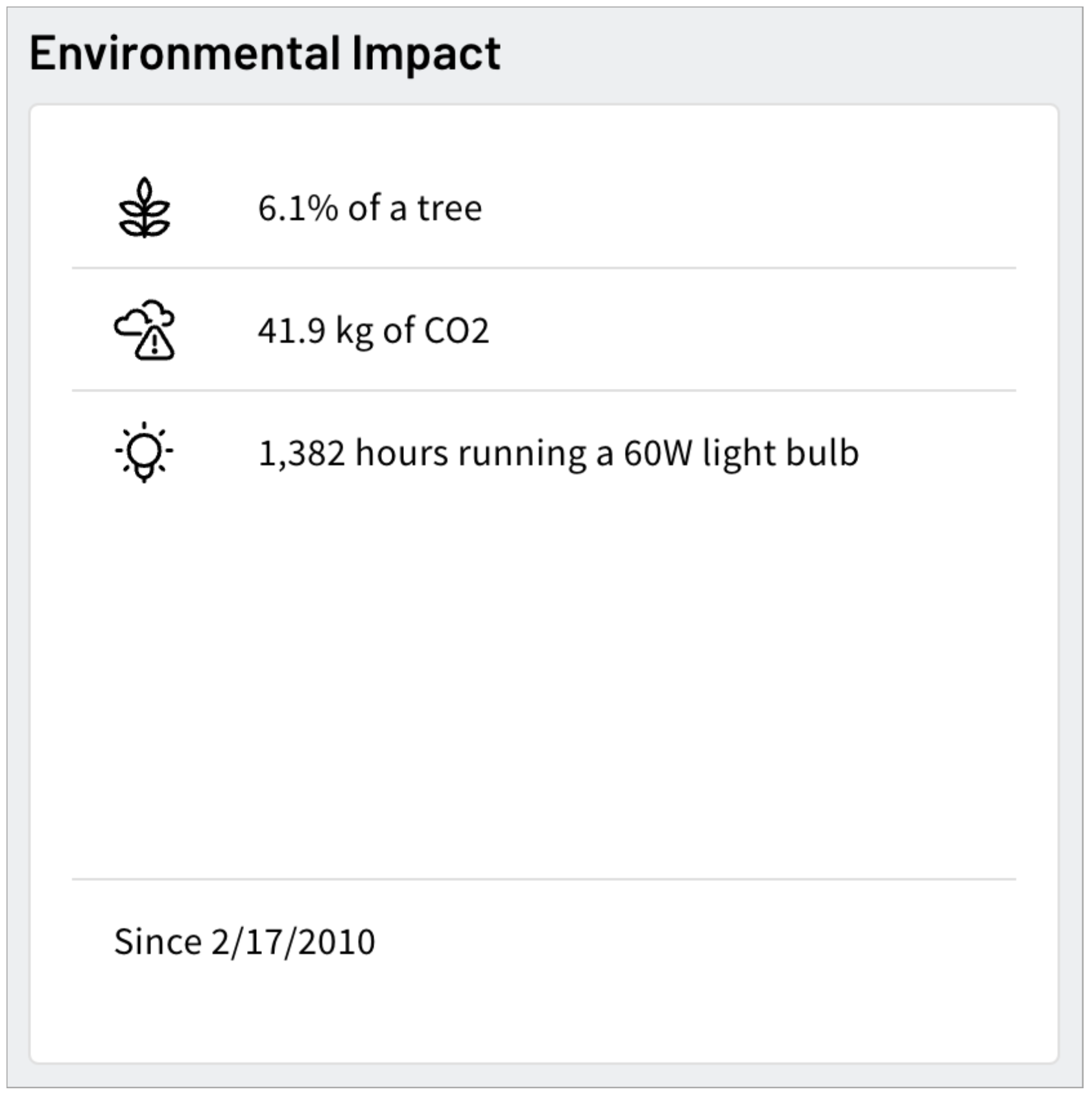
Environmental Impact widget
Recent Print Jobs
This page displays the user’s printing history. It allows a user to see the cost of their print jobs, or to find a particular print job. The filter criteria allows for many different views of printing, and can be used to easily drill-down to find the information required.
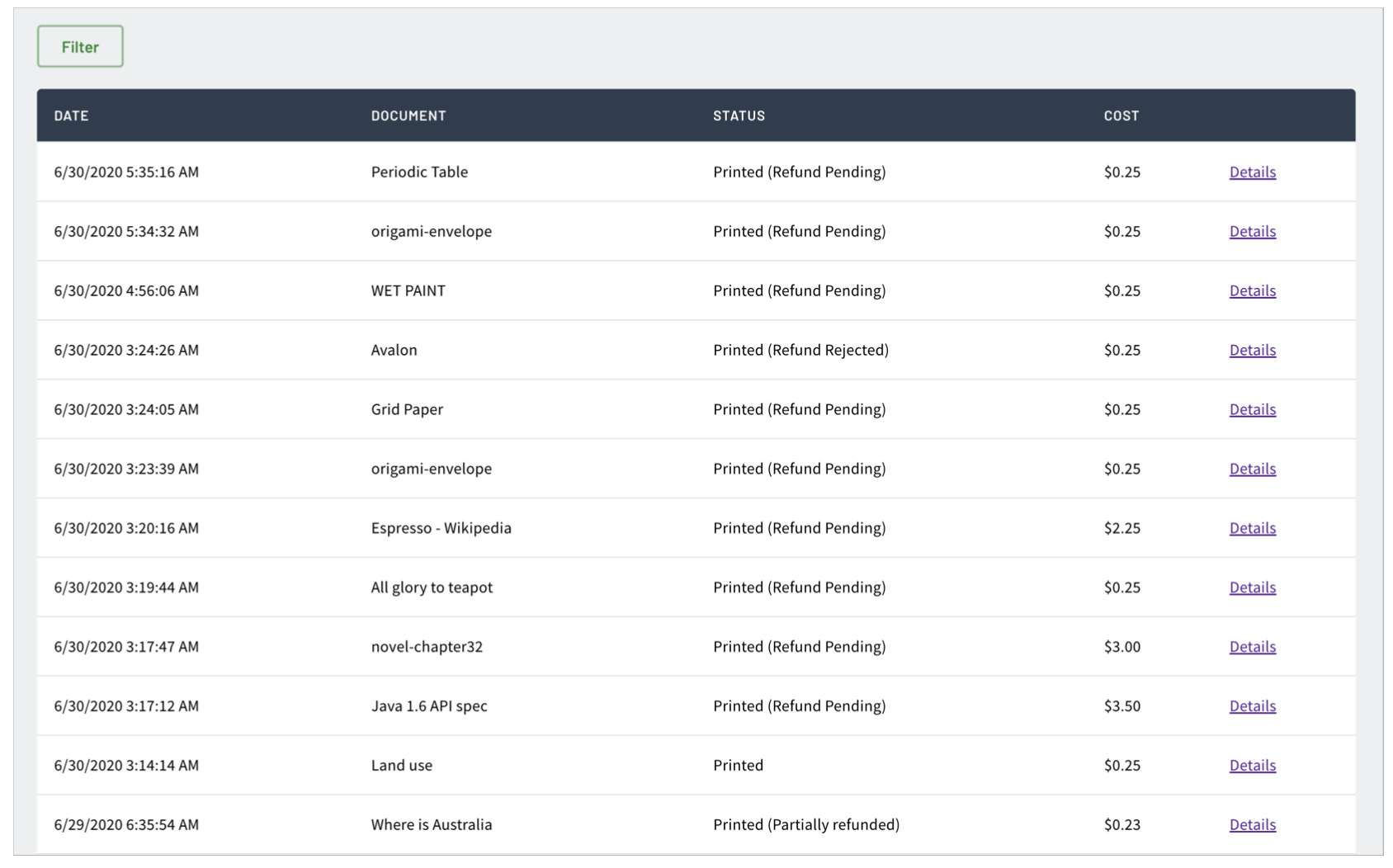
Redeem Card
From here users can use a TopUp/Pre-Paid Card . When a valid card number is entered, the value of the card is transferred to the user’s balance. More information about cards is available in TopUp/Pre-Paid Cards .
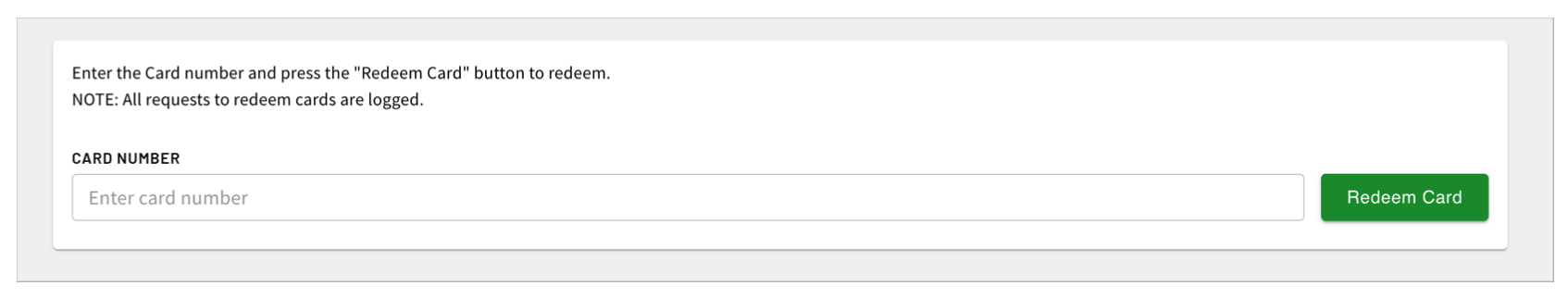
Request refund
If enabled in the PaperCut Web admin interface, users can request a refund through either the Summary or Recent Print Jobs pages. For a user to request a refund they:
- Click the Details link.
- Click Request Refund.
You can configure additional options, such as requiring the user to enter a reason for the refund request, through the admin interface.
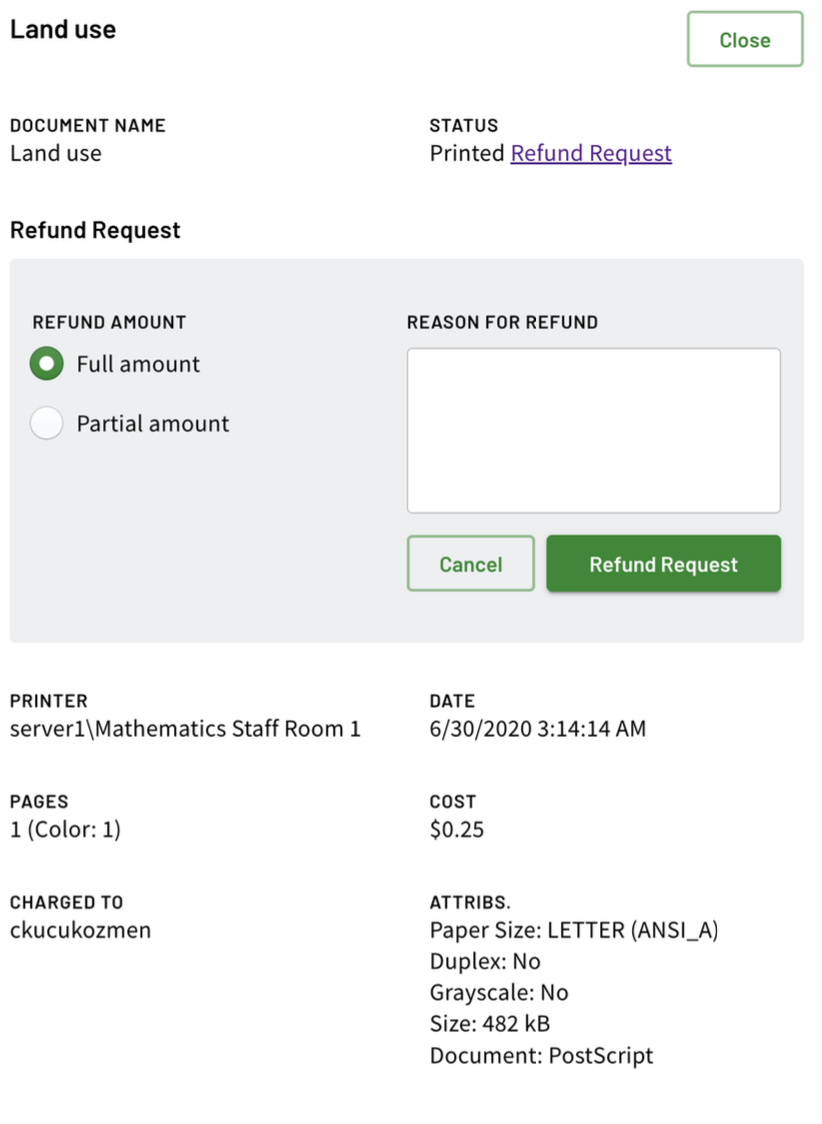
'Request refund' screen, allowing someone to request a refund for their print job
Accessibility
The new interface has been updated with some accessibility features such as colour contrast improvements and ARIA tags. There are significant improvements in screen reader compatibility and keyboard navigation. The interface is also responsive and scales to 200%.
Mobile view
The new interface is available on mobile phones through the installed web browser, and has been optimized for viewing on a mobile.
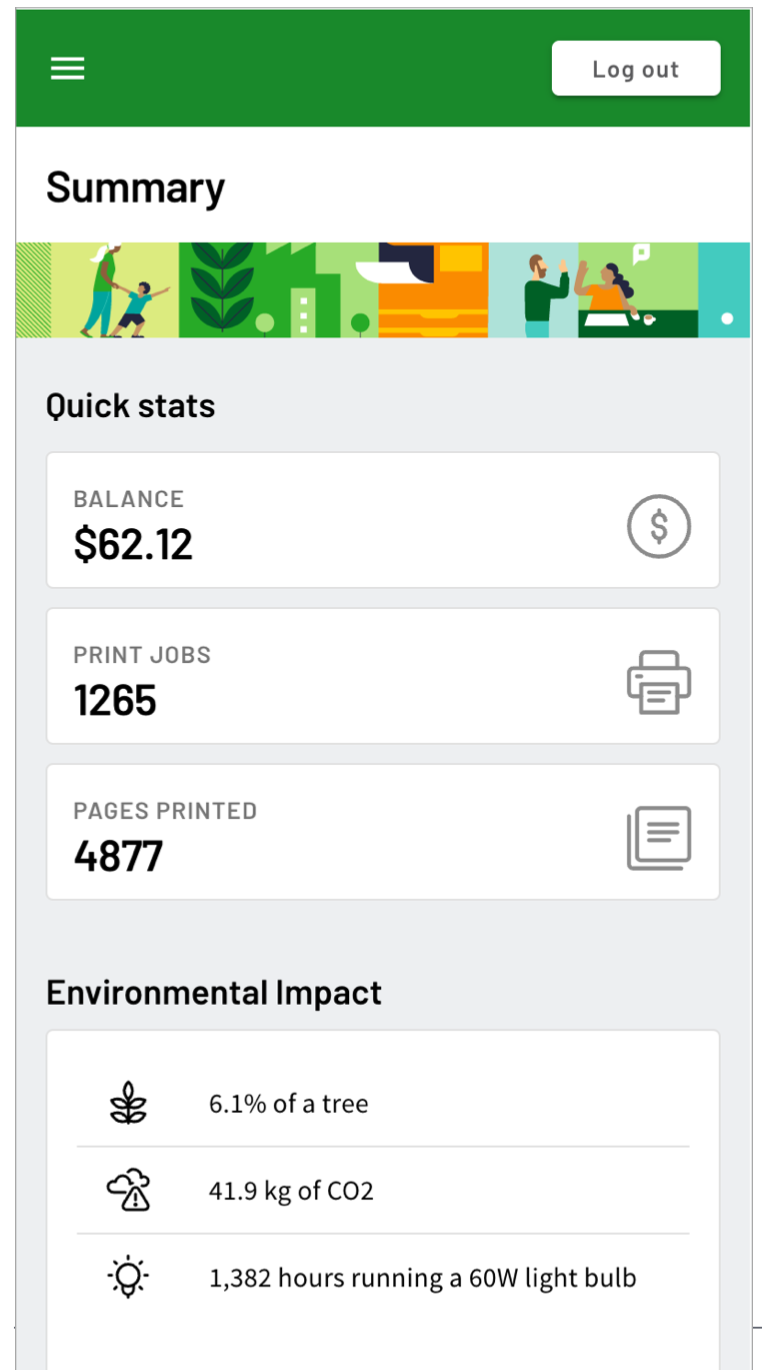
Mobile view for the user web page, used on Mobile phones or mobile devices






Comments