You can tailor the visual design of the Admin web interface to make it fit in with the branding of your internet or intranet site.
-
Click the Options tab. The General page is displayed.
-
Scroll to the Branding > Admin web interface section.
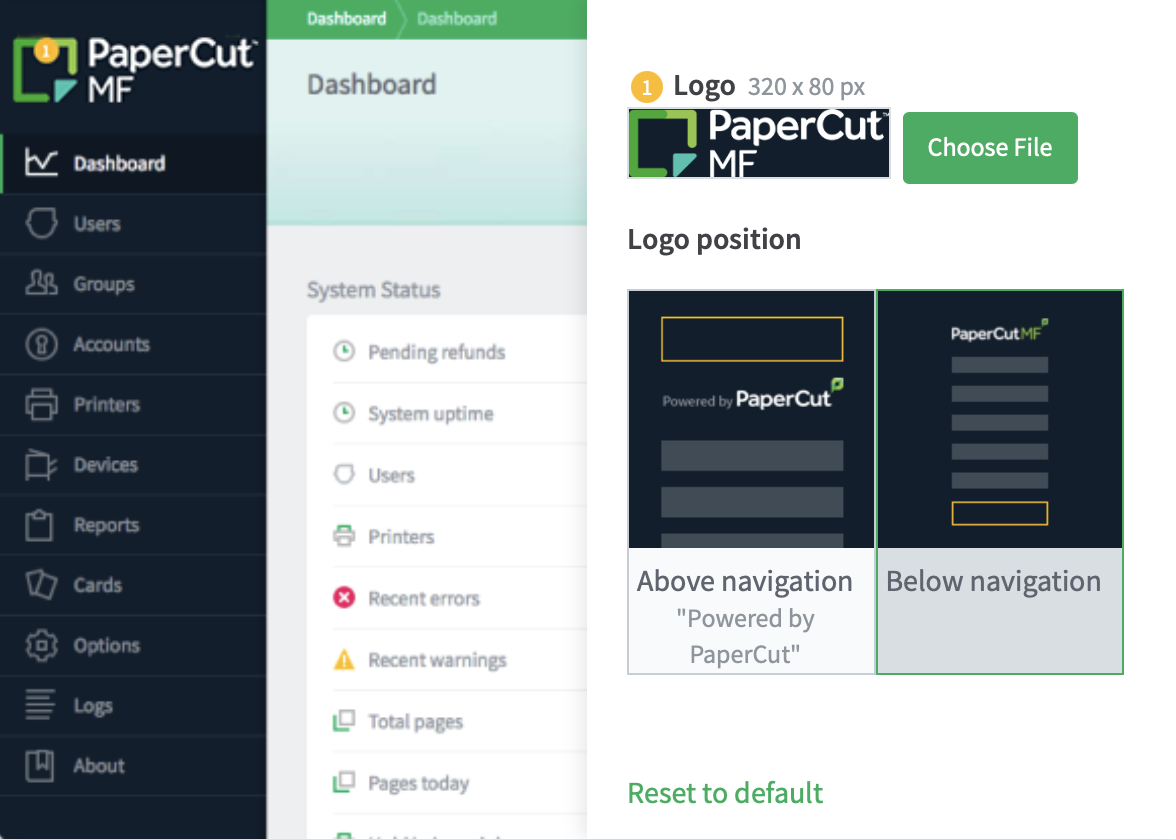
Screenshot showing the options to customize the admin interface logo and logo position
-
To change the left hand menu’s logo:
-
In Logo, click Choose File.
-
Locate the logo image file. The image must be in PNG format and for best results should be sized 320px x 80px.
-
-
To change the Logo position of the logo on the left hand menu, select Above navigation or Below navigation.
-
Click Apply.
The changes are reflected on the Admin web interface:
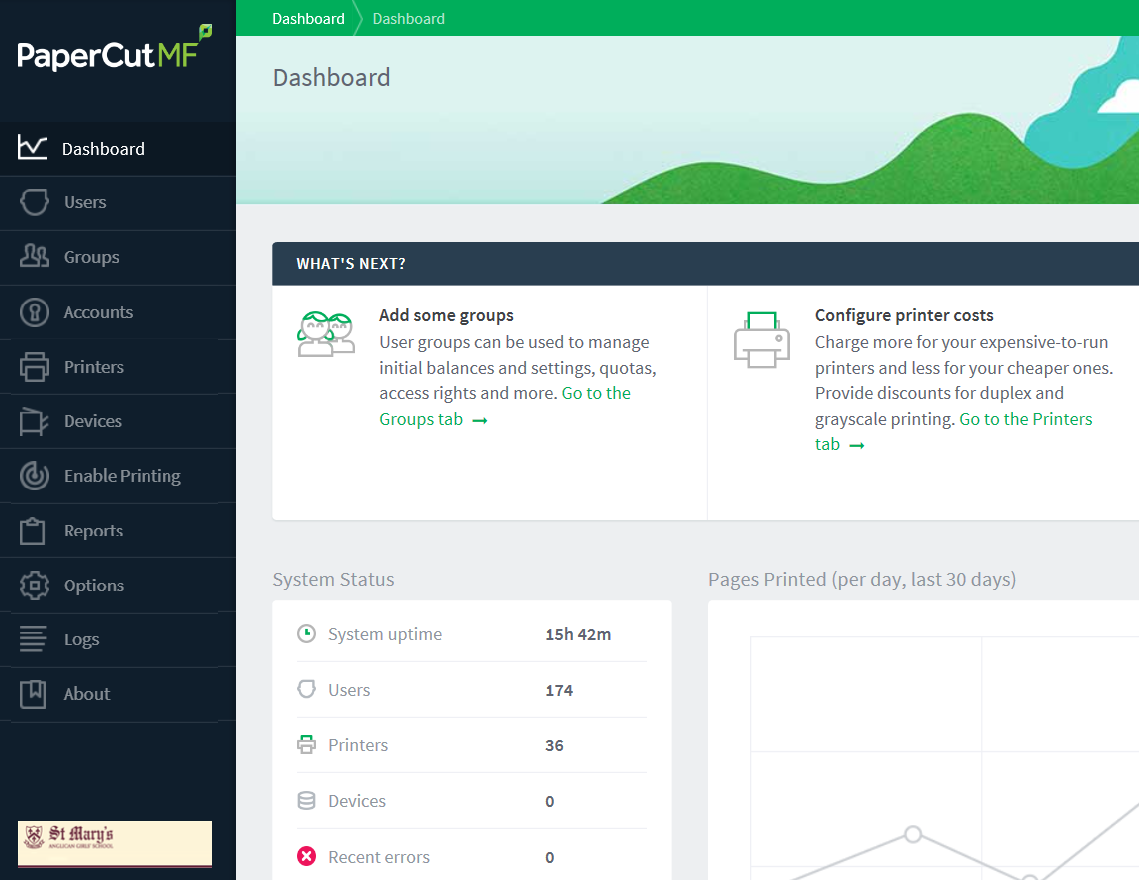
Customizing your admin logo in the ‘Below navigation’ position.
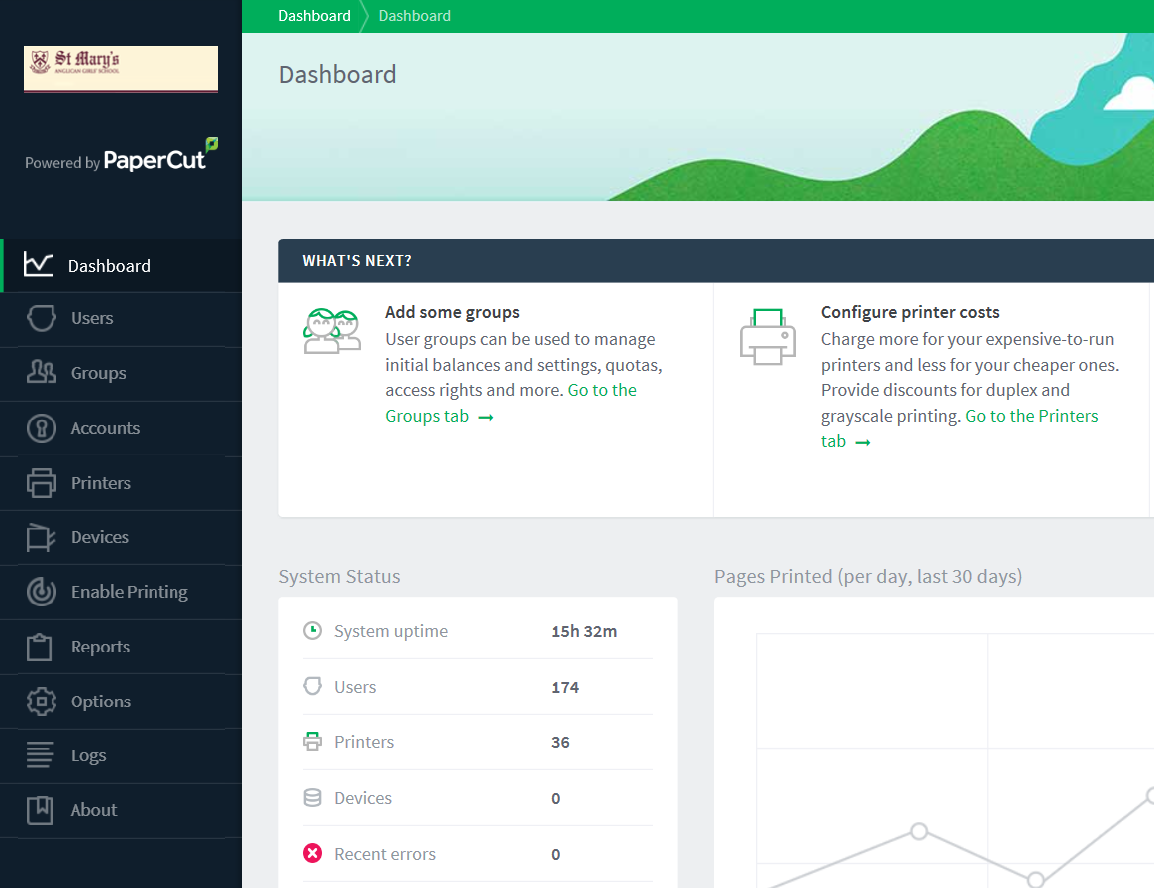
Customizing your admin logo in the ‘Above navigation’ position.




Comments