PaperCut MF allows users to change the attributes of print jobs at the device. Based on the changes made, PaperCut MF shows the updated cost and savings, to give immediate positive feedback to the user, encouraging behavior change.
Users can make the following changes to one or many jobs, simultaneously:
-
Print as grayscale (from color to grayscale)
-
Print as 2-sided (from 1-sided to 2-sided)
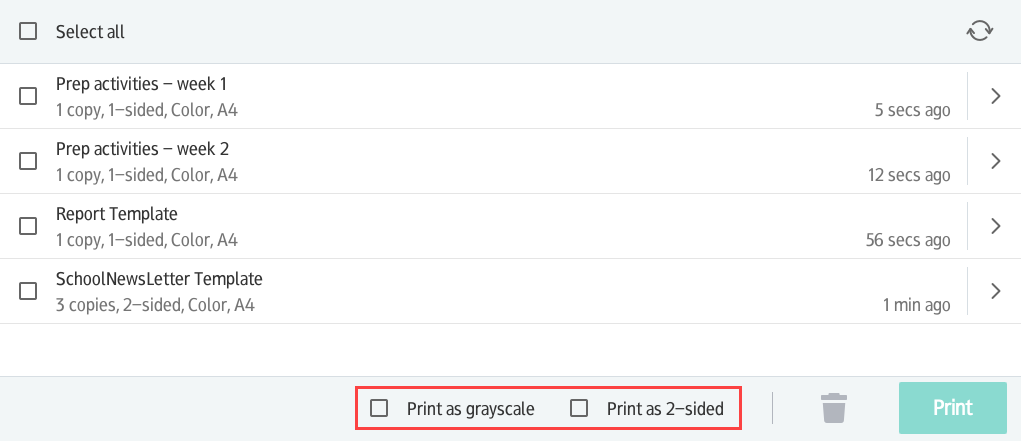
Clicking the arrow to the right of a single print job displays all the attributes for that job, allowing users to make the following additional changes
-
Copies
-
Duplex mode (from 1-sided to 2-sided)
-
Color mode (from color to grayscale)
-
Account
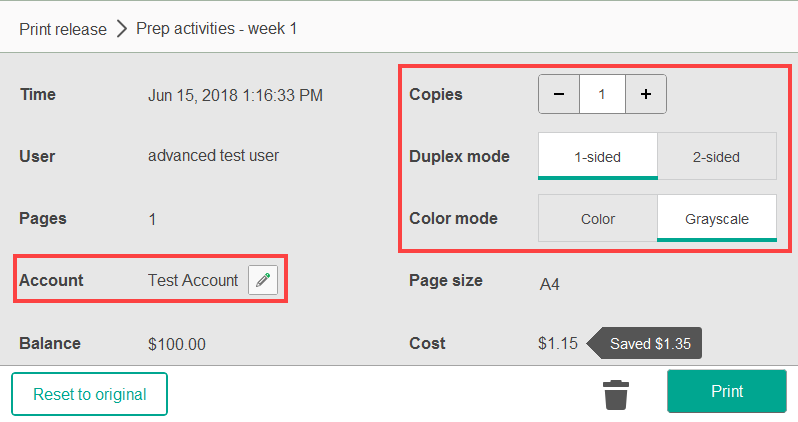
How to enable the ‘change attributes’ feature
See the section Configure the ability to change attributes of print jobs at the device for information on how to configure PaperCut MF to allow users to change attributes of their print jobs while at the device.
FAQs
- See the Frequently Asked Questions






Comments