Every system has its roadblocks. Sometimes it’s the network, sometimes it’s the clients that you’re installing on. There are a few points where you might experience policy or configuration conflicting with the use of your PaperCut Pocket or PaperCut Hive system.
First thing’s first - if you’re a user and you’re having a hard time with your PaperCut Pocket or PaperCut Hive experience, reach out to your organization’s IT Support - feel free to send them this article to get them pointed in the right direction!
In general, if you experience issues, you’ll notice them during one of the following areas of use:
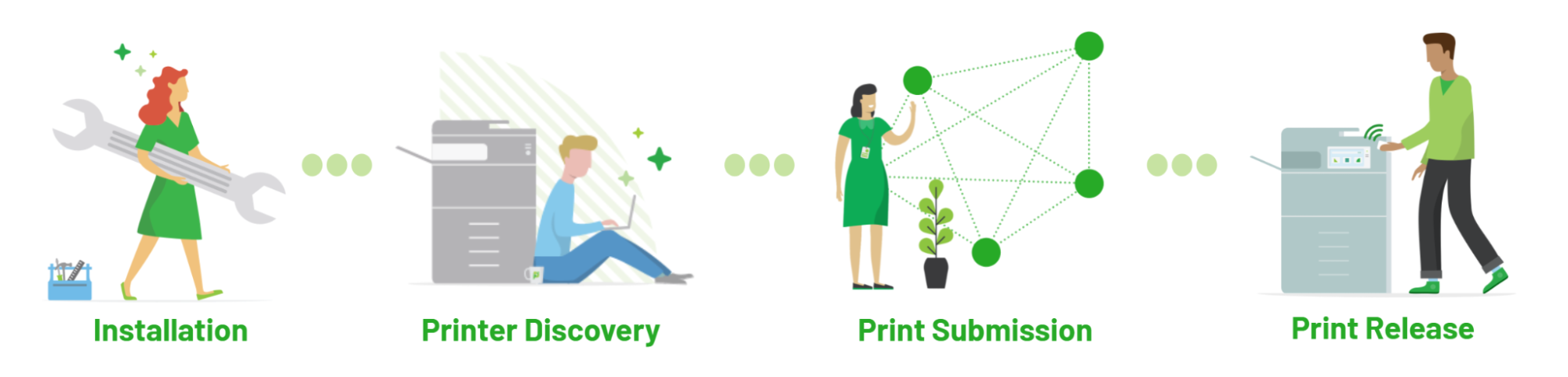
Some areas where printing can go wrong, from the software installation through to releasing your print job.
This topic covers troubleshooting for
- Installation problems - Issues with the installer program and any other machine issues when installing the printer software.
- Finding and discovering your printers - Issues you may see when trying to get all your printers showing up in PaperCut Pocket or Hive.
- Printing documents - Identifying what can go wrong when printing from your device.
- Releasing print jobs at the printer - What you can check if your job doesn’t come out of the printer.
- Queues and drivers - Fixes for all manner of potential print queue and printer driver problems.
- The Super Node is offline - Troubleshooting steps if one or more of your Super Nodes are showing offline.
- Embedded app not connecting - Problems between the PaperCut Hive MFD (Multifunction Device) embedded application and the PaperCut Cloud Services.
- Users can’t install the PaperCut Printer app - When users can’t install the computer app to add the PaperCut Printer.
- Email delivery - For resolving common email delivery issues.
It also cover how to use important troubleshooting tools:
- Using Activity Log to troubleshoot
- Using Job Trace to troubleshoot
- Enabling and downloading embedded deep logs
Other useful links
- Troubleshooting KB articles - a listing of our other troubleshooting KBs for specific issues.
- Known Issues with PaperCut Pocket - if there’s an issue that we know about for PaperCut Pocket, it should be listed here.
- Known Issues with PaperCut Hive - if there’s an issue that we know about for PaperCut Hive, it should be listed here.




Comments