PRINT MANAGEMENT FOR healthcare
The best prescription for your patients’ document security
Focus on the health of your patients, not your printers.
Trusted by healthcare organizations around the world

Southeast Health

P S L Group

Burnside Hospital
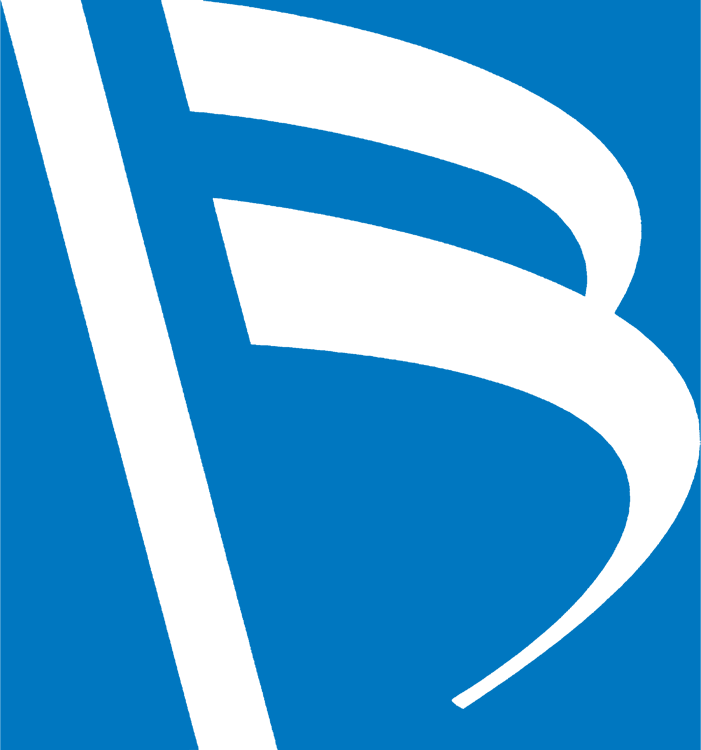
Baptist Health Care
Solving your unique printing needs
Patient confidentiality
Easily set up PaperCut so that PHI documents are only printed when your user arrives at the print area and confirms their identity.
Authentication at the device is the critical step to ensure the system knows the correct user is genuinely at the device and to only release the documents selected via the screen. The user now controls what is released, while they're standing there.

Improved security
PaperCut uses leading security features to comply with major regulatory bodies like HIPAA. Features such as job-by-job audit logs for every print, copy, and scan sent through your printers.
Extensive reporting, digital signatures, watermarking, and audit trails are also available to help you bolster the compliance standards you already have in place.

Easier printing
Users send their print jobs to a single print queue from their computer or device, and release their jobs from the printer they’re closest to, whenever they want. If the document is never released, it’s securely deleted (that’s 15-20% of the time FYI).
There’s plenty more ways we make printing easier: from industry-leading third-party integrations with EMR systems like Epic, right through to easy queue management.

Scan to fax simplified
Users can send a scanned document as a fax through their preferred fax provider. We provide two options: Basic SMTP delivery or Advanced (and more secure) API driven delivery (currently available in PaperCut MF).
To learn more about getting started with Scan to Fax, cover page feature, phonebooks, multiple recipients and managing mixed fleet read our 'getting started with Scan to Fax' KB article.
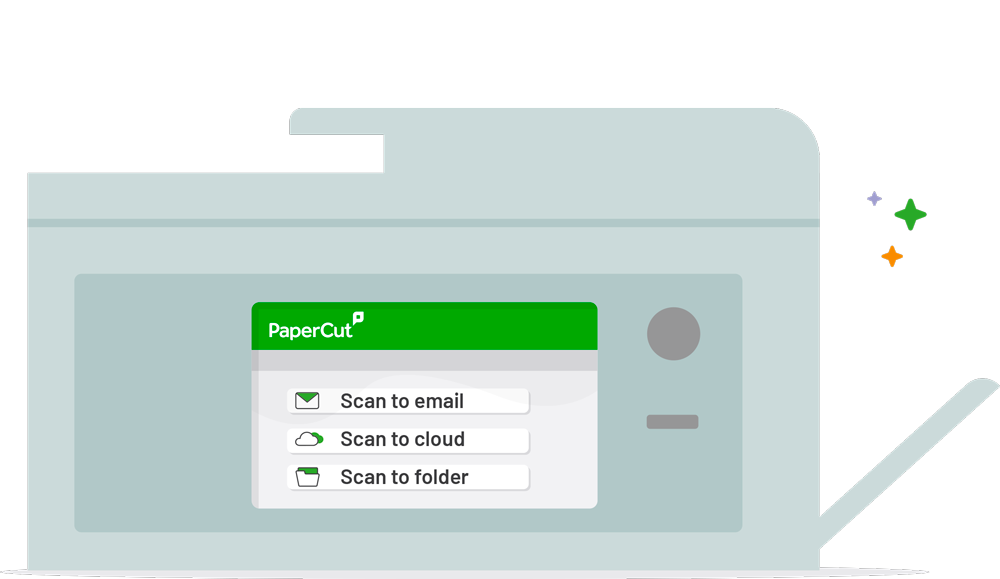
What our customers are saying
It has helped our organization save thousands of dollars in resources and has helped tremendously improve security involving patient healthcare information.




We have the right product to improve your healthcare printing
This site is protected by reCAPTCHA and the Google Privacy Policy and Terms of Service apply.
HEALTHCARE'S FAVORITE PRINT SOLUTION
Print management software that solves your unique regulatory requirements
Manage all your organization's print-related needs from a central location, and ensure patient information remains private.


