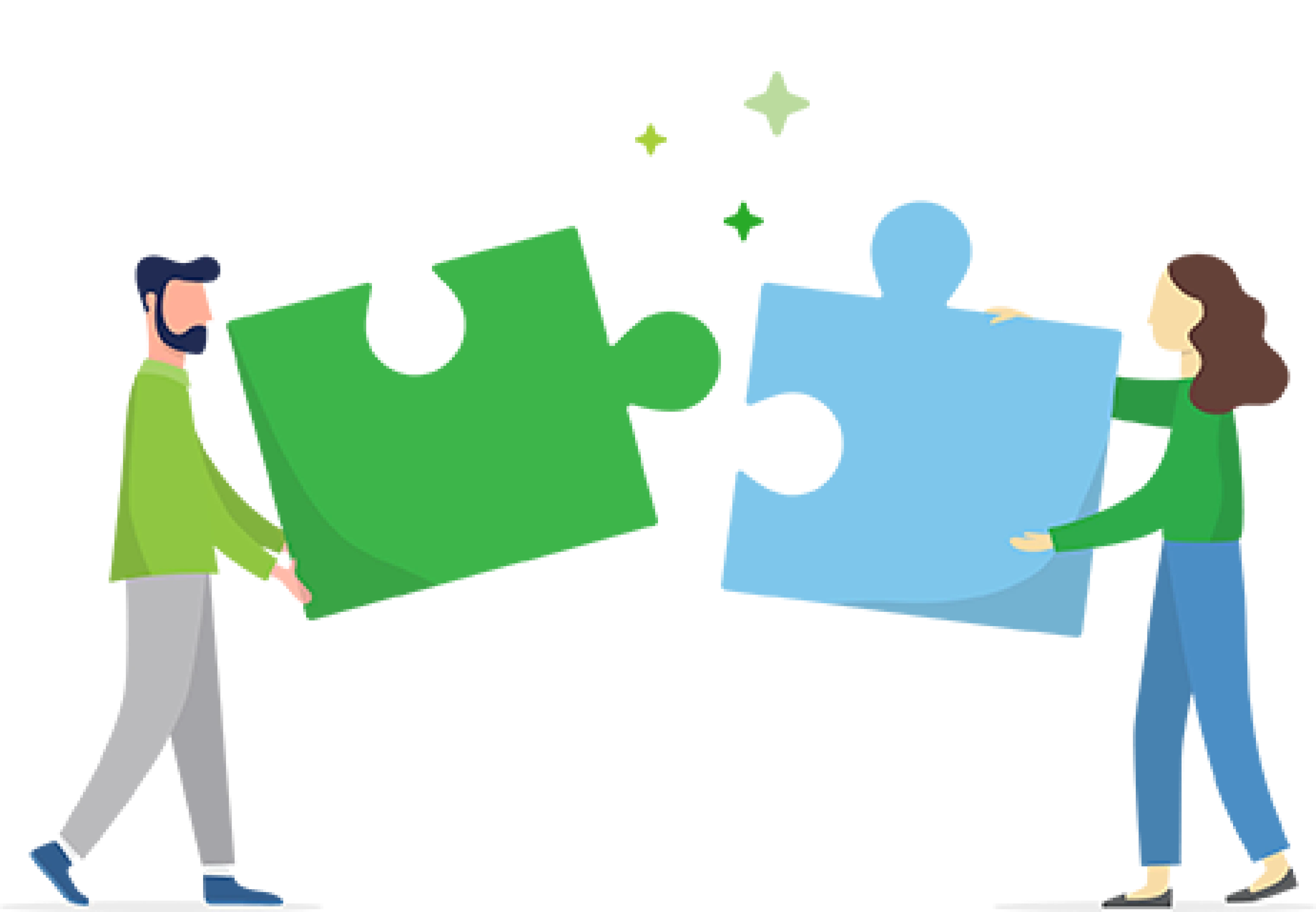Software that uses the power of your devices for good — easy, secure, and waste-free printing
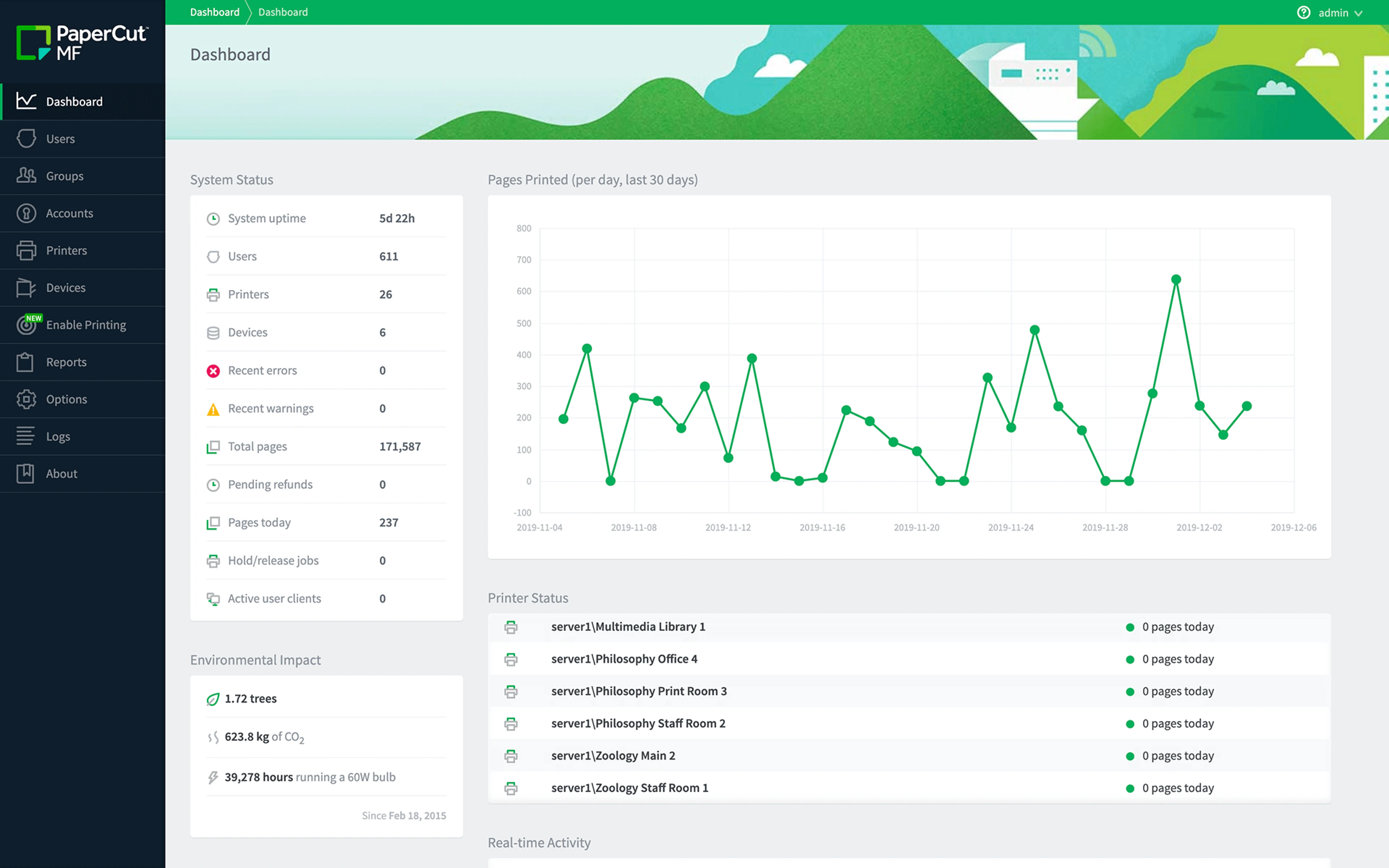
Easy printing
Enable printing that just works on every platform
PaperCut MF fits in with your print environment, supporting devices you already have. Configure things exactly to your liking, and we’ll make sure the printing part simply happens, every single time.
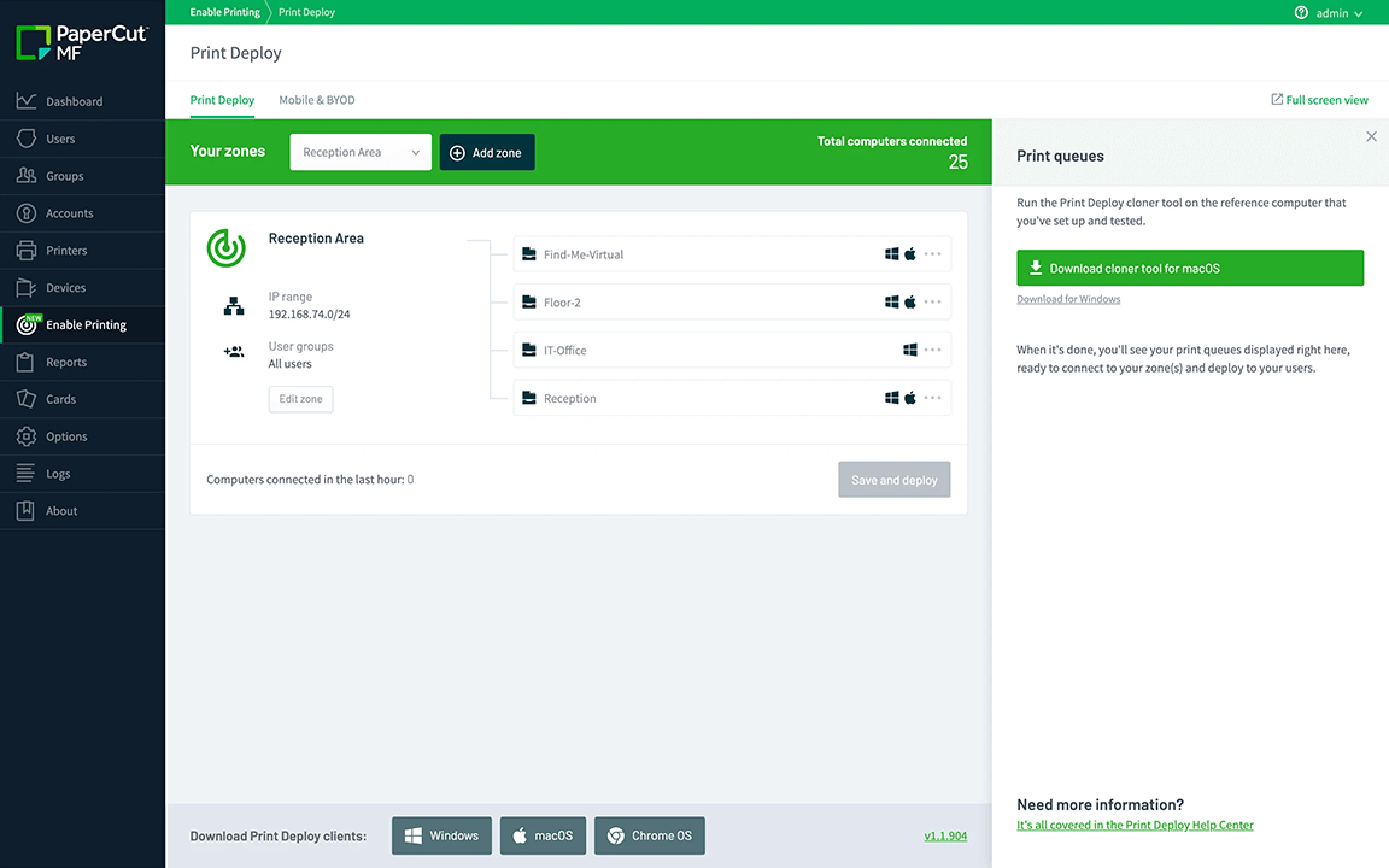
Secure printing
Protect data before, during, and after printing
PaperCut MF’s security puts peace of mind center stage. Physical measures protect documents throughout their entire lifecycle – and end-to-end encryption keeps data as breach-proof as possible.
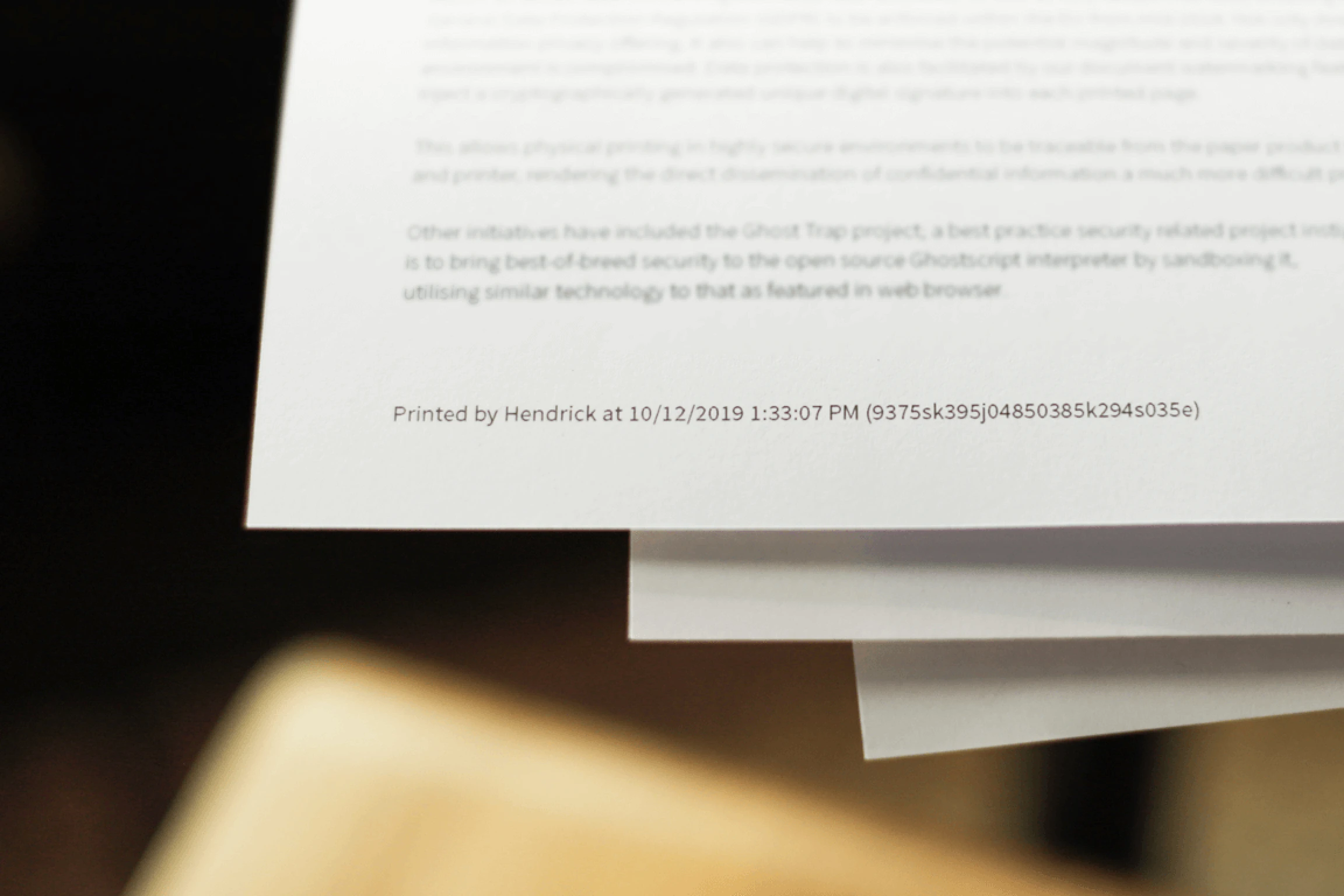
Sustainable printing
Shrink your footprint and your bills
Give back to the earth and your printing budget. PaperCut MF boasts eco-friendly policies to help you use less paper, save on toner, recover costs, and make sustainable habits the status quo. Our sustainability program PaperCut Grows turns your printing into tree planting for a Forest Positive impact on the environment.

Featureful printing
Scan and digitize documents to do more with your day
Harnessing cutting-edge cloud and document processing tech, PaperCut MF makes MFD scanning simpler, smarter, and more business-integrated than ever to give you more information, more readily.

Let's dive deep...
Learn about the key features of PaperCut MF, and check out the product brochure for even more.
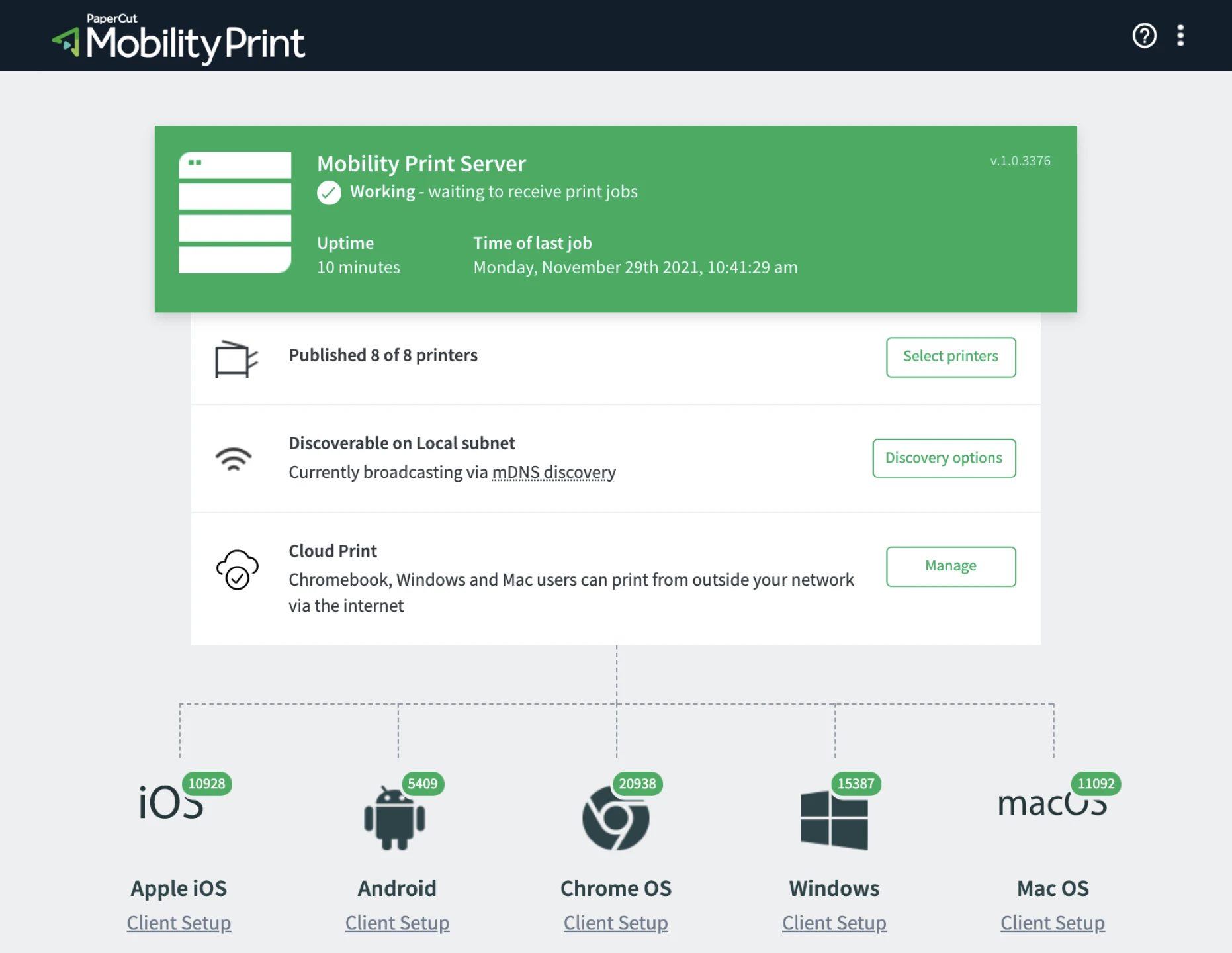
Mobility Print
Quickly enable visitor/guest, BYOD, and mobile printing. Mobility Print makes this once-daunting task incredibly easy — no more users struggling with printer drivers.
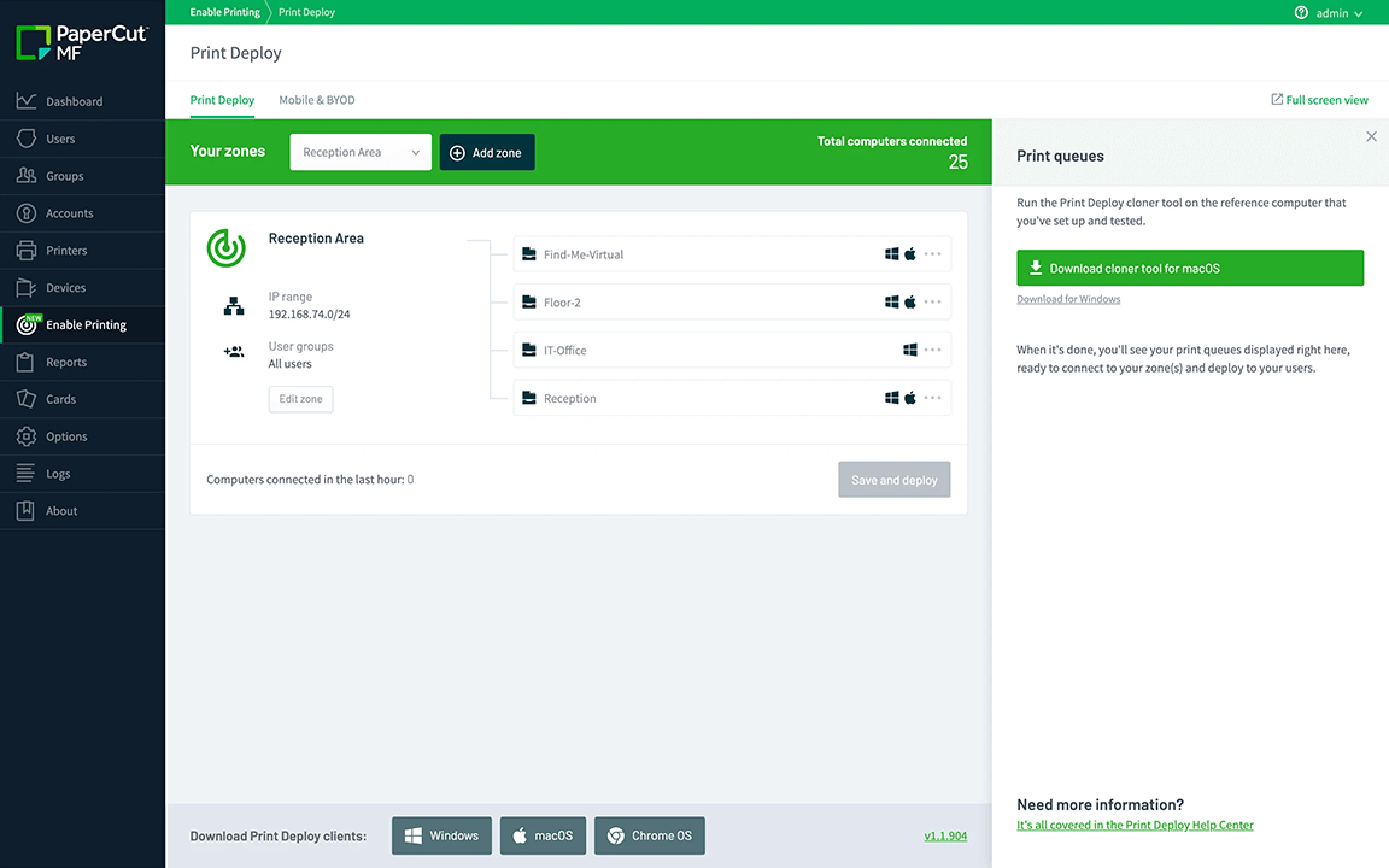
Printer driver deployment
Easily manage printer drivers across complex networks with Print Deploy. It’s an awesomely queue deployment tool that gets the right printer drivers and print queues to the right person in the right location, automatically. Start with a single zone, add more with the Advanced Print Enablement Pack.
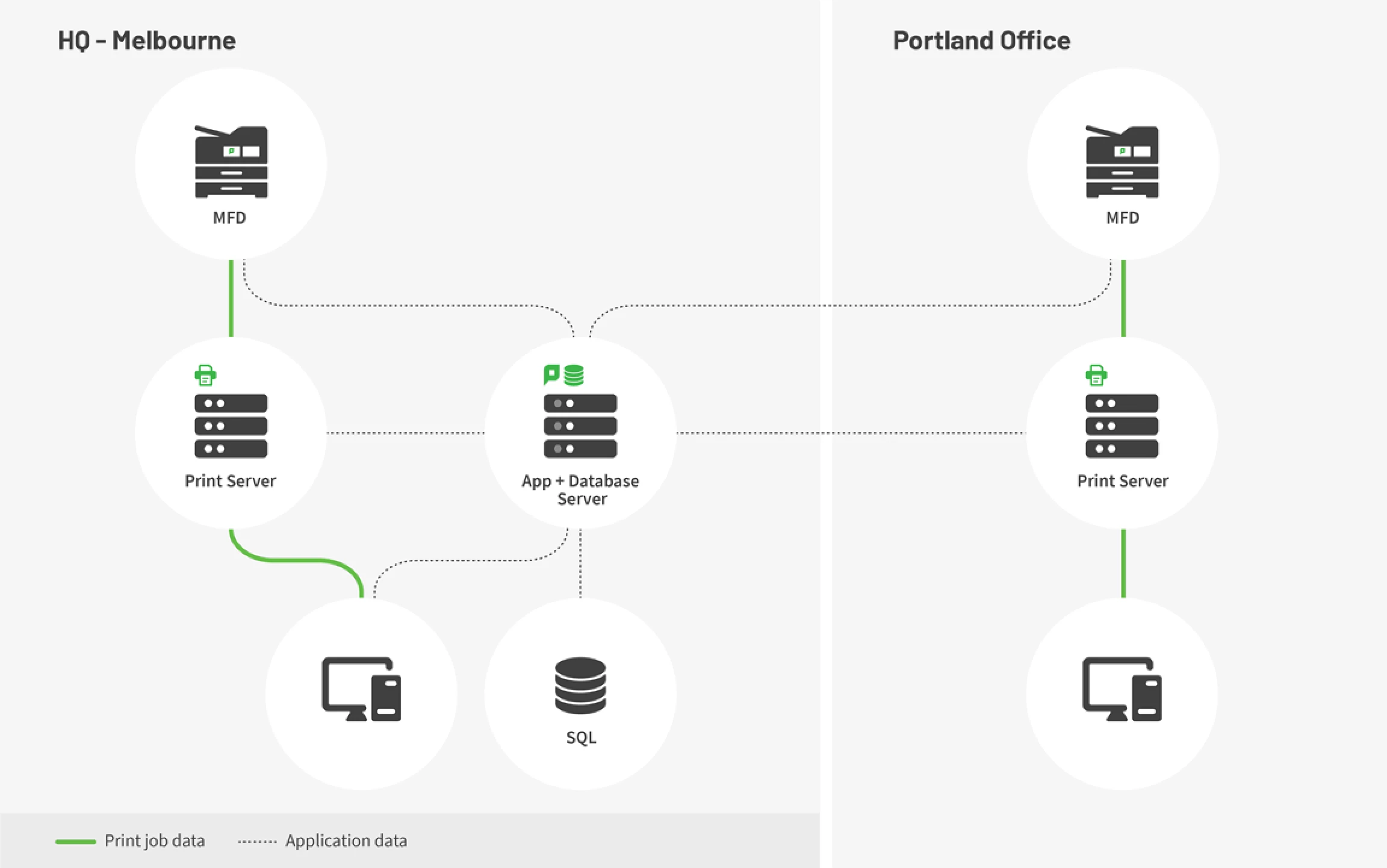
Resilient by design
Start out with something simple and get going in minutes, or level-up with automatic backups, high-hitting availability, clustering, and site servers.
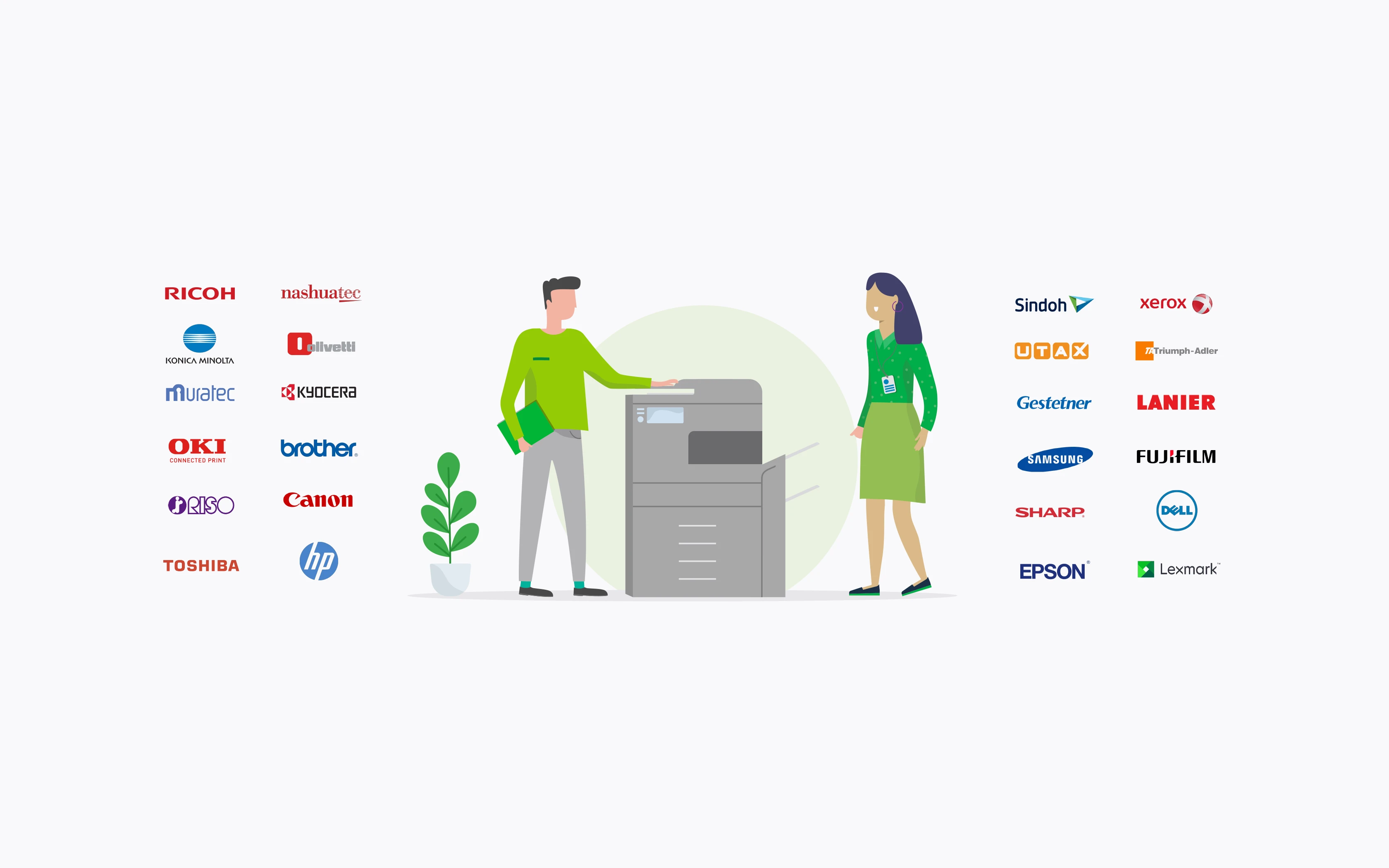
Scalability
Go from 5 to 500,000 users without a hitch, and mix your fleet with support for 25 different printer brands — more than any other solution.

Fully supported
Optimize and learn on the fly with 700+ online knowledgebase articles, how-to videos, online help centers, and timely expertise from real PaperCutters and partners via phone, live chat, or email.
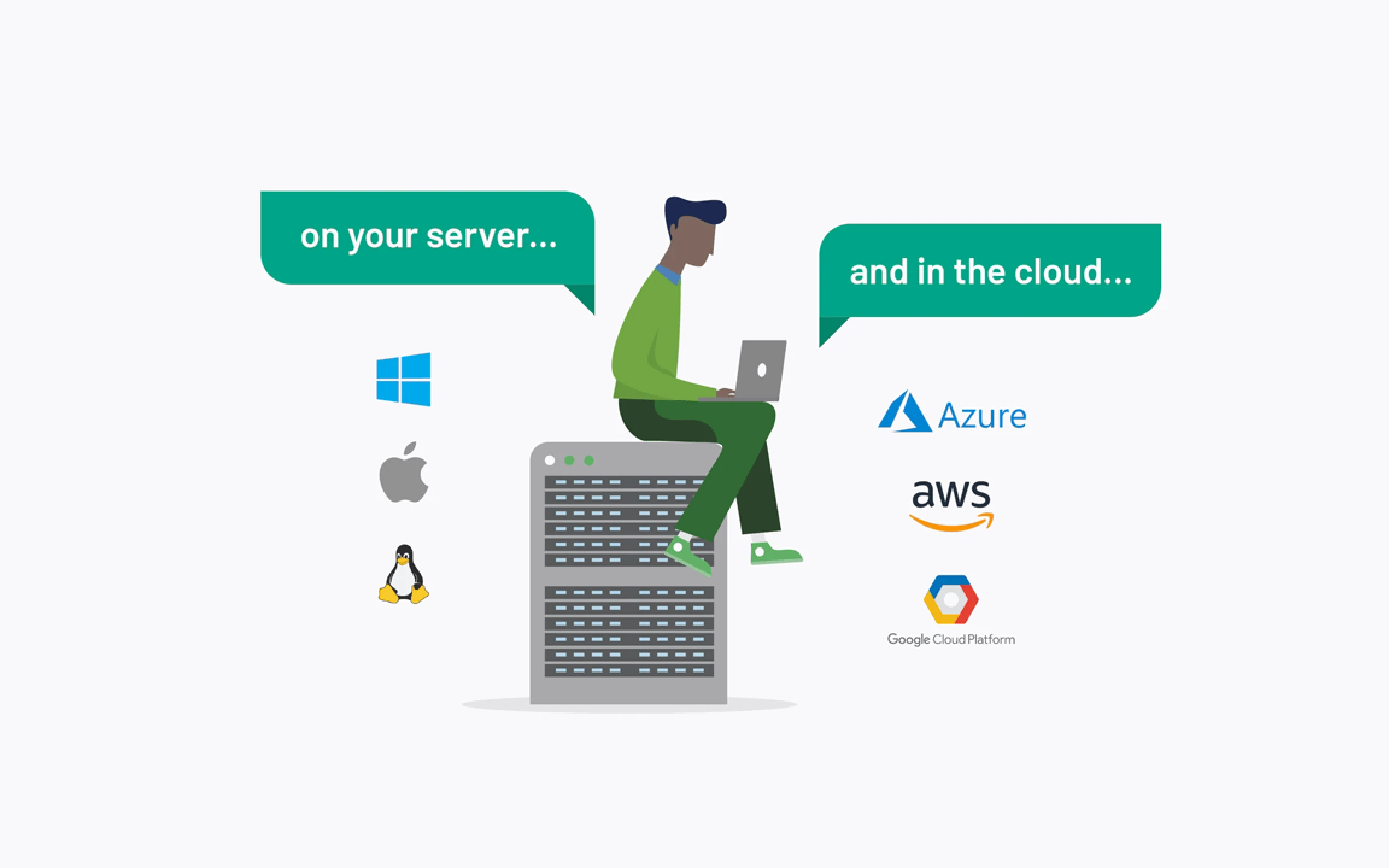
Freedom of choice
Pick any operating system and any hosting environment ( on-site or self-managed in the cloud ) – all synced against a local identity source or cloud directory like Google Sync and Microsoft Azure Active Directory

Universal Print for Microsoft 365
Seamless connector integration makes managing Universal Print jobs a breeze, and unlocks the print management powers you know and love on this new infrastructure.
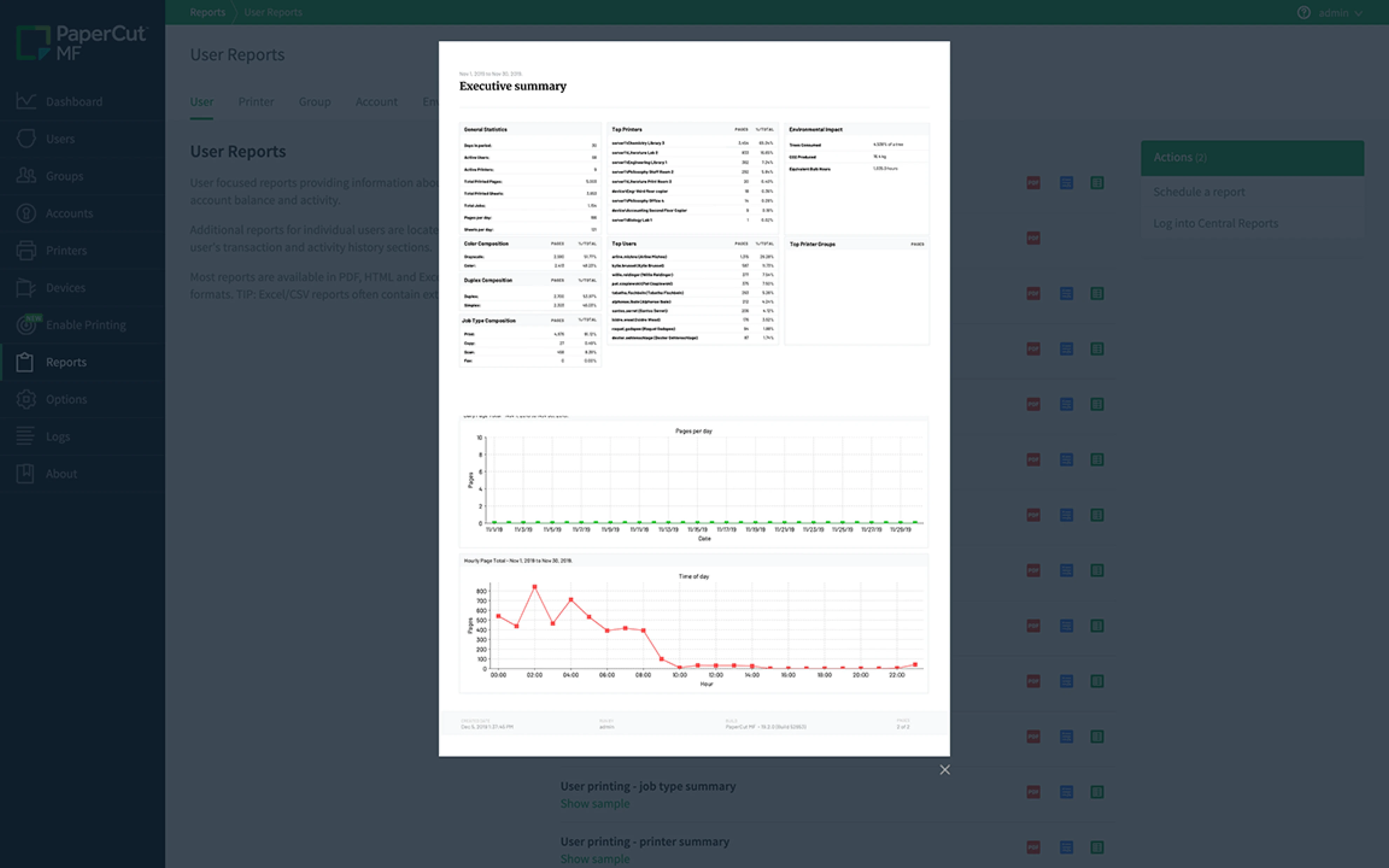
Reporting that reaps rewards
Utilize 75+ built-in reports, or create your own custom reports to unlock even more cost-cutting, waste-reducing insights.

Available in your language
Interface translated into dozens of languages. A truly global product.

Printer control screen
Bill printing back to clients or projects either at the MFD or by using an intuitive pop-up client to quickly allocate print costs - ideal for professional organizations (projects) or for education sites (faculty or departments).

Advanced scripting
Doesn’t quite do what you want out of the box? Geek out and make it with advanced scripting. Dozens of pre-written recipes to get you started.
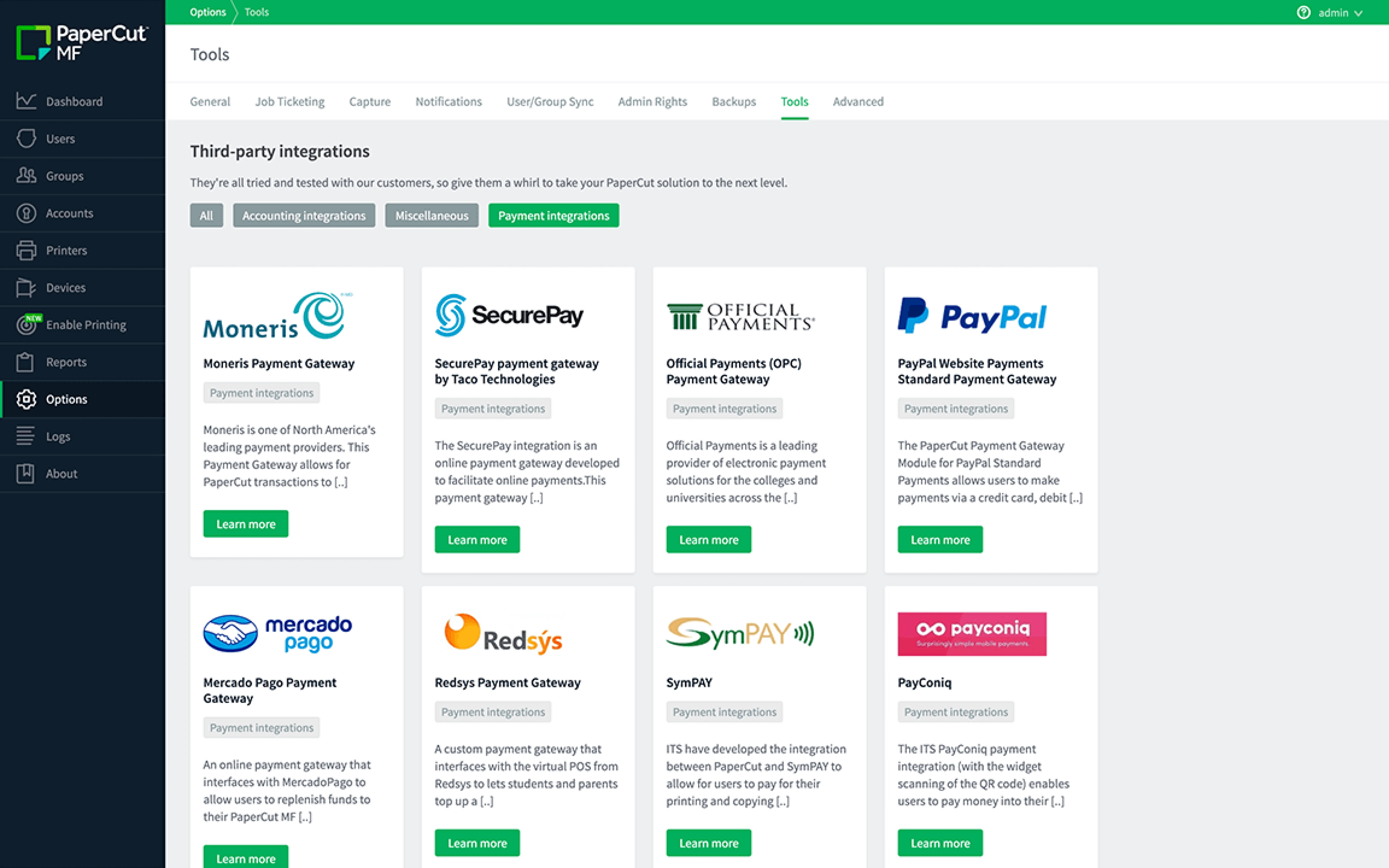
Integrations
PaperCut has you covered with over a 100 integrations across the most popular payment gateways, document storage systems, and accounting systems.
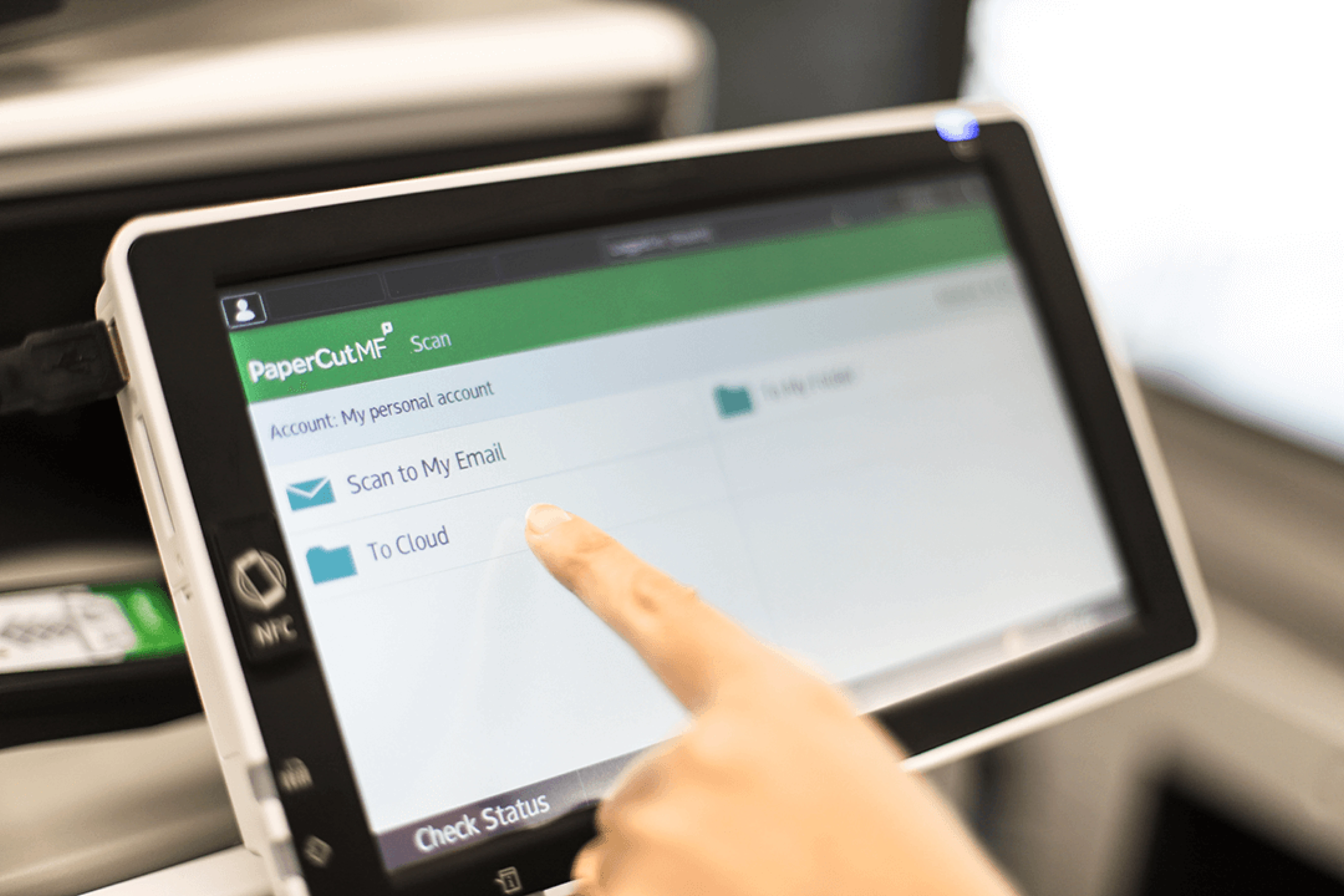
Whitepaper on Cloud Services Security in PaperCut MF
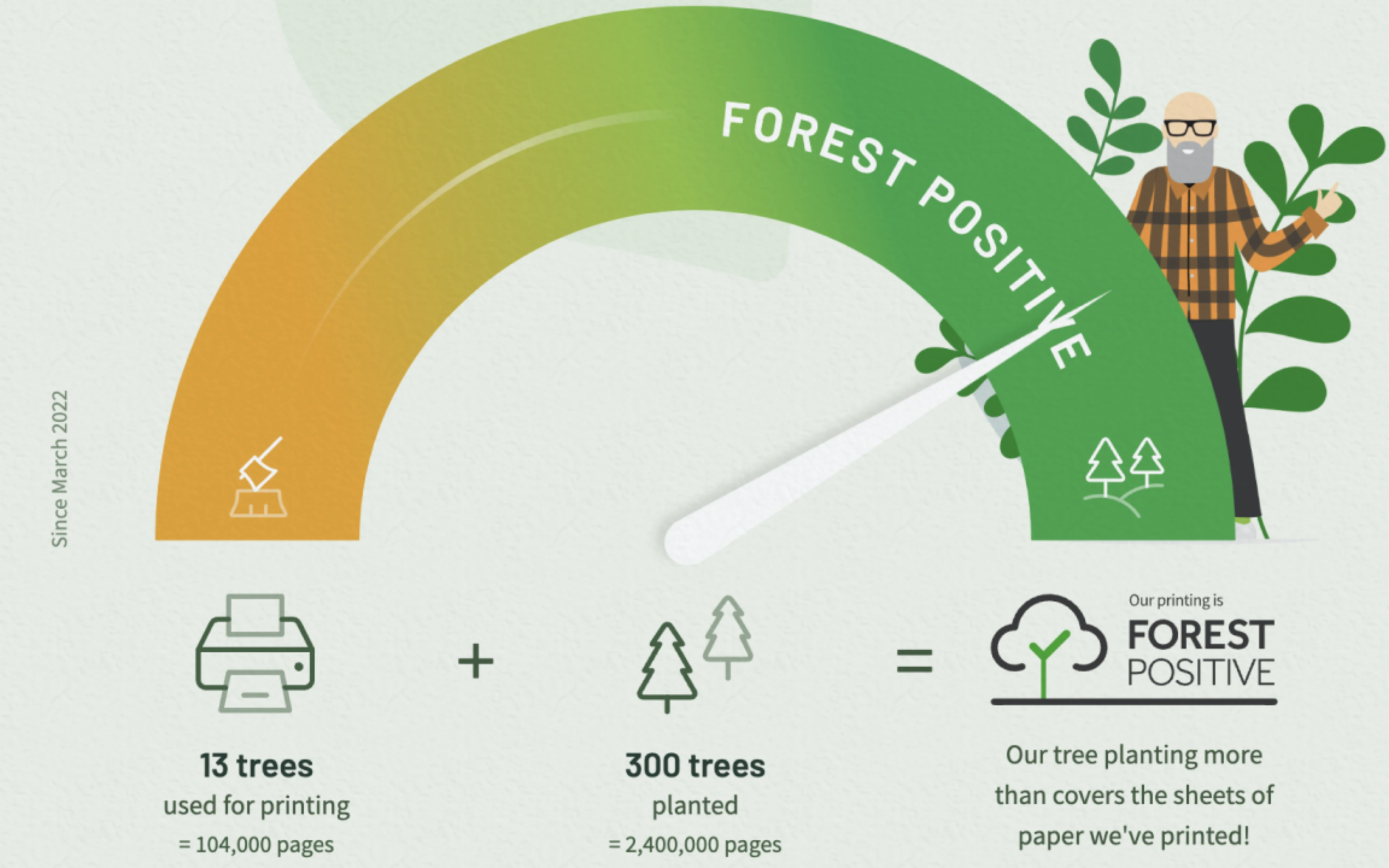
Plant more than you print
Join our sustainability program PaperCut Grows to make your essential documents Forest Positive by planting more trees than your printing consumes
Extra print management powers

PaperCut ranked #1 in Print Management

The proof in the pudding
"The benefit of PaperCut is really in its ease of use. It’s the right choice if you are looking for something with ease of application and an easy user interface." - C.Y. Tung, co-founder of the Institute for Shipboard Education
Read our customer storiesHow to buy PaperCut MF
For the best possible customer experience, we sell PaperCut MF through our certified network of partners who guide you in the selection and configuration of PaperCut MF.
Let us help put you in touch with the right partner in your local region.
And remember, for every new PaperCut order we plant a tree on your behalf.

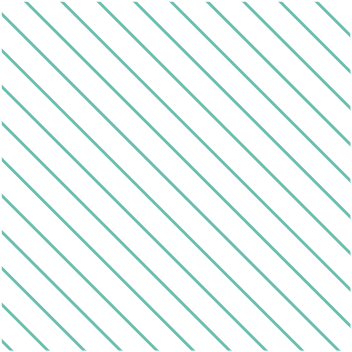

PaperCut MF FAQs
All the things you want to know about PaperCut MF.
Always Innovating
It's not what the software does today, it's what it will do tomorrow. We've been innovating for over 20 years.
At PaperCut we don't just sit back and smell the coffee...we consume it in copious amounts, but there’s a good reason for it. We use this as our fuel to keep making better and better products with a vision to help our customers achieve their goals!
1999
PaperCut MF first released
Launched cross platform support for multifunction printers
Apr 2021

More ways to sync users, scan to fax for Healthcare, plus support for Microsoft Universal Print out of beta. Details
Jun 2022

Forest Positive printing with PaperCut Grows, scan compression options, improved accessibility, improved embedded apps for Ricoh and Kyocera. Details
Jun 2023

We have introduced additional layers of security to PaperCut MF to protect customers against potential cybersecurity threats Details
Oct 2023

Virtual Desktop Infrastructure (VDI) support for the world's most popular platforms, architecture security improvements and Multi-Factor Authentication support for Azure AD. Details
Jun 2024

New unified subscription pricing for PaperCut MF and PaperCut Hive, to make it easier to meet organizations wherever they are in their Cloud hosting journey. Details
Dec 2024

Up your scanning game with new reports and Scan Archiving. Print Deploy has a new client view with the option to deploy queues to individual computers. We've also added support for Windows Protected Print. Details
Coming soon

Check out The Percolator
Well done! You've got this far
Now let's go deep into the details...
It just works
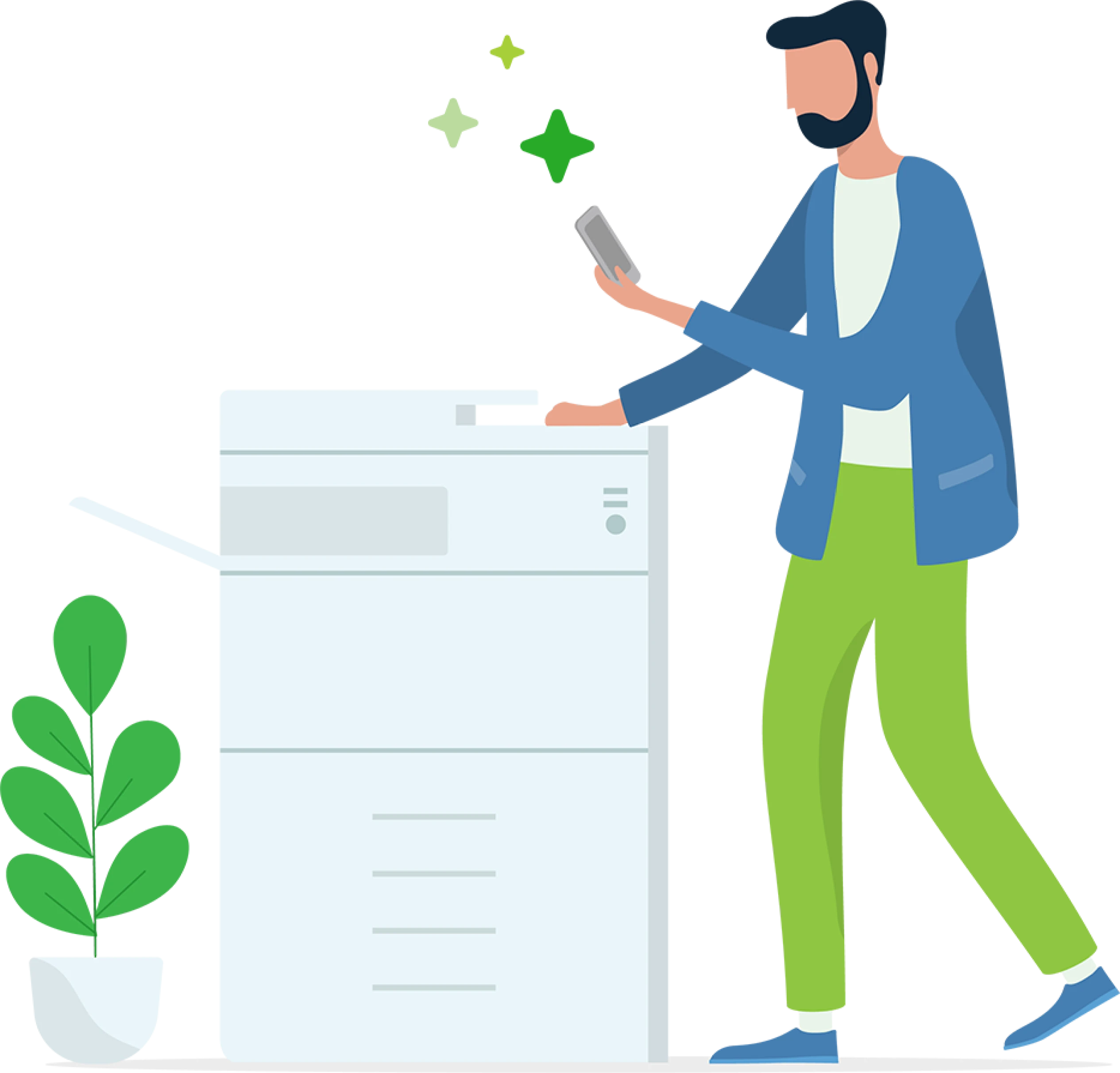
Want to get going?
One of our customer care team will get in touch to work out the best way to get PaperCut MF into your organisation.

This site is protected by reCAPTCHA and the Google Privacy Policy and Terms of Service apply.