This year PaperCut has focused on enhancing the overall look and feel of our solution, and extending our features to continue to reduce any potential security risks associated with printing. In release 17.2 this trend continues.
End users are presented with a slick new interface, which administrators can quickly customize with new branding options. We’ve also added a number of enhancements to help your organization be GDPR compliant. For PaperCut MF users, Integrated Scanning is now available on Xerox and Sindoh, along with more improvements to make configuring Find-Me easier.
Release overview
- A refreshed, modern interface for end users with new custom branding options
- Be GDPR compliant with new features to comply with “Right to Access” and “Right to be Forgotten” policies
- Secure management of shared accounts with restricted Admin Rights
- New Integrated Scanning in PaperCut MF for Xerox and Sindoh iOption
- Queue suggestions to help Find-Me configurations
- Direct copier access for guests on Canon using PaperCut MF
- Improved Print Release workflow for HP (OSA), Sharp (OSA) and Toshiba eConnect devices
- PaperCut MF support for Toshiba’s erasable ink devices
A modern look and feel for all users
The refreshed, modern interface introduced in 17.0 on the Admin web interface has been expanded to the User web interface.
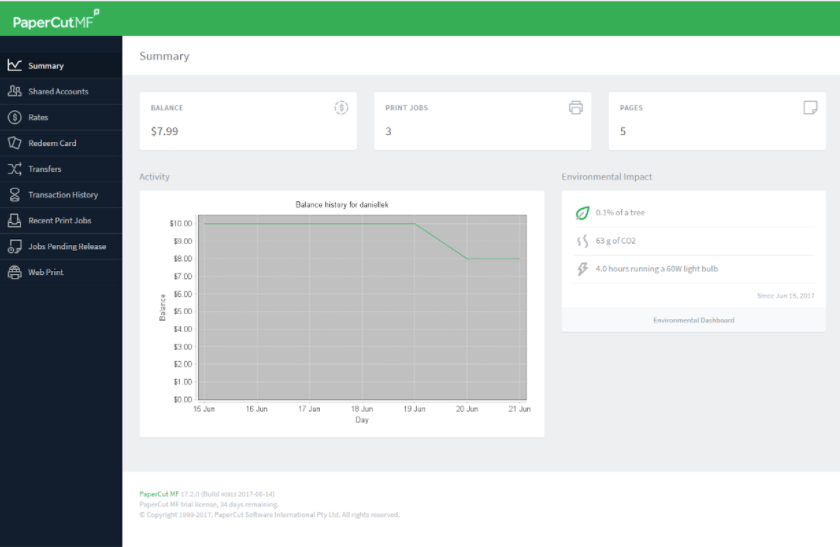
Now end users can enjoy the same modern look and feel as administrators, with a stylish and savvy interface that presents an intuitive layout to allow everyone to get the most out of their PaperCut MF or NG deployment.
We recognize that some organizations want to carry over their branding to provide their users with a seamless and integrated online experience. So not only did the User web interface get a makeover, but we have now made it easier than ever before to apply your organization’s branding across PaperCut MF and PaperCut NG.
A new “Branding” section located in the Options menu provides quick and easy configuration of customization; allowing you to make PaperCut truly your own. Within the new Branding section, you can customize the branding of the Login page, User web interface, Admin interface, and the Client Tool.
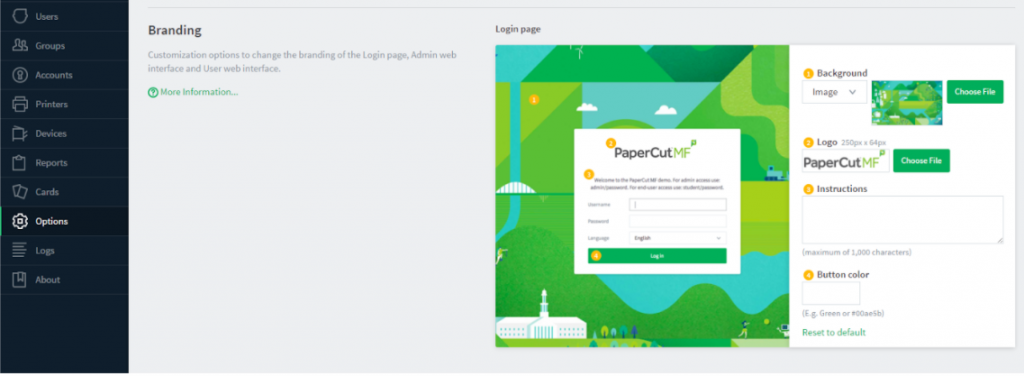
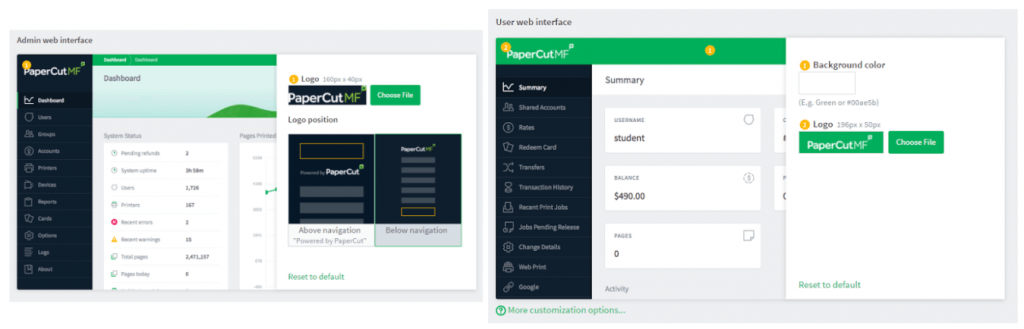
New security improvements for GDPR
With regulatory changes being brought in across the globe to protect users rights to data privacy and protection, PaperCut is actively equipping our products to help our customers meet their data protection obligations.
The latest data regulation taking Europe by storm GDPR , will enforce significant fines in the case of privacy and data breaches. In the 17.2 release, new Forget-Me and What Do You Know About Me features help organizations comply with their GDPR obligations relating to their printing system.
To help comply with the “ Right to Access ” changes, What Do You Know About Me allows organizations to provide a user with all the information stored about them in PaperCut NG or PaperCut MF, giving them full visibility into their data records.
To help comply with the “ Right to be Forgotten ” changes, Forget-Me is a secure and automated process to have all information associated with a user redacted with a single admin command.
These two latest features, along with Secure Print Release and Watermarking and Digital Signatures , are key measures to protect a user’s data integrity and specifically safeguard an organization’s print environment to be GDPR compliant. You can read more about how to make your print system GDPR compliant here
Restrict admin access to specific shared accounts
PaperCut MF and PaperCut NG now offers improved security by providing the ability to restrict admin access to specific shared accounts. Admins can be given access to manage only the subset of accounts they are responsible for. This prevents the risk of unauthorised account access and reduces potential confusion for IT Administrators.
Improvements continue for Xerox embedded application
After receiving an interface refresh in 17.0, the PaperCut MF embedded application on Xerox EIP devices has had a number of new functions added, including Integrated Scanning , the ability to select multiple print jobs when releasing, the tracking of printing from USB drives and more. All this new functionality will make it feel like a new embedded application for Xerox Multifunction Devices!
And yes, the Xerox Integrated Scanning is supported on all the new VersaLink and AltaLink devices as well!
Find out more about PaperCut MF for Xerox (including models supported) on the Xerox Tour page.
Integrated Scanning and a modern UI supported on Sindoh devices
PaperCut MF provides a seamless end-user experience at the MFD panel for Sindoh users, with both Integrated Scanning and a modern, intuitive interface now available.
The pre-configurable Scan Actions ensure secure document scanning on Sindoh iOption devices will effortlessly integrate into existing business processes.
Find out more about PaperCut MF for Sindoh (including models supported) on the Sindoh Tour page.
Find-Me configuration is now even easier
Following on from the Secure Prin t and Find-Me configuration enhancements released in 17.1, we’ve added in some extra smarts. Now during Find-Me configuration, queues that match the same physical address as the device being configured will be automatically be suggested, saving time and effort of sorting through a potentially long list of print queues.
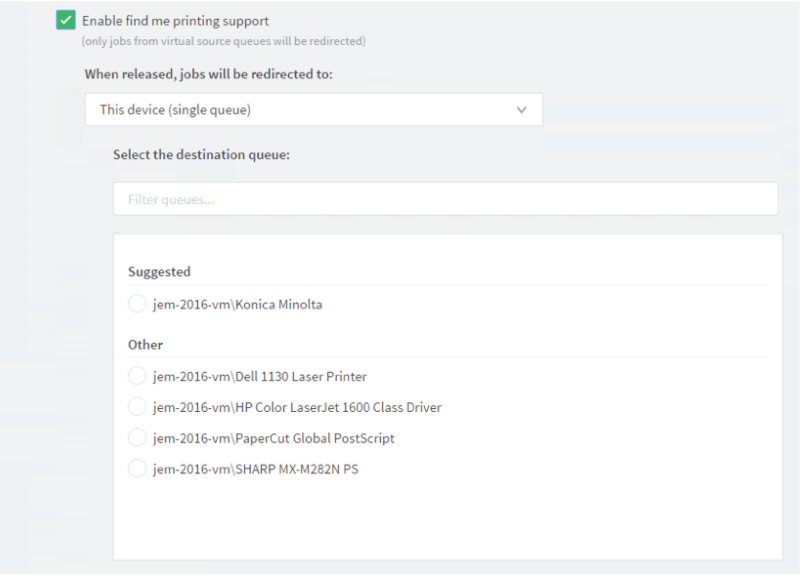
Find out more on PaperCut’s Find-Me Printing Discover and Secure Print Release Discover.
Quick and easy copy function access on Canon devices
Expanding the Guest Access functionality to more devices, PaperCut MF now allows IT Administrators to easily enable anonymous user access for the device copy function on Canon devices.
Through a nominated user account, the “Guest Access” button can be configured to grant unrestricted access and free usage of the device copy functions and still track the copy usage.
To find out more, check out our knowledge base article .
Enhanced usability when releasing print jobs at the device
Users will now have the ability to release multiple jobs at the same time from HP OSA, Sharp OSA and Toshiba eConnect devices, making the print process quicker and easier. Users will also have the ability to cancel multiple jobs at the same, again improving the usability of the embedded release stations.
Support for Toshiba’s environmentally-friendly erasable toner
Toshiba’s latest enterprise-class MFD , the Toshiba e-STUDIO4508LP , c a n n o t o n l y print normal black ink, it can also print a special blue ink which is erasable, allowing paper to be reused up to 5 times.
As eliminating paper waste is one of PaperCut’s core values, we quickly ensured that PaperCut MF supported Toshiba’s latest environmental initiative. PaperCut MF’s print tracking and quote management now permit specific tracking and quota settings on eBlue jobs.
Find out more about PaperCut MF for Toshiba on the Toshiba Tour Page .
Want to know more?
To help you digest all the updates, we’ve detailed all features, enhancements and fixes, in the 17.2 Release Notes for PaperCut NG and PaperCut MF .
And of course, the “Fine Print”
If you have a current subscription to Premium Upgrade Assurance , your upgrade to Version 17.2 is already included. Otherwise, one-time upgrades may be purchased via our online order system or through your PaperCut supplier. And hey, added bonus - upgrading now will entitle you to all of the releases in the 17.x series throughout the year!
About the Author:
Dale has been part of the PaperCut family since December 2016, joining our Marketing team as a Product Marketer and has been working in the Software and IT industry for the last 10 years. During that time, Dale completed his Masters of Business Administration (MBA), majoring in Marketing and in his spare time enjoys playing Australian Rules Football and watching the latest trending Netflix TV series.


