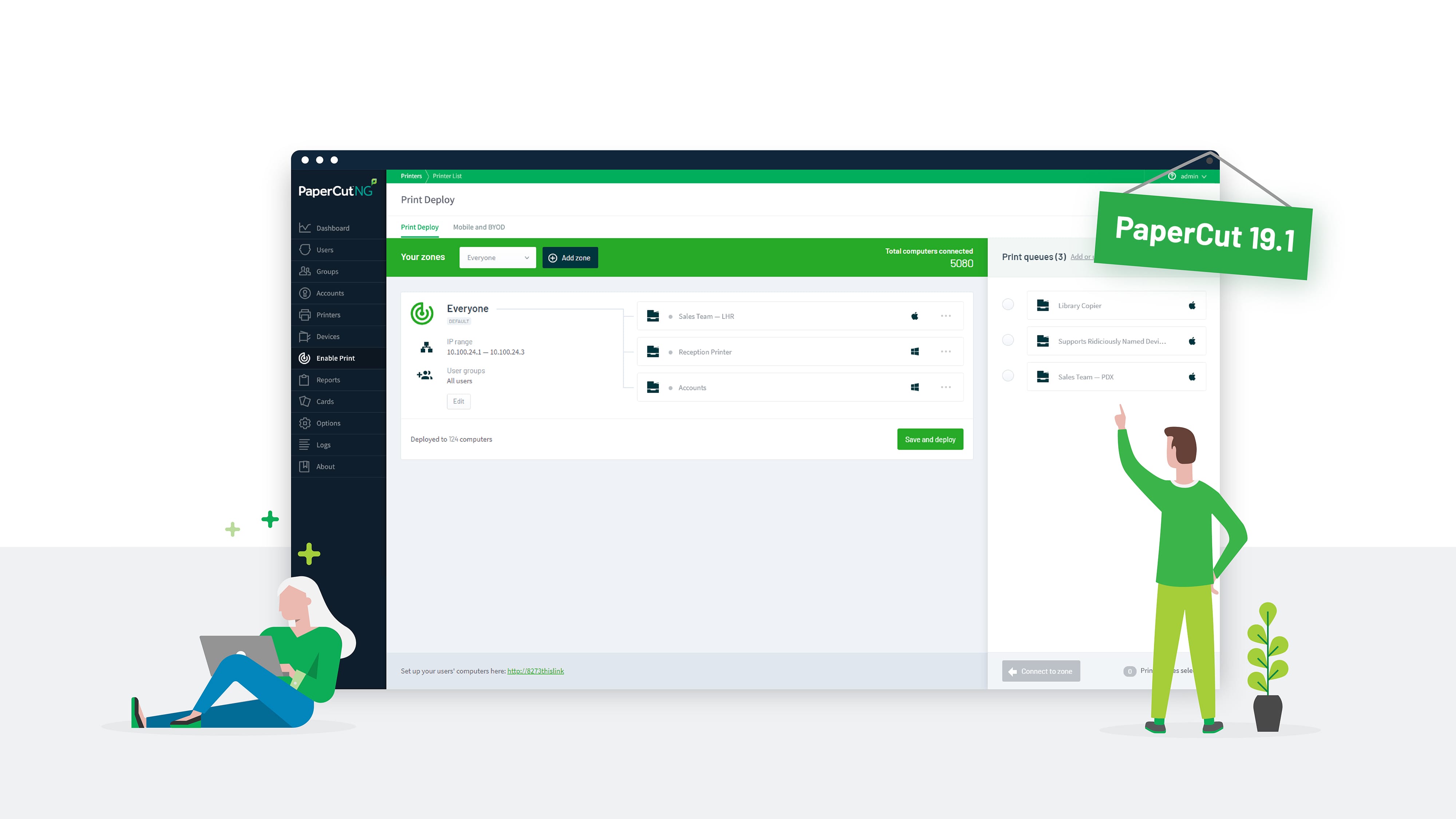PaperCut MF/NG was always designed to be easy to manage with its flexible web interface. As it happens, this is how 95+% of administrators manage their PaperCut systems.
However, larger and more sophisticated workplaces use our web services API and server-command utility to develop custom tools and integrations.
Thanks to your friendly neighborhood PaperCut Integrations team , we’re providing more opportunities for you to automate your user account management in PaperCut 19.1. Here’s how:
Group membership
Groups provide a convenient way to help manage access to shared accounts and top up free print quotas (among other things). When you’re writing a script it’s often useful to see which users belong to a specific group. Until now that was an awkward process. You had to go through every use account and check their group memberships.
Now you can just get the list of users for any group with the get-group-members server-command.
Finding users based in the email address or some other attribute
PaperCut allows you manage users providing you know the PaperCut username (usually the same as the network user-name). You can also discover the username from the card id using the look-up-user-name-by-card-no.
Now there are new commands to tell you the username given from the email address, user alias or even full name (which might not be unique): look-up-user-name-by-email, look-up-user-name-by-secondary-user-name and look-up-user-name-by-full-name.
Removing users not using PaperCut
It’s often a nuisance to discover users who have not used PaperCut NG in a while and remove them from the system so that you can add new users. A new user property can be read with the get-user-properties command, called last-user-activity.
You can now check to see if any user’s have not used the system in a while (say three months) and then remove their account the delete-existing-user command.
Automating delegated print release management
In 19.1 you’re able to automate the management of delegated print release. For instance, it will be possible to provide (or remove) delegated print release when users move between groups. This is as simple as setting two new additional user properties delegated-groups and delegated-users.
Configuring the advanced user pop-up
Recently we changed the licencing for PaperCut MF so all users can now use the advanced user pop up. But it’s often better to only configure this feature for the users who need it; it might be too advanced for users who only access two or three shared accounts for instance.
You can now also configure how the pop up is used with the set-user-account-selection-advanced-popup command instead of having to use the web interface. For instance, you might choose to set this option depending on a user’s group memberships. You can also use this command in PaperCut NG as well.
Of course for every command I mentioned above (used with the server-command utility) there is also a corresponding support in the web services API.
Find more information on how to write scripts and programs in our Knowledge Base . We also have a repository of example scripts and programs on GitHub , plus a Google Group for you to ask questions.