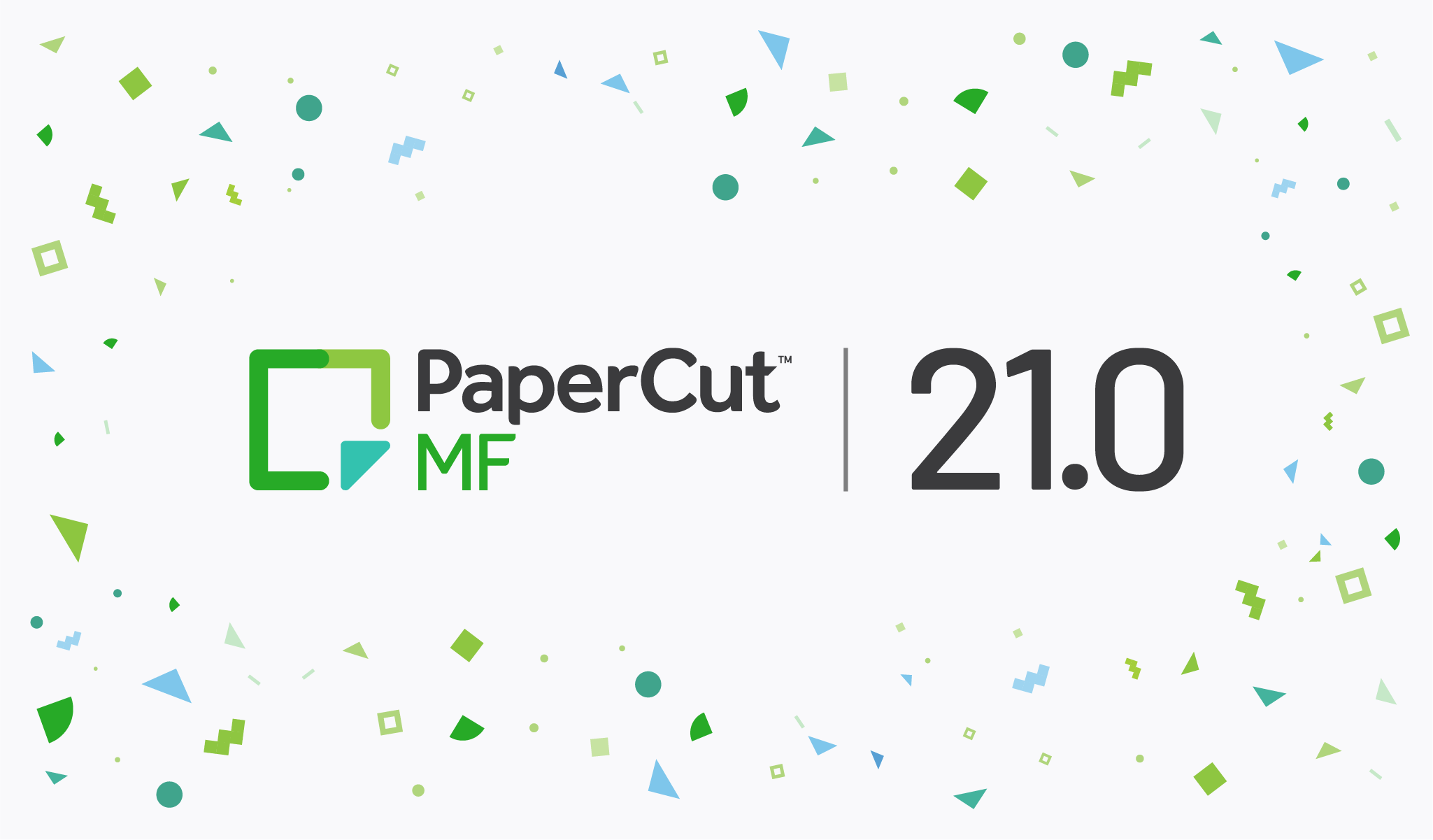We’ve been moving mountains to deliver PaperCut 21.0 to your doorstep.
Our major release for 2021 brings you a truckload of upgrades:
- Mobility Print’s Cloud Print on Mac, Windows, and Chromebooks
- Our Microsoft Universal Print connector integration
- Heaps of scanning updates (including Scan to Fax)
- More ways to import and sync users
- Enhanced HP embedded application
- More enhancements than you can pack a rucksack with!
Up in the cloud
It’s all about the cloud for the foreseeable future, and this update contains so many cloud goodies you’re getting two more subheadings!
Mobility Print
Our Cloud Print feature is now available for Mac and Windows (beta), as well as Chromebooks!
Hybrid working is now even easier, you’ll be able to print from any application, and anywhere straight to your office, school, or workspace (or any other cloud print enabled space) using Mobility Print’s innovative Cloud Print tech.
All Mobility Print jobs and metadata are sent via an encrypted peer-to-peer connection, making your printing super secure and fast.
Microsoft Universal Print (MUP)
Are you using Microsoft Universal Print and wondering whether you can still configure your printing with PaperCut MF? PaperCut MF/NG now includes a Universal Print connector making it simple and easy to manage print in Microsoft Azure environments.
Scan to Fax for healthcare
Yep, you read that right, using PaperCut MF you can now Scan to Fax !
We loved the 70’s and know you did too… wait a minute… In all seriousness though, as we touched on earlier this year , fax communication is still an integral part of secure messaging for the healthcare industry. We recognize at PaperCut how vital it is to provide easy and secure faxing for our healthcare customers.
We’re easing you back into the decade of flares and flowers by providing basic fax functionality for free with PaperCut MF Integrated Scanning. Yes, that’s right, you can now travel back in time for free ;) simple and secure faxing with 2021 modern technology, the best of both worlds. We also support some more advanced faxing features in selected multifunctional devices.
Chat to your local PaperCut Reseller or ASC for more information on our faxing integrations.
Automated capture of copyright material (UK)
This one’s for producing copies of copyright material in UK education.
Making copies from books and magazines for your students?
Well, fortunately, schools and colleges are covered by a license from the Copyright Licensing Agency UK (CLA). This allows you to make copies from publications while remaining copyright compliant.
But are you sad to see all those paper copies of copyright material piling up in the yellow box next to your copier?
Well, we’ve teamed up with CLA to streamline the reporting process with PaperCut MF, bringing you a greener solution that reduces paper usage and saves time.
This feature is coming mid-year, but in order to use it, you need PaperCut MF version 21.0.
The good news is you can start preparing now. We want to give you as much warning as possible to plan your upgrade before the start of the new school year starts!
Don’t want to wait that long to start using this feature? Talk to your reseller or CLA field officer today…
Import and sync users
User administration can be a laborious task.
Here at PaperCut we love the simple and easy life so we’ve added in support for some of your favourite user management directories, including Azure Active Directory (without the need to pay for Active Directory Domain Services or local domain controllers), and support for Google Multi Domain setups.
Leave user syncing up to PaperCut and not your IT department.
Enhanced HP embedded application
Ever wish you could login securely on HP’s new OXP enabled devices?
Well, you’re going to love this: in this update, we’re improving the HP user touch screen interface to help you do just that.
You now have the wonderful option to log in directly into your PaperCut MF application to release your printing… keeping the user experience the same when you’ve got different printer brands and mixed fleet printers.
Of course, we have left the traditional experience available if you’d like to stick with that too.
How can you download PaperCut 21.0?
PaperCut 21.0 has now been officially released! Head on over here or if you want more of the nitty-gritty details, check out the release notes .