Over the last twenty years, there has been dramatic change in the Print Management landscape. From the early 1990’s when System Administrators sought out obscure drivers from FTP sites; to the 2000’s when Support Engineers fought to deploy print infrastructure via Active Directory; to today, Print Management has never been more complex. The challenge for Network Managers lies in keeping pace with the explosive growth of “Bring Your Own Devices” (BYOD) - smartphones, laptops / notebooks and tablets.
To help with this challenge, PaperCut developed capabilities that support BYOD Laptops with Web Print , and iOS devices with iOS printing support . Today we are excited to announce the next part of the mobile print management story…
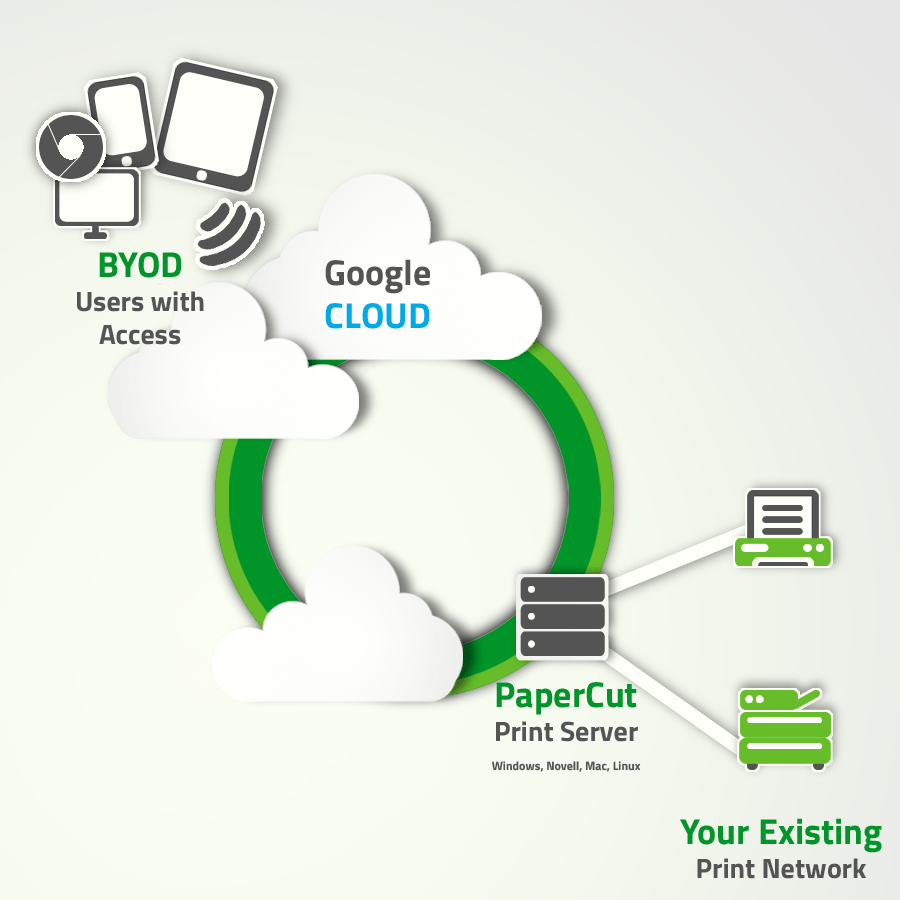
In PaperCut Version 13.5 we are integrating PaperCut’s Print Management solution with Google Cloud Print, catering for users of Chromebooks and Android devices. This capability has been developed in close partnership with the Google Engineering team over the past few months. It addresses a growing need to provide robust support for BYOD Print Management, specifically the growing adoption of Chromebooks in K-12 Education .
 System Administrators can now set up and administer Google Cloud Print for their existing network with a simple process within the PaperCut Options tab. The solution extends to both “Cloud Ready” and “Classic” printers and multifunction devices (saving the need to purchase new hardware).
System Administrators can now set up and administer Google Cloud Print for their existing network with a simple process within the PaperCut Options tab. The solution extends to both “Cloud Ready” and “Classic” printers and multifunction devices (saving the need to purchase new hardware).
Once Google Cloud Print is set up, PaperCut V13.5 immediately provides control and tracking of all Google Cloud Print jobs, opening up the full suite of features including Find Me Printing and cost-saving Print Quotas .
As usual, this is a core feature for all PaperCut customers, with no extra licensing costs or add-on fees. (Yippee!!)
As you can imagine, there’s a lot more behind the integration of PaperCut and Google Cloud Print. We’ve answered some of the questions we get in a recent Knowledge Base article, Google Cloud Print Common Questions .
 We look forward to continuing our ongoing partnership with the Google Engineers built by our combined effort to bring the best of both Google Cloud Print and PaperCut’s Enterprise Print Management together.
We look forward to continuing our ongoing partnership with the Google Engineers built by our combined effort to bring the best of both Google Cloud Print and PaperCut’s Enterprise Print Management together.
Other headline features in this release are driven from feedback from you, our customers. We hope the new scripting APIs and Admin Release functionality help make life a little easier. Check out the Release Notes for the details:

