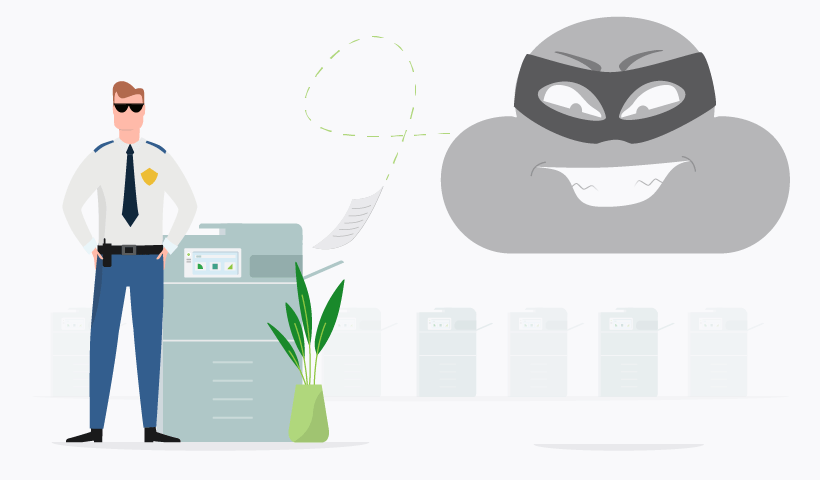There’s a lot of smoke and mirrors around printing and cloud.
A common fear is that printing via the cloud means that when you’re sending your print document over the internet, that digital file can be intercepted by cyber attackers.
While this fear isn’t entirely without merit, in the grand scheme of things it’s no different from when you send a digital document via email.
Don’t get me wrong, when your data is traversing the internet, can it be a target? Sure. But if you’re not second-guessing sending emails, you should breathe relatively easy if/when using cloud-based printing software.
Security is a fundamental part of cloud print architecture. Before we go into how cloud printing is secured by print management service providers, let’s review how the cloud works in relation to data sovereignty.
Understanding cloud deployments
Quick recap. Cloud computing comes in three different forms:
Private cloud - self-hosted dedicated computing resources owned and accessed by a single organization/company (i.e. a business owning their own data center and accessing those servers over the internet)
Public cloud - computing resources (like storage and/or software) hosted wholly in the world wide web that are accessible to multiple users/companies (i.e. Dropbox, Google Drive)
Hybrid cloud - a combination of public and private cloud services (i.e. a company uses the private cloud for their internal business storage but uses public cloud services like Microsoft 365 and Google Workspace for their workflows)
When people are considering the security risks of cloud printing, they’re usually talking about the public cloud. There are fewer questions about security with private cloud deployments. Well, there’s less worrying about a 3rd party provider taking care of security and handling your sensitive information. With private cloud architecture, you or your trusted print partner control the location of your servers and data centers.
So why do people fret about security in the public cloud and what are the security risks for public cloud printing?

Never miss an update!
This site is protected by reCAPTCHA and the Google Privacy Policy and Terms of Service apply.
Understanding secure printing and the cloud
Remember when you had to physically buy software like Microsoft Office or Adobe Creative Suite? The idea of buying a physical disc for software feels strange now!
Print management software is the same. You haven’t had to install the software from a disc for some time. But you have had to house the software on a print server either on-premises or in a private cloud.
In fact, hosting print management software in the private cloud is tried and tested and has been used by companies for pretty much as long as you can’t remember installing Microsoft Word from a CD-ROM.
In recent years more and more print software has become available in the public cloud. That is, you no longer need to host the server on-site. You can access print management services via the public cloud in the same vein as Microsoft 365 and Google Workspace.
The tricky part is printers are different from computers - obviously. Printers don’t have the same processing power as computers. So they struggle talking to the cloud. Something on your local network needs to deliver the print job from the cloud to the printer. This is where print management software comes in. And a public cloud SaaS product for printing means the cloud service is the intermediary between your computer and the printer.
So printing using the public cloud introduces this recurrent security-based question: if you’re sending print documents to and from a cloud service, is your data at risk of being intercepted and stolen?
Cloud print security risks
Let’s look at the security risks for each type of cloud printing.
Private cloud printing security risks - The first thing you need to know is self-hosted private cloud setups are as secure as can be. You choose the data center. Your printing doesn’t even touch the public internet.
Public cloud printing security risks - The public cloud has the same security risks as anything that comes into contact with the big wide web. But as I said in the intro, it’s no different from the risk of your email data. That’s not to say you shouldn’t be concerned about security. Just to clarify that printing isn’t some sort of pinata that you can easily crack open. All your IT is the same double-bolted vault. But there are some safe-cracking specialists out there who can find ways to exploit even secure environments.
Are multi-function printers more at risk?
Multifunction printers or devices (MFPs/MFDs) are prime for potential security leaks if you have absolutely zero print management software nor any secure printing features enabled.
However, multifunction printers aren’t an elevated risk if you’re using a cloud-based print management solution. They’re just as at risk as your standard printers or any technology in your office. So long as the physical security of your devices is accounted for (i.e. literal physical locks and bolts), you shouldn’t concern yourself with your MFP being more of a target than a standard printer.
Do you need cloud security certifications?
You should check that your service provider adheres to the principles of data regulations and security standards. When purchasing any cloud services, your providers should advise you that all their communications are via a secure channel using a high-level security certificate.
Cloud SaaS providers should be using the relevant security certificates to ensure encrypted communications. For private cloud deployments, your organization needs to adhere to security regulations and guidelines.

How does PaperCut software secure printing in the cloud?
When it comes to PaperCut’s public cloud print software, PaperCut Hive and PaperCut Pocket, here are the ways your printing data is protected.
Secure print job path
PaperCut’s cloud-native products PaperCut Hive and PaperCut Pocket use Edge Mesh technology. The devices in your organization act as edge nodes on a singular network that coordinate your print jobs. You can configure your print job paths so that if you choose, your print jobs never even have to touch the cloud. Instead, they stay on your network and only move between nodes (devices) on your premise
Configured in this way, the cloud merely acts as a print job coordinator and your print jobs stay local and point-to-point.
Always Verify
 Inspired by Zero Trust networking, PaperCut’s cloud-native solutions follow an “Always Verify” approach for authentication. You don’t just authenticate once then trust is assumed once you’re on the network. Any time you interact with the system, our software authenticates the user and their client (device/machine).
Inspired by Zero Trust networking, PaperCut’s cloud-native solutions follow an “Always Verify” approach for authentication. You don’t just authenticate once then trust is assumed once you’re on the network. Any time you interact with the system, our software authenticates the user and their client (device/machine).
Encryption
You might be wondering, “Hold on, if my print jobs are going from device to device, does that mean Joe in accounting can see the cat picture I just printed?” Cat picture print away, any data that traverses the print job path in PaperCut Hive or PaperCut Pocket is fully encrypted (i.e. the code is scrambled into an incomprehensible cipher) using AES256-GCM. Nobody on your network can see your print jobs.
And all the above data transmitted is merely the metadata (ie. number of pagers, document name) and the print document itself doesn’t move to and from the cloud.
However, if you want to print off-network, and your print document does need to talk to the cloud, it’s still protected with encryption. For remote printing scenarios, like pressing print at home or at a cafe and then collecting at the office, your print document is fully encrypted. This data is secured both at rest (i.e. when the print job is waiting to be released) and in motion (i.e. when the print job is moving from the client device to the print queue, to the printer).
Securing data at rest
While your print jobs are waiting to be released, they stay securely encrypted with a multi-part encryption. 3 different keys are required to decrypt the information:
- User key
- Organization key
- Random key
The print job cannot be decrypted if any of these three keys are invalidated.
Securing data in motion
All print job documents and metadata travel using HTTPS (Hypertext Transfer Protocol Secure) - both on your local network and between your local network and the cloud/internet.
When the print job goes from metadata to a physical printed page, it is sent to the printer using the secure Internet Printing Protocol (IPPS).
Secure printing in the private and public cloud with PaperCut software
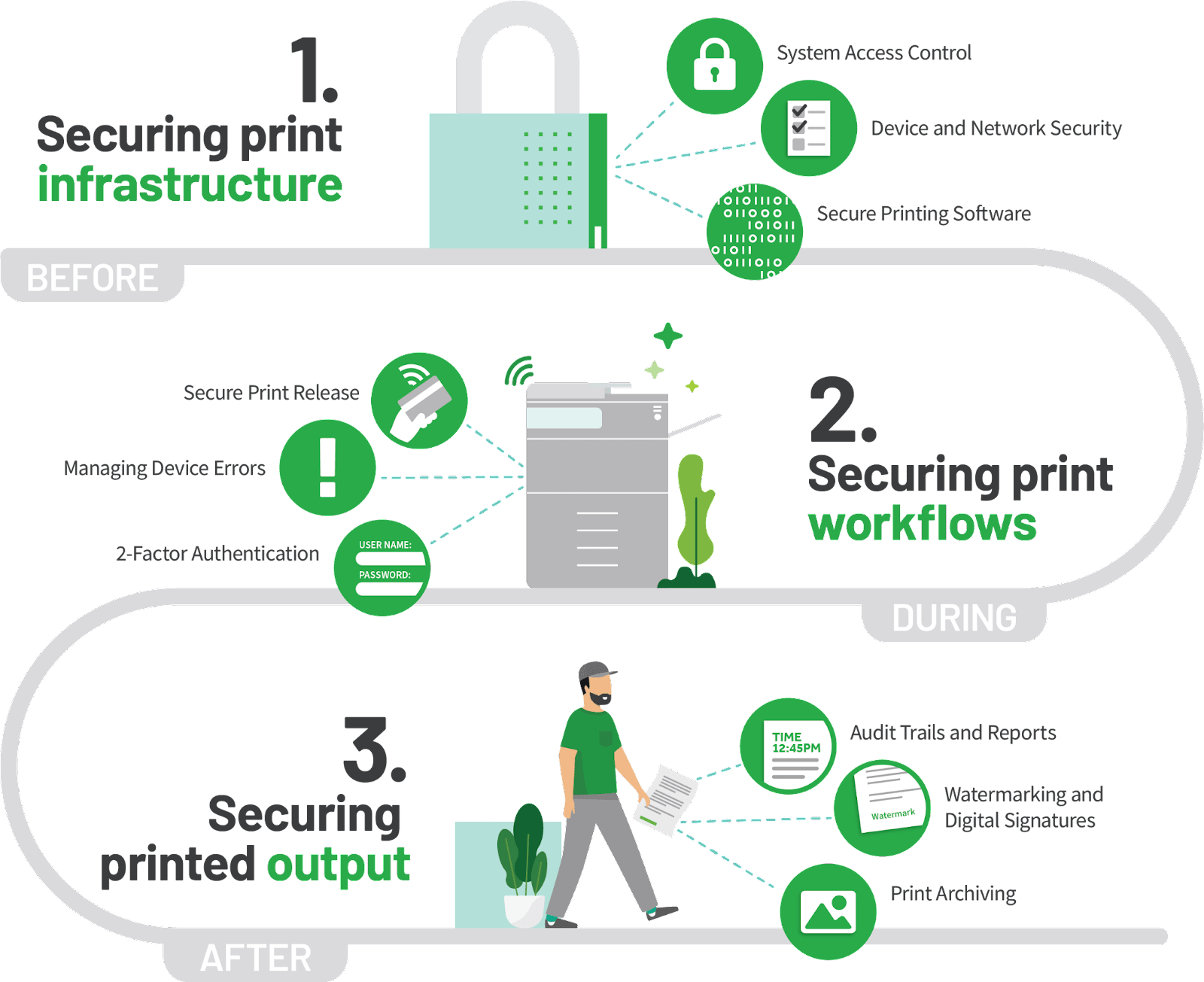 PaperCut’s private and public cloud solutions were designed with security in mind. All our software solutions protect your print documents and data across all stages of the print lifecycle: before, during, and after you press print.
PaperCut’s private and public cloud solutions were designed with security in mind. All our software solutions protect your print documents and data across all stages of the print lifecycle: before, during, and after you press print.
Private cloud deployments of PaperCut MF
Cloud print management comes in many shapes and sizes. Our flagship solution PaperCut MF has a 10+ year history of being deployed in private cloud environments.
The private cloud instance (VM) and the self-hosted servers are not reachable from the public internet. Your print environment is connected to your PaperCut server in the cloud via an encrypted VPN or a dedicated connection to services like Azure Express Route or AWS Direct Connect.
Many customers who use services like Amazon Web Service (AWS), Google Cloud Platform (GCP), and Microsoft Azure will host PaperCut MF in their private cloud as a self-hosted solution.
You can read more about hosting PaperCut MF in the cloud here
Public cloud Saas with PaperCut Hive and PaperCut Pocket
Our public cloud SaaS solutions PaperCut Hive (embedded software) and PaperCut Pocket (print management basics for > 250 users) were designed specifically for the public cloud.
Print job paths can be configured so your data stays local and never touches the public internet. But if you are remote printing via the cloud, your data is protected with end-to-end encryption via or utilizing HTTPS. It’s just as secure as your online banking transactions.
Looking for a secure cloud print management solution? Take PaperCut Pocket for a free trial
FREE TRIALButton
FREE TRIAL
Read more about print security and cloud from PaperCut