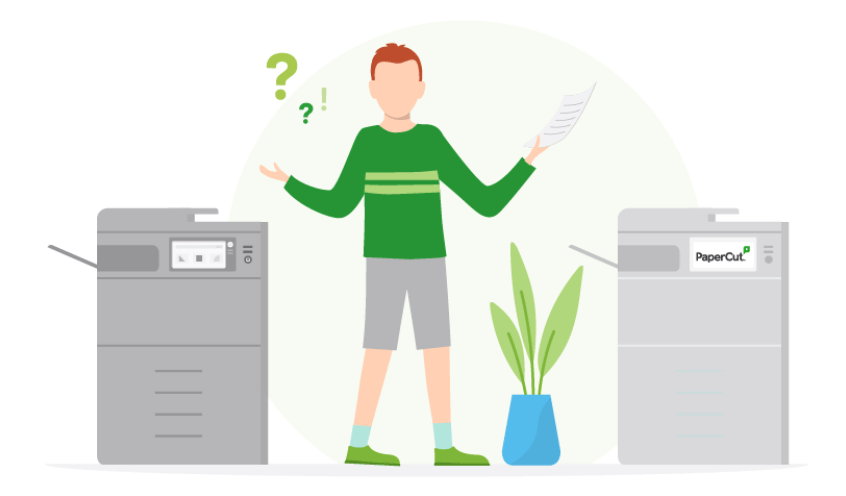Scanning is an integral part of digital transformation, ensuring we bridge the gap between paper and electronic files to drive automated business processes.
PaperCut helps drive this transformation, by providing additional scanning capabilities beyond the native scanning functionality on the MFD.
But what’s the difference between native scanning and integrated scanning with PaperCut?
First, let’s talk about the native scanning functionality on the device
Multi-function devices have great capabilities for scanning. They allow users to clean up images, mix and match paper sizes, use address books. They can also compress and scan to multiple destinations such as email, folder, or even cloud destinations.
In fact, around 75% of PaperCut customers use native scanning 90% of the time.
But challenges start to occur when you have a mixed fleet of device types, even if they are all the same brand. An A4 multifunction device, for example, may not have the same scanning compression options as a larger A3 one.
For users, sysadmins (system administrators) need to ensure that settings and shortcuts are set up consistently across the fleet of devices, having to do this manually on each device.
When users move from one device to another, we don’t want them to make decisions about what settings are available. Or move to another device to get specific functionality such as high compression or scan to cloud destinations.
Also, no one wants to enter their email address and password to get personalised scanning destinations every time they use the MFD!
For sysadmins, if a password changes they’d need to walk around or log in to every device to update settings. I hope that’s not the day you need to contact them to request a password reset :) Then, when a new starter arrives, they’ll need to update the address book on every device in the building…
So how does integrated scanning benefit both users and sysadmins?
It provides a consistent user experience across all brands and devices. And does away with all those extra manual steps above.
When users authenticate using PaperCut, we know who the user is and what device they are using. We can provide them with simple scan shortcuts. Like pre-populating their email address in the address book, or even a one touch button to their inbox.
PaperCut’s integrated scanning also allows users to scan to cloud destinations such as MS365, Sharepoint, or Google Drive. Users only need to authenticate once, and can then scan across their entire fleet of PaperCut enabled devices.
Recently, we introduced our cloud compression technology, optionally enabling MRC compression across all PaperCut integrated scanning devices. Regardless of whether you are using our Cloud or Self Hosted Solutions. This allows scan jobs to be compressed up to 10 times better than our existing scan options via our cloud DocProc service, or optionally even Self Hosted for PaperCut MF.
When you pair this with our OCR capability, your users can now scan documents with the best quality and smallest file size. All while ensuring all documents are text searchable and discoverable in your workplace productivity suite, inbox, or cloud storage.
To summarise, PaperCut’s integrated scanning capability, across our entire portfolio, is a powerful tool for sysadmins to enable their users to scan documents with a consistent experience across their entire MFD fleet.