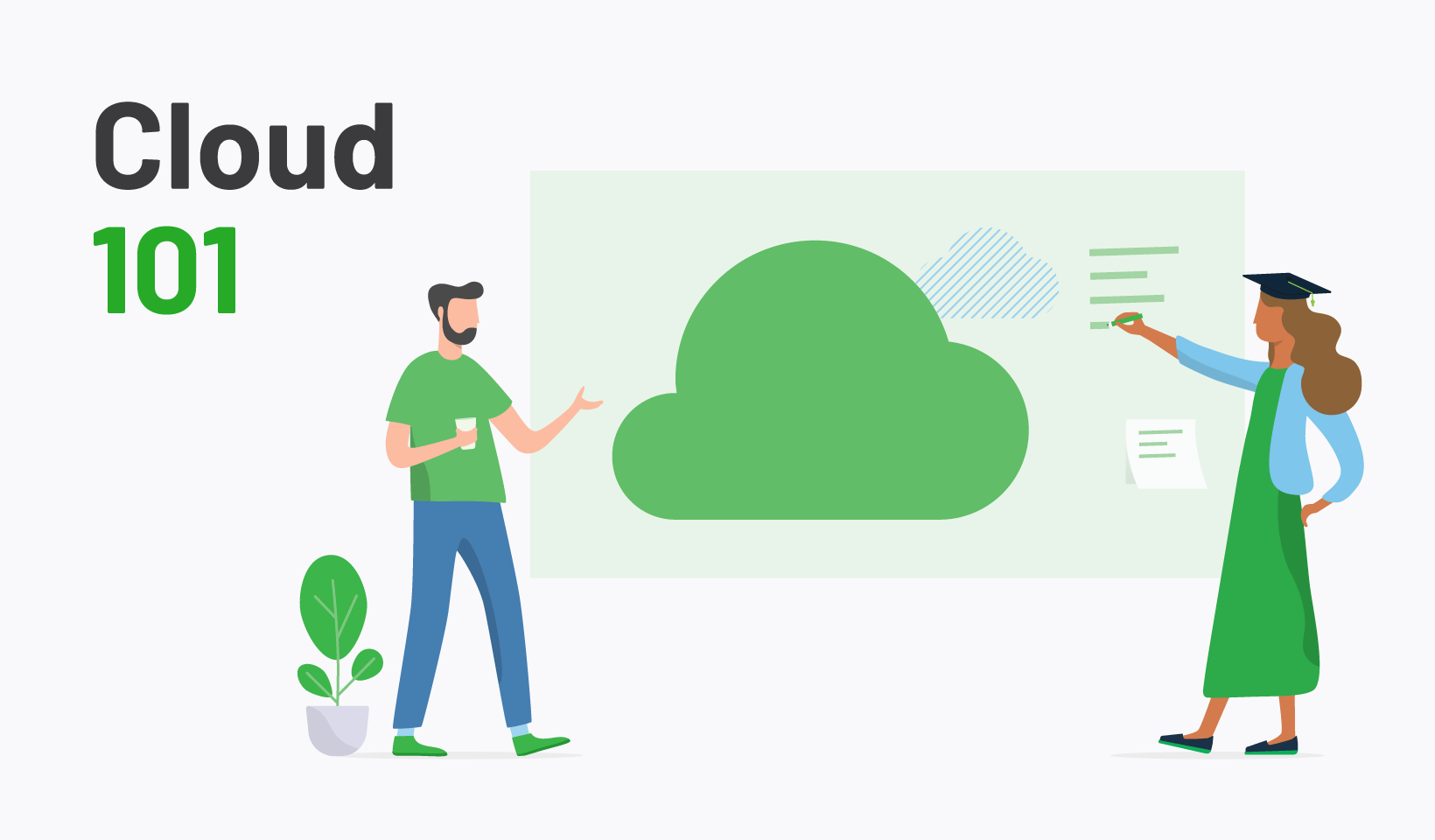We’ve been hard at work on our cloud-native print management solutions for a number of years now.
Cloud computing is nothing new. In fact, it’s a staple of everyday life both inside and outside the workplace.
Cloud services are so pervasive that we use them without noticing.
Streaming music, movies, or TV? You’re in the cloud.
Backing up your photos on your phone? Cloud.
Using online spreadsheets or word processing software? Oh you better believe that’s cloud.
Streaming video games? Wave down at the ground below because you’re in the cloud.
The cloud is everywhere. It’s replaced so much infrastructure, not just in households but in office spaces. Shifting to cloud services is almost automatic. In fact, many small to medium businesses start off in the cloud to begin with: desks, chairs, laptops, printers, the occasional whiteboard - that’s their infrastructure.
Like entertainment streaming and countless other software, platform, and infrastructure services, print management is another area of technology being enhanced by cloud computing. It’s an obvious enough desire: eliminate onsite print servers and leverage the cloud for your print environment. But there’s a bit more to it than that.
Anyone that’s ever enjoyed a sunny afternoon, laying on the grass, looking up at the sky will know that not all clouds are the same. A customer dreaming of clouds could be dreaming of public or private cloud. Both are cloud - but have significant implications on their product choice.
For the cloud indoctrinated, there’s a lot of questions to answer. Do I want to share in a multi-tenanted solution with others, or do I want my own unique instance of a service as a single-tenant? Is a customer of mine being sold one of these cloud options as better for them than the other?
What if I’m not a new company moving into a new office, but on a journey to move from traditional servers in the back of the office to the fully hosted cloud solutions? Is there something in between? Are there incremental steps I can take?
HELP ME!
Don’t worry, we’ve got you. We know what it’s like to have all those concerns racing through your mind. So for any Abe Simpsons (or even Professor Frinks ) out there yelling at clouds , we thought we’d brush up on the cloud basics through the lens of print management.
Welcome to Cloud 101
This is the first part of a new series we’re kicking off, where we’ll break down the cloud in relation to print management, and explain in detail those terms we were batting around in that earlier emotionally triggering paragraph.
For this first entry Cloud 101, we thought we’d start with a simple question: why move your print management into the cloud?
The answer, on the other hand, isn’t so simple. Using cloud services is one thing, but if you’re about to start positioning cloud, you need a deep understanding of all its elements. So for anybody yelling at clouds, we want to define cloud terms and concepts in the world of print management.
Print management in the cloud has its benefits, but it also has its drawbacks. Considering the shift to cloud print management, therefore, needs to be navigated with a “two steps forward, one step back” approach.
The operative words here are forward and back. It would be wrong to talk about cloud as a “perfect answer”. The magic is being able to talk about the trade-offs.
3 benefits/trade-offs when moving your print management into the cloud
1) Simplicity vs control
Cloud computing allows us to simplify how we use technology. If it suits your print environment, you don’t need to bother with the behind the scenes maintenance of print servers.
Someone else can handle it. Many individuals and businesses are used to this with cloud services like GSuite, Office 365, and others.
The realities of managing on-premise infrastructure doesn’t suit all individuals and businesses. Customers and end-users of print management need alternatives to the traditional print ecosystem.
Less moving parts is simpler. The trade-off is you may have less control. For some people not seeing under the hood of their car is their preference. They don’t need to see the pistons firing and gears grinding.
For others, seeing under the hood is a crucial functionality. Can your print environment benefit from simplicity, or do you need to pop the hood?
2) Cost flexibility & elasticity vs predictability
Not only does cloud-based printing reduce your infrastructure but it offers maintenance advantages. We all know this one. We already use various subscription-based cloud services like Microsoft Azure, Office 365, GSuite, AWS, and so on. The hardware maintenance is handled for you.
There’s no doubt that self-hosting is generally cheaper when you have the expertise on-site. But what if there’s a cost to acquire that expertise? Different businesses with different levels of expertise will benefit from different approaches.
Cloud-based print management is also rapidly deployed so it lessens the burden of implementation and administration. It also has a benefit of auto-scaling, depending on your requirements or usage.
In a self-hosted world, you often need to commit to a server that speaks to your requirements. If you grow you need to buy a new one. In the cloud it auto-scales, so it’s a flexible system.
So the two steps forward here is all that flexibility and elasticity. The step back? In your on-prem/self-hosted world, you’re buying the server, there’s no bandwidth or ongoing costs, it’s very predictable. So the trade-off here is it’s out of your control. That can be a benefit, or a drawback, depending on your print environment.
3) Security & compliance vs simplicity
With on-prem or self-hosted print management, the data and infrastructure is managed by you. You’re in control. You know where the data is and have complete access. Your hands are on the wheel.
This is one area where the cloud is net neutral or a loss in security and compliance. You’re trading off for some of the above benefits in simplicity and flexibility.
The benefit of self-hosted print management is you’re in the driver’s seat the entire time. The benefits of cloud-based print management are that third parties handle it, so you don’t need to be as careful, and constantly patching.
Security and compliance is managed by the provider rather than yourself. For some businesses where security and compliance are king, this is a major consideration before shifting to print management in the cloud.
Why are businesses moving their print management into the cloud?
With the emergence of cloud services as a cost-effective alternative to on-prem hardware in the print management space, more and more businesses are transitioning to cloud-based print management solutions. Through this transition, we need to be making business decisions with full knowledge of the trade-offs.
According to the Quocirca Global Print 2025 Report , 73% of organizations expect to transition to cloud print management in the next five years. Cloud services can potentially enhance security, scalability, and mobility. Print management is undoubtedly a slice of that pie.
Cloud opens the door for a flexible, resilient, and reliable alternative to traditional data center services:
- Room to add on and scale-up
- Reduce print spend
- Increased ROI
- Less IT team burden
However, it’s crucial to remember the “benefit/tradeoff, two steps forward, one step back” approach when it comes to cloud print management. What is right for you will change over time. We’re working here at PaperCut to give you the choice to evolve at the pace that’s right for you.
What’s PaperCut up to in the cloud?
We’ve got your cloud hosting options covered with PaperCut MF .
PaperCut MF Cloud Services offers a suite of services via the Google Cloud Platform. We also have a white paper on cloud services security Our new cloud-native platform is rapidly maturing in beta, with two products now in use in real sites.
For small businesses looking at a DIY solution, there’s PaperCut Pocket (beta). PaperCut Hive (beta) is built for enterprise organizations looking for cloud-native embedded MFD/MFP/copier interoperability and is in beta with SMB customers right now.
Next time in Cloud 102…
Moving to the cloud isn’t quite so simple as 1, 2, 3, “Hey presto, up you go!" There are different cloud services, different cloud hosting environments, and other elements to consider before making the move; if the move suits your workplace.
We’ll brush up on all those concepts in the rest of this series, so stay tuned for the next installment where we’ll breakdown “X-as-a-Service” in relation to print management.