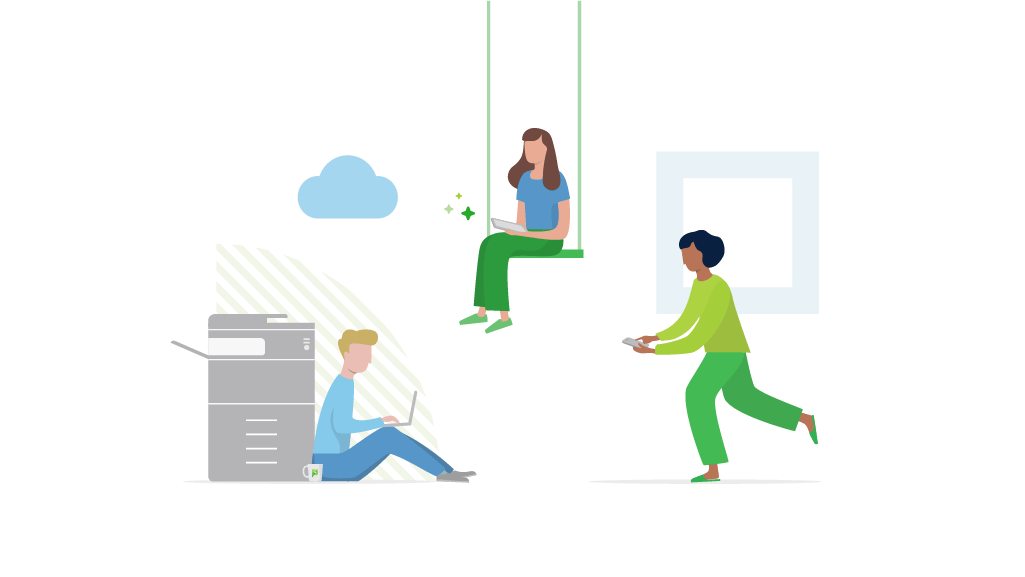Being a sysadmin involves juggling numerous tasks that, while crucial, can often be as thrilling as watching paint dry. Today, let’s dive into how PaperCut’s print management solutions can transform three traditionally tedious sysadmin responsibilities into streamlined, almost effortless routines.
Task 1: Simplifying BYOD Printing Setup
Enabling printing from BYOD devices used to be a messy, lengthy process with so many platforms and operating systems in the mix.
The Challenge: Setting up BYOD (Bring Your Own Device) printing typically involves navigating a maze of different platforms and operating systems, which can be time-consuming and frustrating.

The PaperCut solution: Simple user self-setup with Mobility Print. With Mobility Print , PaperCut simplifies this process enormously. Mobility Print enhances print management solutions by allowing sysadmins to enable user self-setup. All that’s required from the admin side is sending an invitation email that links users to a straightforward onboarding process. This feature saves hours of setup time and drastically cuts down on helpdesk tickets, freeing up your day for more important tasks.
Task 2: Streamlining Print Queue Deployment
The Challenge: Managing and deploying print queues can be a nightmare, especially in environments with numerous printers and users. The traditional process is often manual, repetitive, and prone to errors.
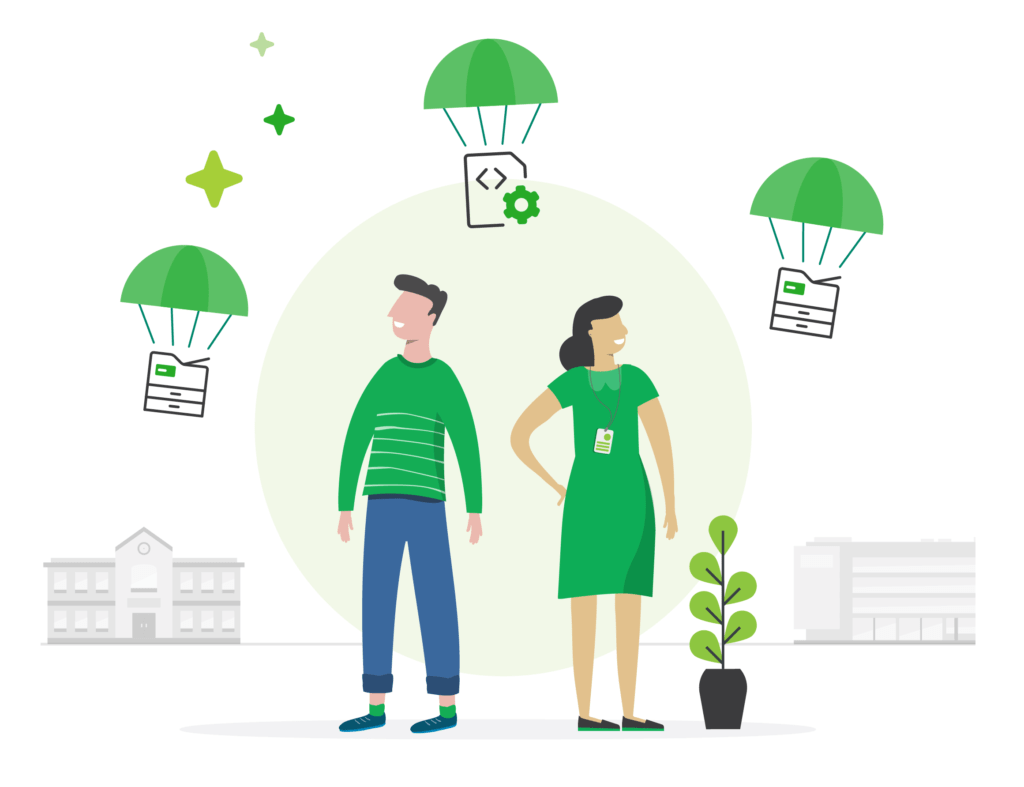
The PaperCut solution: Automatic, copyable queues with Print Deploy. Enter Print Deploy , PaperCut’s answer to print queue management woes. Print Deploy automates the deployment of print queues across any location, automatically pushing the proper print queues to the right users. Additionally, the cloner tool allows sysadmins to copy configurations quickly, reducing the need to repeat setup processes and effectively banishing the monotony of configuring multiple queues.
Task 3: Enhancing Secure Print Release
The Challenge: Unattended printouts lead to waste and pose security risks, especially when sensitive information is involved. Managing this aspect can often fall on the sysadmin, adding to their ever-growing list of responsibilities.
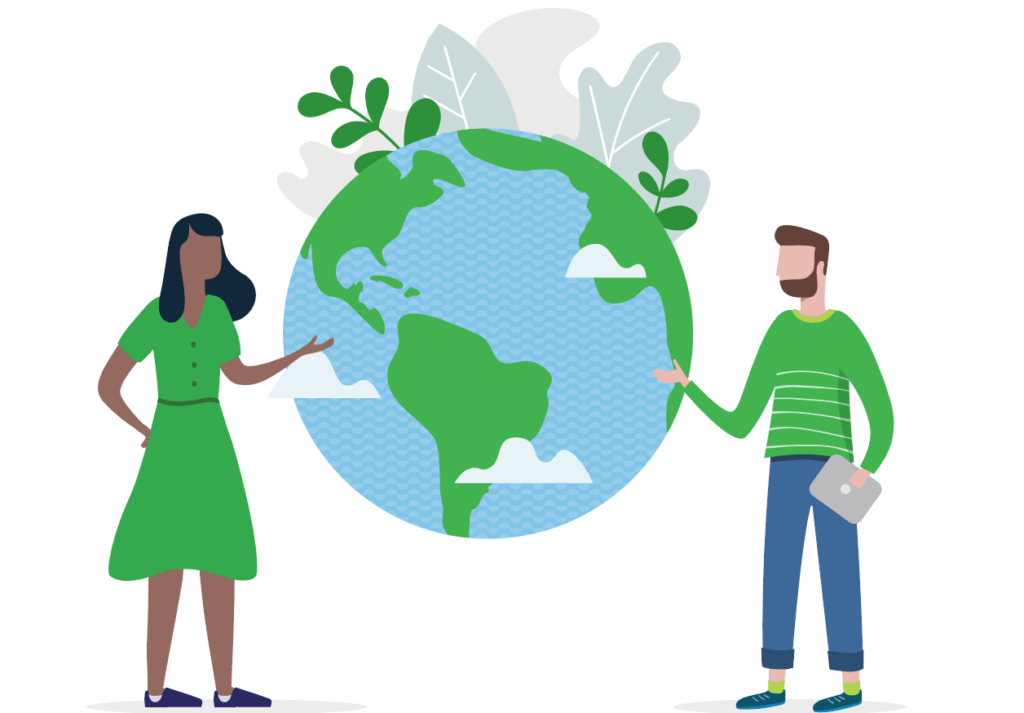
The PaperCut Solution: Secure Print Release ** ** is a standout feature that significantly boosts your print environment’s security. This system holds all jobs in a ‘hold’ state until the user authenticates and releases them at the printer. This method ensures documents are only printed when the user is physically present, reducing unclaimed prints and enhancing document security. It’s an effective way to cut down on paper waste and secure sensitive information, making it a favorite among print solutions focused on compliance and environmental sustainability.
Turning mundane tasks into streamlined processes is just the tip of the iceberg when it comes to what PaperCut can offer sysadmins. By integrating PaperCut into your IT environment, you can not only save time and reduce frustration but also enhance your organization’s overall productivity and security. Whether it’s through improving print workflows or reducing the hassle associated with daily tasks, PaperCut provides tools that make a real difference.
Learn more about how PaperCut makes easy printing a reality , or find the right PaperCut product for you .