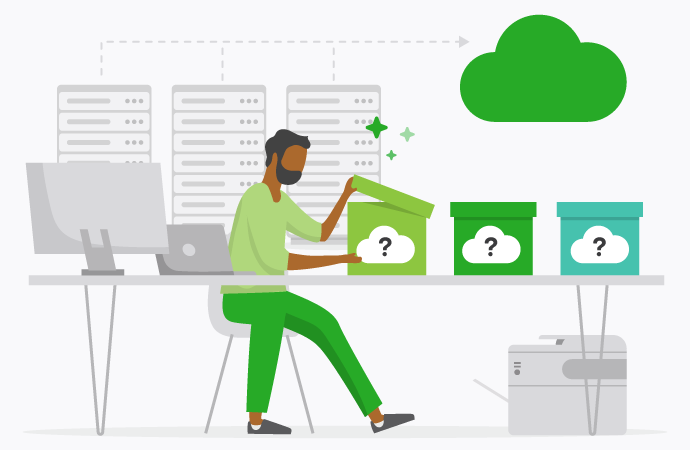It’s official: the cloud has won.
Roughly 73% of organizations are looking to implement a cloud-first strategy over the next few years, and today more than 70% of companies host the bulk of their workflow on the cloud.
For on-premise organizations the question now becomes: how do we manage our cloud migration, especially when it comes to print services, without derailing the way we or our users need to operate?
This isn’t something you want to rush, or skimp on, or a time to cut corners and save a dollar. The cost of failed cloud migrations adds up to well over $100 billion over the last few years alone. There’s only one way to do cloud migration, and that’s carefully.
The basics of cloud migration for print infrastructure
When it comes to print infrastructure, cloud migration generally involves transitioning away from on-premise print servers and towards a cloud-based solution where servers are self-hosted or via a third party.
Depending on your devices, it might also involve replacing legacy printers with new cloud-enabled machines and streamlining your printer admin with dedicated cloud print management software.
Reduce on-premise infrastructure
Cloud migration usually involves reducing or scrapping a lot of on-premise infrastructure, including print servers, along with incompatible printers, and associated management tools.
Scalability and flexibility
Now we get to the meat and potatoes of cloud migration: by moving your print operations to the cloud, you get way more scalability and flexibility to deal with fluctuating demand.
Remote printing capabilities
Cloud print allows users to print jobs over the internet, via a cloud-based server. This means boosting your remote print capabilities and enhancing your organization’s overall efficiency.
Centralized management
Cloud-based print solutions provide centralized management and control over print infrastructure, user authentication, device management, software patches, and lots more. Great news for sysadmins.
Identify your organization’s needs
The biggest mistake organizations make when it comes to cloud migration strategy is not having one. Cloud migration starts with a comprehensive analysis of your current digital and physical environment: your servers, your hardware, your security systems, your operating systems, your print infrastructure.
When you’ve mapped everything out, you’ll be in a much better position to know which bits need to be moved online – and which can be let go.
Print infrastructure
Start by evaluating your current print infrastructure. Are your printers cloud enabled? If not, they’ll need replacing. Do you have a print management solution already? Is it cloud-native (or at least cloud compatible)?
Print workflows
Cloud print can help you figure out how much you’re printing, and who’s printing it. But before the migration, you should really map out your print volumes. How much are your users printing, and what types of documents? Do you need remote print capabilities?
Cost-benefit analysis
You need to figure out the financial implications of migration before pulling the trigger. Get some quotes and estimates, err on the conservative side, and factor in the impact any server downtime.
Keep in mind that on-premise printing infrastructure and cloud-based printing infrastructure have very different cost profiles: usually hardware maintenance versus a subscription model.
The various cloud migration strategies
Not all cloud migrations are created equal. In fact, there are several different ways to go about shifting your print and business operations onto the cloud. We’re going to run through three of the most popular here:
Rehosting (Lift and shift)
Rehosting involves migrating applications and data from on-premise to the cloud with minimal modifications. No big redesigns or architectural overhauls: just swapping on premise jobs for cloud-based alternatives. It’s one of the simplest and cheapest migration methods.
Replatforming (Lift and optimize)
Going one step further, we have replatforming, which involves some optimizations and adjustments to applications and data during the migration, usually to take advantage of cloud-native features and capabilities.
This is the path if you want maximum benefit from the cloud, while minimizing the risk of a full-system redesign.
Refactoring
A top-to-bottom overhaul. Refactoring involves redesigning and rearchitecting applications to fully leverage the capabilities of cloud-native architectures and services. This usually involves big, expensive changes to the application code and overall design. Not one for amateurs.
Evaluate the benefits of cloud print for higher education
Migrating to cloud print is useful for most organizations, but especially for higher education institutions, with their multiple user classes, BYOD environments, and dozens of printers all over campus.
Cloud printing gives schools and universities the flexibility, security, and remote printing capabilities they crave – you just have to manage the migration first.
Flexibility and mobility
Cloud print and BYOD enables students, staff and administrators to print securely on any printer, from any device, and any location. All you need is internet access. It’s a game-changer for higher education organizations.
Remote printing capabilities
Users can submit print jobs remotely, and with the right cloud print management software, jobs can be fielded efficiently out to the appropriate printer. This is great for distance learning programs, remote learning, and faculty members who work from home.
Scalability
Education institutions often have seasonal print volumes, where demand surges around the start or end of term. Traditional on-premise infrastructure struggles with this flux since its capacity is inherently capped. But with cloud print, organizations can easily scale up their network during busy during the busy periods.
Cost savings
Less printing, less IT intervention and overhead, and no on-premise print servers. You can see how cost-effective cloud printing can become for large-scale deployments. Just keep in mind that cloud print services generally operate on a subscription model, as opposed to the largely up-front cost of on-premise server installation.
BYOD support
Struggling with BYOD and Mobile Device Management (MDM)? Cloud print is here to save the day. With cloud print, sysadmins can control user access, rollout software patches, monitor endpoint security, troubleshoot printer errors, and implement new policies, all in the one place.
Key considerations when choosing a cloud print provider
There are plenty of cloud service providers and cloud print providers out there. So how do you choose the right one for your organization? As always, it comes down to what you value.
Do you need additional security? Flexibility? Scalability? Better value for money? All of the above? All these factors will affect your choice when it comes to picking a cloud service provider.
Security and compliance
Make sure your cloud service provider offers robust print security protocols, and is compliant with any relevant data privacy legislation, like FERPA in the US.
Reliability
Check the reliability and performance of any cloud service provider before signing the contract. What are their uptime guarantees? Do they have redundancy and failover mechanisms? What about disaster recovery capabilities?
Scalability and performance
You need to make sure that the cloud service provider can handle your level of traffic. Consider factors such as network bandwidth, server capacity, and service-level agreements (SLAs) to ensure optimal performance.
Overcoming common cloud migration challenges
Cloud migration does come with its fair share of challenges, and the challenges only multiply when you’re dealing with complex legacy systems. Here are a few tips to help you avoid the customary migration headaches.
Compatibility
Before migration, make sure you’ve got compatibility between the cloud print solution and your current IT infrastructure. This includes stuff like user directories, network configurations, and authentication systems.
Security concerns
Your new cloud print provider should be able to set you up with all the latest security protocols (if they can’t, go elsewhere). These include encryption, access controls, authentication mechanisms and compliance certifications.
Assess performance
Keep monitoring performance during and after migration to check for stuff like latency, congestion and reliability. This will help when it comes time to design network configurations.
User adoption and training
The best cloud print systems are useless if no one knows how to actually use them. As such, user training should be a fundamental part of your cloud migration strategy.
Schedule in some hands-on learning seminars and create a central knowledge database with common FAQs.