Whether or not your business needs cloud print depends on two things.
First, what are your business’s printing problems? Second, and linked to the previous question, what do you mean by “cloud print”?
For the answer to each, the cloud is merely the “how” you achieve your ideal print environment. You need to focus on “what” you want to do with your printing.
Do you want your users/employees to be able to press print from anywhere on any device and collect their documents at whatever office they’re visiting?
Do you want to replace your print server with a SaaS (Software-as-a-Service) product in the cloud?
If your answer to either or both of these questions is yes, read on.
What is cloud print?
“Cloud print” usually refers to printing documents from anywhere with any device connected to the internet, instead of being limited to printing from a single location or device.
A disclaimer, though, cloud print is different from “cloud print management”, which is software for print administration hosted in the public or private cloud.
Most cloud print management software services offer “cloud printing” functionality. But not all cloud print products include fully-featured print management.
For more information on cloud printing and cloud print management, you might want to read our what is cloud print blog. Then loop back here.
Does my business need cloud print?
You’re back. Or you opened that tab and will read the other piece later. Either way, in this blog post we’ll refer to both cloud printing and cloud print management. Sometimes in the same breath. So I hope you’re wearing a helmet.
Answering the question “does my business need cloud print?” depends on 4 factors:
- the size of your business i.e. SMB or enterprise
- the number of your print users
- the nature of your industry
- the printing problems you want to solve
If you’re a larger business with multiple employees and locations, cloud printing aka off-network printing can be a valuable tool to streamline printing processes and make it easier for end-users to access their important documents. With this flexibility, employees can print from any device, and from any location with an internet connection, including their homes or while traveling. This is particularly useful for businesses with remote employees or frequent travelers who can then collect their printouts from their nearest office.
Then beyond just getting the printing happening easily from any device and location, maybe your business requires tracking and reporting functionality. This is where you’ll be looking for print management features on top of cloud printing.
Cloud print management can reduce the need for on-premises infrastructure such as print servers, saving unnecessary expenses for organizations. Businesses can print from a range of devices using cloud print management software, eliminating the need for print servers at every location and leveraging existing devices and infrastructure instead.
Some customers only have a cloud printing solution with no software for back-end administration. But there are products out there (PaperCut has some of them, shameless plug) which can both enable and manage print in the cloud.
But that’s all just general advice. Let’s dive deeper and break down, role by role, whether or not you need cloud print…

Do I need cloud print: a system admin guide
For you sysadmins out there, we’ll focus on the “cloud print management” side of the coin. You’ve no doubt already migrated other servers to the cloud, and your print environment is somewhere on the “let’s get that into the cloud” to-do list.
Here are the 4 questions for you to consider that may influence whether or not cloud print management might be a good fit for your workplace:
- Does your server have any functional limitations?
- Is your server constantly crashing or locking up?
- Are you wanting to not worry about constant patching and maintenance?
- Do your users demand paperless data and document access wherever they are?
If you answered yes to all of the above, sounds like your print management may be ready for the cloud. Cloud print management software can help streamline the administration of your print environment. It can mean one less server to worry about, reducing the complexity and cost of managing printers across multiple locations. It also allows you to manage printing services remotely, providing greater flexibility and convenience.

Stay up to date!
Be the first to hear the latest news, offers and product updates.
This site is protected by reCAPTCHA and the Google Privacy Policy and Terms of Service apply.
Do I need cloud print: an IT manager guide
We understand that an IT manager’s print environment is just one slice of the bigger picture. And whether or not you migrate services to the cloud depends on 4 factors:
- What are the lease terms of your current hardware (printers and servers)?
- Is your hardware fleet approaching EOL?
- What are the security implications of a cloud print migration?
- Is your team more cloud or on-premises literate?
If you’ve still got time and money left on your hardware lease, it’s likely that you’ll want to ride out the lifecycle of your current infrastructure rather than migrate to the cloud. For organizations due for a hardware refresh, a cloud print management service could deliver incredibly helpful tools like print driver deployment.
Print management in the cloud can help IT managers to optimize printing services across an organization by providing a centralized, web-based dashboard for managing printing services. This means you can manage and monitor printing usage across multiple locations, as well as track the costs associated with printing. It’ll also make sense if your team are cloud-natives and less familiar with maintaining servers.
And on that question of security, cloud printing software and cloud print management is engineered with security features like encryption. But your type of configuration could likely need to be customized depending on your security and compliance requirements. So you don’t need me to tell you this but contact your vendor for a demo, and even if you can arrange a visit to see a successful implementation of the product you’re researching.

Do I need cloud print: a business owner guide
Let’s get straight to the point: your main concern isn’t around whether or not your business needs cloud print. Your job is all about the bottom line.
Any business owner looking at cloud printing or cloud print management will be navigating these 4 factors:
- Whereabouts are you in your operational and capital expenses lifecycle?
- Are the majority of your current services in the cloud or based on-premises?
- Do you have an IT team to help with the implementation of any printing architecture?
- Is cloud printing or cloud print management cost-effective to implement now or later?
Cloud printing as a business case is probably more clear-cut. If you have employees working remotely or in different locations, remote off-site printing functionality is an attractive tool. Especially if you have a scattered, transient workforce using different brands of desktop printers in various locations.
It’s also highly likely that you’re already in the cloud for most of your document storage and software. Your users are used to being able to access Microsoft 365 or Google Workspace anywhere via an internet connection, so it’s an understandable expectation that printing will be just as convenient.
You’ll need cloud printing to keep those transient users happy, and it’s a logical fit for small to medium businesses already living in the cloud for other business applications. Then you’ll want to consider a cloud print management solution if tracking and reporting are crucial. Or perhaps you just need to be on top of paper, ink, and toner forecasts. Whatever your needs are, there is a cloud print solution that could increase efficiency and save you those precious cents that add up to thousands of dollars over time.

Do I need cloud print: an end-user guide
This section is for anybody saying “I want to print from anywhere, on any device, to any printer in my workplace’s network.” For end-users, when we talk about cloud print functionality we’re primarily talking about off-network print enablement.
Cloud print enables end-users to print documents remotely, from any location, and on any device, providing greater flexibility and convenience. It can also simplify the printing process by eliminating the need for driver installation and hardware configuration, enabling end-users to focus on their work rather than technical issues.
But you aren’t sitting there asking, “Do I need cloud print?” No. You’re most likely saying something like, “I want to print from anywhere.” Or, “I want to press print while sitting in my car in the parking lot before school pickup, then pick up my print job the next morning in the office.”
You want printing to be simple. But you also want the experience to be consistent no matter what your device is or what printer you’re standing next to. Whether it be the printer that’s near your desk, or the printer on the second floor near your usual meeting room. Even if the manufacturer is a different brand, it’d be great if the printing experience was the same.
For those requirements, both a cloud print solution and a cloud print management software can deliver the ease-of-use you seek.
So do I need cloud print or not?
It’s not so much that you need cloud print. But you do need print software. All organizations can benefit greatly from a print solution to enable and or manage their printing. The specifics of each depend on your print environment.
The main stickler for whether or not you want software that is hosted in the cloud comes down to: are there any significant blockers in front of a cloud migration, and if not, are you seeking a private or public cloud service?
One size does not fit all when it comes to cloud print. That’s why PaperCut software offers a variety of options depending on your printing and infrastructure needs. Whether you’re a business owner, IT manager, system administrator, or end user.
Here’s a breakdown of PaperCut’s cloud print services, what they offer, how they’re hosted, how they differ, and what they cost:
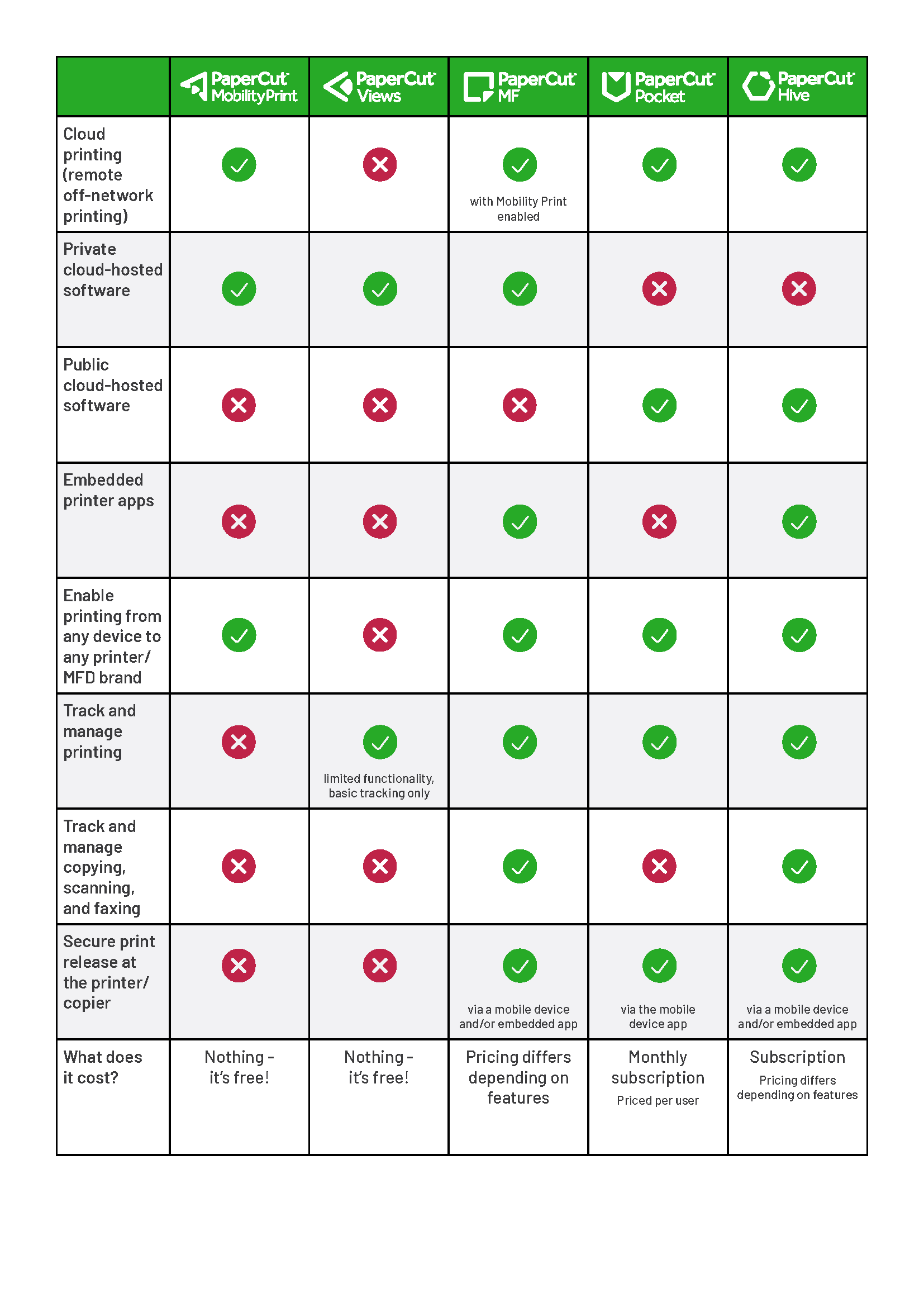
How to get cloud print started with PaperCut
This can depend on your business size and printing needs, but my honest advice: get started with our free products PaperCut Mobility Print and PaperCut Views. PaperCut Mobility Print is a BYOD (Bring Your Own Device) print enablement solution. It enables local printing for iPads, iPhones, Android, Windows, Chromebook, and Mac devices. And it has a cloud print feature called, well, Cloud Print, for remote off-network printing.
Then, use PaperCut Views for basic print analytics. It’s not full-featured reporting but it’ll keep you happy if you’re a small business and you just need to forecast printing supplies and oversee basic user and printer behavior.
Beyond these basic products, if you’re seeking print enablement, secure print release, and print management in the public cloud, then our DIY product PaperCut Pocket is for you.
If you require embedded printer apps and enhanced functionality in the public cloud including tracking of copying, scanning, and faxing, then you’ll want to get set up with PaperCut Hive . For the same but hosted in a private cloud, PaperCut MF is your huckleberry.


