It goes without saying that PaperCut MF and NG are handy dandy at reducing the amount of paper you use in your workplace. (Ok, I said it anyway, but I had to start this post somewhere.)
After all, life without print management software like PaperCut MF means recycle bins full of abandoned print jobs cluttering the space around multifunction devices. And that sucks.
Stopping those abandoned print jobs has been huge. Our stats guy Jeremy reckons we’ve saved over 750,000,000 sheets of paper because of features like secure print release . That’s like 80,000 trees. Cool hey?
BUT … did you know there’s a handy dandy way to work out exactly how much paper you’ve saved from not printing abandoned print jobs?
There is!
First, let me set the scene for you …
The enviro impact of unreleased print jobs
There was I, casually perusing the support queue in my role as person responsible for perusing the support queue, when suddenly a question came through from a friendly PaperCut user (I knew they were friendly because of the smiley emoji - best start to a support ticket ever!).
“Is there a report in PaperCut that shows the number of pages not collected? It’d be great to report on the environmental impact of unreleased print jobs.”
Aha, thought I! This friendly PaperCut user is looking for one of the best kept secrets in PaperCut’s report library!
The “Unreleased Jobs Paper Saving” report is full of really cool insights into the environmental impact of not releasing abandoned print jobs. The report shows the:
- Number of trees you’ve saved
- Amount of CO2 you’ve saved
- Manufacturing energy saved (conveniently expressed as light bulb hours)
Cool hey!?
Ok, enough showing off - let’s find the report.
[caption id=“attachment_5183” align=“aligncenter” width=“1024”]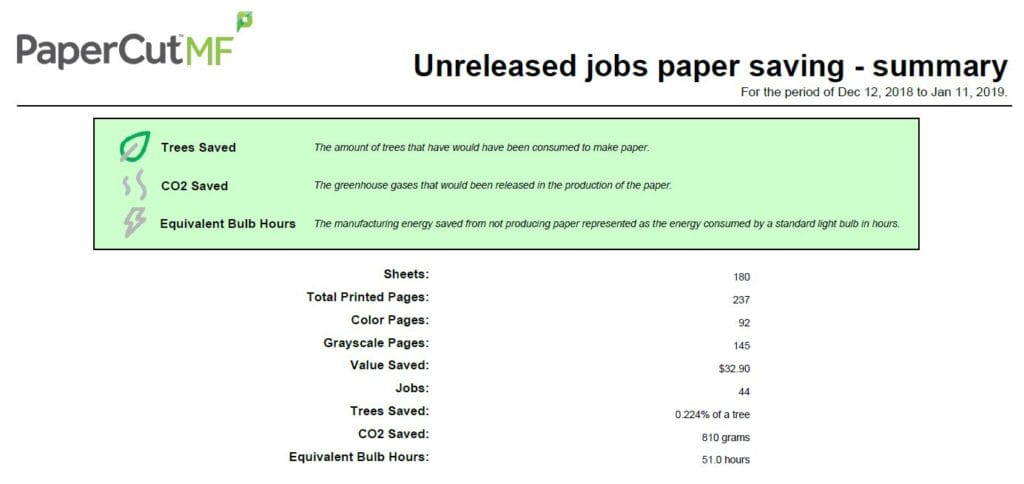 Get to know the environmental savings you’ve made using PaperCut[/caption]
Get to know the environmental savings you’ve made using PaperCut[/caption]
How to find your paper savings report
In the PaperCut MF or NG admin console, go to reports.
Select the Environment tab up the top.
The last option is “unreleased jobs paper saving”. Run that report and the number of pages you’ve saved from not printing abandoned jobs is revealed.
And if you’re wondering about the impact that NOT printing those jobs has on the world’s tree population, remember that a tree produces 8,000+ sheets of paper .




