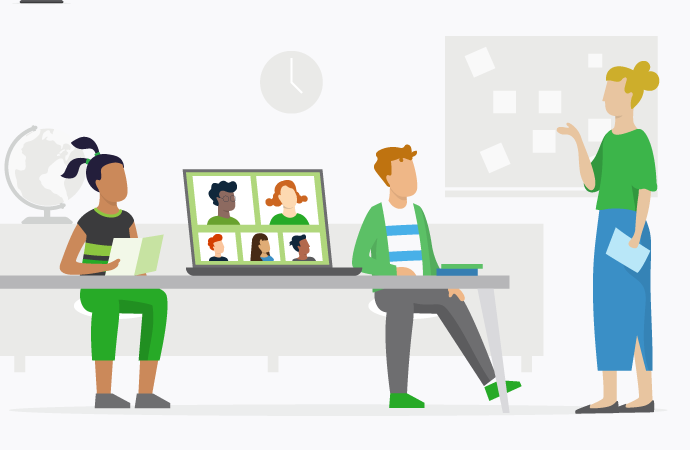BYOD printing (also known as ‘Bring Your Own Device’) has been a game-changer for educational institutions, giving students and staff the flexibility to print from pretty much any device, to pretty much any printer. It’s all about accessibility and scaling your print environment – two things that remote learning and hybrid classrooms desperately need.
With the rise of remote learning following the pandemic, we’re seeing a shift in how schools and universities view their print environment. Printing is no longer a linear progression: create job, print job, collect job. It’s more a web of interconnected devices – phones, tablets, printers, laptops – where authorized users have more flexibility, and sysadmins still maintain control.
Here’s how to setup your BYOD printing environment to enable the benefits of hybrid learning.
Why does blended learning require an optimized BYOD environment?
Blended learning is about letting students access resources in the way that suits them best. This often includes a mix of classroom-based teaching and self-directed online learning. This is to be celebrated as it both encouraging collaboration and autonomy, while also preparing students for a future at work where technology is intrinsic.
Key to this is the shift to using technology that students can control at least in part themselves, which is where BYOD comes in. This can raise a few issues, like compatibility and printing equity (both of which we’ll cover below), so in setting up your BYOD print environment, there are some optimization steps you should consider.
Network infrastructure. It almost goes without saying, but if BYOD printing is going to work, you need to ensure robust and reliable network connectivity. Sysadmins should implement Role-Based Access Control to manage access and Quality of Service policies to prioritize print traffic, for example, and minimize latency across the network. Don’t forget to check your WIFI capacity and performance in classrooms, either, given the additional demand all these new devices will bring.
Printer configuration. Printers on your network might need to be configured to support various printing protocols, such as IPP, AirPrint, or any third-party cloud print management software. Make sure to setup printer drivers for different operating systems and device types, to ensure maximum compatibility with BYOD. The general idea is that anyone can plug and play – but they need to be using the right gear.
Mobile Device Management (MDM). Any BYOD strategy needs a solid MDM solution to manage and secure all mobile devices used for printing. If you don’t have that in place, make it a priority – your network isn’t safe without it. As a starter, your MDM should include policies for device management, remote wipes, security settings, and access controls.
Cloud printing services. This is where solutions like PaperCut Mobility Print and PaperCut MF come into play. You need to integrate these cloud print services with your BYOD systems, and make sure the access controls synch up. PaperCut Mobility Print, for example, can be used as a standalone cloud print solution , or in conjunction with PaperCut MF/NG. It’s totally up to you.
Setting up BYOD-friendly print infrastructure
Setting up BYOD printing for remote learning means configuring cloud-based printing services so that students and staff can print from anywhere. That’s the basic idea. This generally requires a few steps.
- Selecting a cloud printing service, like PaperCut Mobility Print.
- Registering printers with that cloud printing service.
- Installing print drivers (if required).
- Configuring printer access and permissions.
- Setting up authentication and authorization protocols.
- Enabling printing from trusted BYOD devices.
Of course, there are a few ways to go about this.
Cloud print services. A cloud print solution, like Mobility Print, delivers network print services for iOS, Windows, macOS, Android and Chrome devices across mixed fleet environments. It’s the go-to solution for a lot of schools and universities, since it allows both managed and unmanaged devices to securely print to any printer on the network.
Web print. This is basically driverless printing via a web browser, which is another way to go. It has the advantage of needing no driver updates, and the web-based printing experience is usually pretty straightforward for users. Students and staff simply upload their document via a standard browser form. No client print driver setup required.
Email to print. A bit old-school, but it works. Email to print is a lowest common denominator solution, and arguably the simplest form of remote printing. It works in any device that’s able to send email attachments, PDF, picture files or Office documents attachments.
Ensuring printing equity for students
With the rise of BYOD, we’ve also seen a rise in concerns surrounding ‘printing equity’, which is another way of saying: everyone should have access to fair and equitable print services. Unfortunately, with BYOD printing, there’s the risk that students from lower socio-economic backgrounds will be shutout of the print environment, compromising their learning outcomes. To ensure print equity in your organization, there are a few things you can do:
Start with policy. Establish clear policies regarding printing access and allocations to make sure all students get fair treatment. Put some procedures in place for financial assistance, or requests for additional printing support.
Subsidized printing credits. One thing some schools and universities are trialing is subsidized printing credits for students who can show a genuine financial need. This helps alleviate printing costs for disadvantaged users.
Accessible print locations. Make sure all students have easy access to all print facilities, either on-campus or through community partnerships. Try and established some designated print locations with extended hours, to help those who need to work during the day.
Cloud print services. Setup robust cloud print services, so students can print from their own devices, wherever they happen to be. This eliminates the need for physical proximity to the school’s printers. Put some money and effort into training too – there’s no point building a great cloud print environment if students are hesitant to use it.
Security concerns for BYOD printing
On the face of it, BYOD printing naturally raises some pretty serious security concerns. And when you factor in the age and tech experience of some of the users on these networks, sysadmins are right to be nervous. Without proper training, encryption and admin visibility, BYOD school printing networks can become incredibly vulnerable to attack. The good news is that there are plenty of things IT managers can to do protect users on BYOD print networks. We’ve covered several of them over here.
Integration with learning management systems
This will be the number one concern for many institutions. BYOD print solutions aren’t really solutions if they don’t synch up with existing learning management systems (LMS). Here are a few things to watch out for:
Compatible BYOD solutions. First things first, make sure your BYOD or MDM solution is compatible with the LMS’s infrastructure and requirements. Ask the cloud service provider, if you’re not sure about this one.
Integrate printing services. If your LMS supports plugins and integrations, which most do, look for plugins that enable integration with cloud printing services or BYOD printing solutions. You can also look into custom integrations using APIs. We’ve got a bunch of them over here.
LMS printing. Most LMS platforms will let you incorporate cloud print options directly into the interface, allowing students to print without leaving the LMS itself. You can usually add user functionality on top of this, such as printing preferences (duplex, greyscale etc.)
Monitoring your printing with cloud print management
The final piece of the puzzle is cloud print management, which is really an essential ingredient of BYOD printing. We’ve written about the benefits of cloud print management before, but when it comes to BYOD and MDM, you really, really need that added layer of control and transparency. Just think about it: hundreds of students, thousands of devices, dozens of printers, all on the one network, with user controls and software rollouts flying all over the place, juggling multiple operating systems across a huge deployment – you can see why you need one central dashboard to keep it all together.