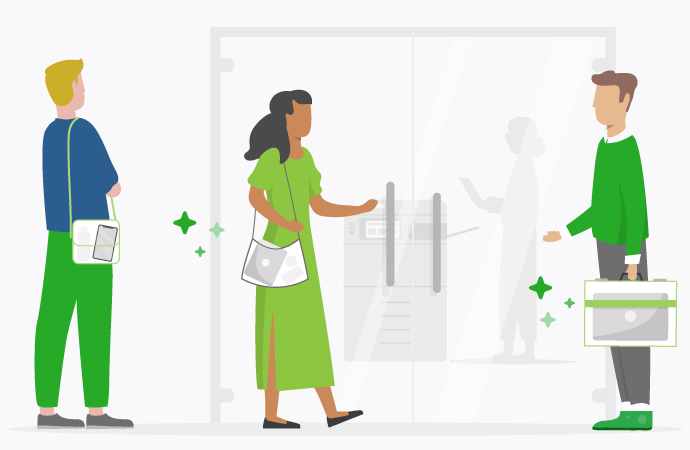When the COVID-19 pandemic struck, many schools and tertiary institutions quickly rolled out remote learning programs, along with truckloads of devices. At the time, this was what allowed learning to continue. But fast-forward a few years, and BYOD (Bring Your Own Device) has fundamentally transformed the world of work – and higher education. As such, schools and universities in particularly are looking at Mobile Device Management (MDM) as the answer. So, what is it, and how does it work?
Unique challenges of BYOD in higher education
When it comes to BYOD collaboration and learning, BYOD printing, and Mobile Device Management, schools and universities are uniquely complex.
Diverse user base. Educational institutions need to cater for students, staff, administrators and network guests. That’s on top of the huge variety of devices and operating systems. It’s a lot for sysadmins to keep track of.
High volume of devices. Technology use in schools is up 50% since the pandemic, with no signs of slowing down. This makes robust Mobile Device Management policies a virtual necessity, especially when it comes to large-scale deployments.
Privacy and compliance. Educational institutions must comply with their own privacy regulations, such as the Family Educational Rights and Privacy Act (FERPA) in the United States. IT managers need to balance these regulations with device management, network flexibility and user rights. It’s a tricky process.
Limited IT resources. Have you ever met a school IT manager who complained about having too much time? Exactly. Educational environments often run very lean, streamlined IT teams, which makes Mobile Device Management even trickier.
Device diversity management
What are the benefits of device diversity management? Well, put simply, it allows your IT department to have more control over the management of devices: from phones and laptops to tablets. This means they can rollout security updates and patches, install software, manage user controls, troubleshoot problems, and restrict certain online behavior, all from one central location.
When we’re talking about a school or university with hundreds of students, thousands of devices, and dozens of overlapping systems and hardware requirements, good Mobile Device Management isn’t a nice-to-have, it’s a functional necessity.
Crafting a BYOD policy for higher education
Ideally, your BYOD and MDM policy should have the same goals in mind: enhanced accessibility for students and staff, a secure learning and browsing experience, centralized control for your sysadmins and IT department, and a resource-rich learning environment. So how do you go about making one?
Educational objectives. You need to align your BYOD and MDM policy with your institution’s overall educational objectives. What are you trying to achieve? What are your fundamental values? This will inform your choices when it comes to security, hardware and software.
Stakeholder input. So many institutions skip this step, and they generally pay for it later. Before implementing a BYOD or MDM policy, get input from a diverse group of stakeholders. That’s usually students, staff, IT, parents and guardians.
Security and privacy. We generally say you should design an MDM solution with security at the core – then build functionality on top. Make sure you define your security protocols, authentication mechanisms, data encryption standards, and acceptable use policies.
Device compatibility. Determine what types of devices (smartphones, tablets, laptops etc.) and operating systems (macOS, Android, Windows etc.) will be supported under the MDM policy. Establish firm device compatibility standards, and make sure these are widely circulated and understood by the user base.
The security challenges of BYOD
BYOD and MDM solutions are great for flexibility and enriched learning, but they do come with some fundamental security issues. These aren’t dealbreakers, by any means, but they do need to inform your overall system architecture.
Device diversity. BYOD environments, by definition, encompass pretty much anything when it comes to OS and software configs. Managing the security on such a diverse range of devices is a big challenge.
Data protection. With sensitive data now stored on student devices, data protection policies become way more tricky to enforce. Schools need to implement encryption, data loss prevention (DLP) and remote wipe capabilities, to stop student data falling into the wrong hands.
User authentication. Weak authentication measures are the #1 culprit when it comes to network attacks. Ideally, your MDM policy should include multi-factor authentication, strong password hygiene, centralized user controls, and regular training for end users.
Endpoint security. A unique vulnerability for BYOD environments, since your end points are essentially being controlled by children (or young adults with limited cyber experience). Firewalls, antivirus software, centralized patch rollouts and intrusion detection are all your best friends.
Integrating with existing systems
Integrating your new MDM or BYOD policy with existing software can be tricky, especially if you’re relying on some clunky old legacy systems. You need to verify compatibility with operating systems, device types, network protocols and authentication mechanisms first, before pulling the trigger.
A comprehensive integration plan is also a good idea, to avoid headaches down the track: try to map out the specific integration points, and where problems are likely to occur – these include data flows, integration requirements, specific dependencies, and potential areas of customization. You’ll also need to integrate your MDM solution with your school’s user directory service, such as an Active Directory or LDAP.
Impact on IT support & infrastructure
The good news is that BYOD and Mobile Device Management, when done right, will have a hugely beneficial effect on your IT department. You might even see them smile occasionally. MDM solutions provide IT teams with centralized control and management capabilities for mobile devices within the institution. This includes pretty much everything, from provisioning and configuration to monitoring, security management and software rollouts.
Mobile Device Management also streamlines device management tasks and troubleshooting, freeing your sysadmins up for more long-term, strategic tasks. Students and staff should see the benefit too: with the right MDM solution, they’ll be able to access all their learning resources, printers and collaboration tools on any device, and get real-time help from the IT desk. No more standing in a queue!
All this has a huge impact on your overall campus IT infrastructure, reducing overall hardware costs, enhancing security, and fixing any compliance issues. IT admins can also scale up their MDM deployments over time, depending on how the user base grows. Done right, it’s a win/win for everybody.