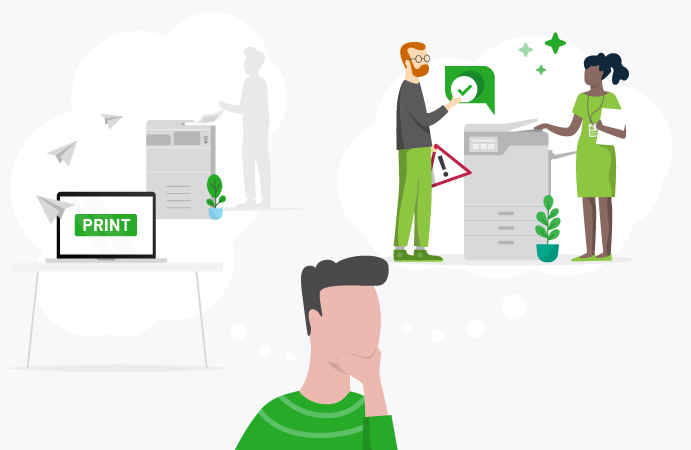Print management services and managed print services (MPS). What’s the difference?
Although they sound similar, this is one of those ‘All dogs have four legs, but not all four-legged things are dogs’ scenarios, where one is a sub-category of the other.
It’s a bit confusing, but in this article, we’re going to look at the difference between print management services and MPS, and a few tips for integrating MPS with your existing IT infrastructure. Let’s get cracking.
What are print management services?
‘Print management services’ is basically the umbrella term for any service that helps a business optimize their printing process and document flow. It can include everything from print cost analysis to device management, maintenance and toner supply.
What is MPS (Managed print services)?
Managed print service (also known as MPS) is a specific type of print management service. Think of it as a comprehensive, end-to-end solution, provided by an external company, to manage all aspects of a business’s printing devices.
There are dozens of providers out there offering MPS programs. The trick is to find one that combines flexibility, scalability, and bang for your buck.
Benefits of of MPS
MPS offers businesses not only streamlined printer management (which frees up your IT team for more mission-critical stuff), but also a range of other benefits:.
Print fleet optimization
MPS providers can assess your current printer fleet to see if you’ve got any redundant or underutilized devices.
They can also recommend the best mix of printers and MFDs for your business (i.e. the minimum number you need to actually function). This saves on maintenance and overheads.
Proactive monitoring and maintenance
Printers are a bit like your teeth: you need constant maintenance and proactive measures to keep them healthy. Waiting until something breaks is inefficient (and usually quite expensive).
MPS can monitor your printer fleet remotely, identifying issues before they cause business downtime.
Automated supply replenishment
With MPS, you can track printer and consumables by user, department or device. You can also watch your ink and toner levels, and resupply automatically, to avoid overstocking.
Security and access controls
With its mix of hardware, software, BYOD and cloud-based tech, your print environment needs to be a crucial part of your overall cyber strategy.
MPS can help here by optimizing your access controls and authentication protocols, implementing stuff like Secure Print Release , and encrypting print data (both at rest and in transmission).
Integration with existing IT infrastructure
Integration is often the tricky bit when it comes to managed print services. You need to find the vendor and software that align not only with your existing hardware, but your broader business goals.
One MPS provider might be cheaper than another, but their compatibility is limited. Another might have more features, but their customer service sucks.
Here are a few steps that can help:
Assessment and planning
Start with a top-to-toe audit of your current print environment. Look at your hardware, software, workflows and devices. Set goals as to what you want to achieve with MPS. Is it cost cutting? Enhanced security? Scalability?
Vendor selection
Pick a reputable MPS vendor that offers services and features that align with your business objectives. You need to weigh up experience, service offerings, and (of course) price.
Factor in your OEM, too: some manufacturers and MPS providers play better together, and are more suitable to certain print environments.
Infrastructure compatibility
Your MPS solution needs to synch with your existing IT infrastructure. That includes your network, your servers and software systems. Choosing a third-party cloud print management provider, like PaperCut, is usually a good bet here, since you don’t have to worry about on-site print servers.
Implementation and deployment
The goal is to keep business disruption to a minimum. To do that, you need to work closely with your MPS provider (and if their service doesn’t include implementation help, look elsewhere).
You’ll also need to give some thought to integrating any authentication systems, and your user directory.
Streamline document workflows
There are dozens of ways that managed print services can help with your document workflow, and if you’ve never dipped your toe into MPS before, prepare to have your mind blown.
Instead of manually uploading scanned documents, for example, you can implement document capture solutions, so users can scan directly to cloud storage drives, or other network folders.
You can even route these documents based on pre-defined rules, such as document type, recipient, department, or keyword.
We also recommend you implement some robust policies to help streamline your print flow. Duplex printing by default is a good place to start, as is black-and-white printing. That’s a huge potential cost-saving right there.
By integrating MPS with mobile printing, and any existing document management systems (DMS) you’re giving your team maximum flexibility. Print from anywhere, store and sort automatically, tag and index with zero effort. It’s the sysadmin’s dream come true.
Offload IT burden
This brings us to an often-overlooked benefit of managed print services, which is reducing the burden on your IT team.
IDC has found that document costs not only eat up between 5% and 15% of the average business’s revenue, but that most IT departments spend 15% of their time on printing issues.
And here’s the thing: sorting out user authentication and paper jams is not – and should not – be your IT department’s biggest job.
With the right MPS provider, and a solid network infrastructure in place, a lot of the common printer problems can be automated or fielded out to your vendor. This frees up your IT managers and sysadmins to tackle more business-critical, value-driven tasks.
Vendor support and service level agreements (SLAs)
SLAs are a critical part of any enterprise operation, but particularly MPS contracts. They’re the things that define the level of service that an MPS provider is obligated to deliver.
It goes without saying you need to read and understand these clauses, but here are a few specific things to watch out for:
Availability and uptime
Make sure your MPS SLA specifies the availability and uptime of your print infrastructure, including all your printers and MFDs. There should (at minimum) be some guarantees regarding response times and disaster recovery.
Resolution times
Most SLAs will have some penalties or incentives for vendors meeting their specified response times. This can cover all sorts of stuff, from network outage to equipment failures and supply replenishment.
Supply management
Your SLA should specify how quickly your MPS provider will replenish stuff like toner cartridges, paper and other consumables.
As we mentioned earlier, most MPS solutions have automated this procedure, so it’s unlikely you’ll get bottlenecked. But it’s worth checking all the same.
Performance metrics
It’s a good idea to specify up-front what metrics you’ll be using to gauge an MPS supplier’s performance, and what the minimum benchmarks are going to be. You should also specify the frequency and format of any performance reports.
Scalability
A good business always has one eye on the future, and your MPS SLA should include provisions for scaling your printing infrastructure (usually this will involve adding or removing devices, users, or locations).
This is where vendor research comes in: you need to pick an MPS provider with a good track record of remote scaling and geographic network performance.