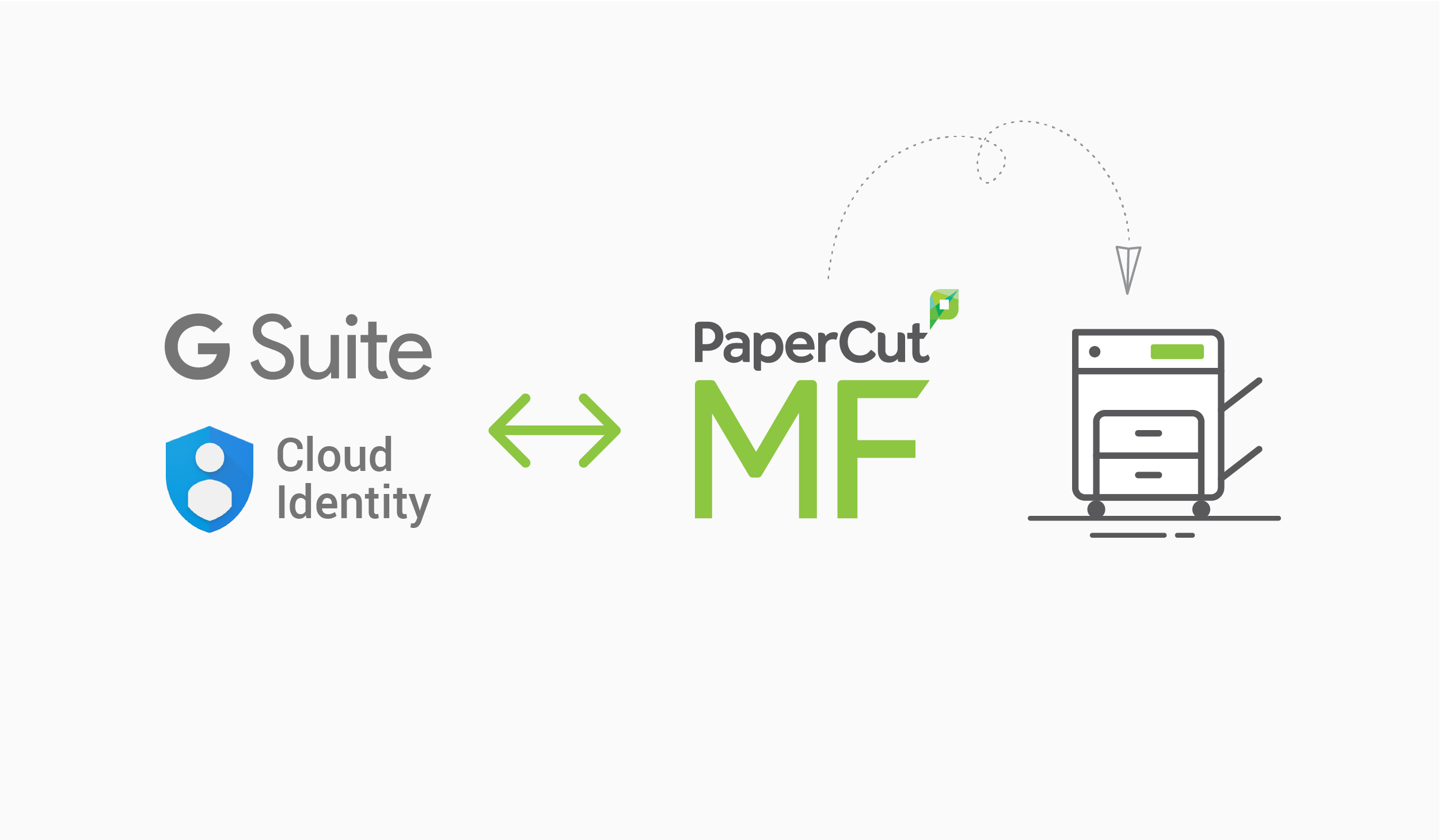Some time ago, Google and PaperCut told the printing world about secure LDAP. It was a time. The only downside? Hungry fans had to wait for, ya know, the release.
Well, the day’s finally come! Secure LDAP is now available*, rounding out our fab offering for Google organizations.
*It’s a staggered rollout, so it should pop up in your Google Admin console over the next week or two.
The what
Announced at Google Next London with PaperCut as the official launch partner, secure LDAP lets you sync and authenticate PaperCut users directly from G suite or Cloud Identity.
It’s available for all Google for Education tiers (yep, free for schools and universities), G Suite Enterprise, and Cloud Identity Premium users. Best.
The why-it’s-awesome
For sysadmins
Sysadmins now have a much easier way to sync and authenticate users, and no longer need to manage them in multiple places.
This more or less speaks for itself, but to spell it out: the time and effort savings are astronomical.
For end users
End users can now use PaperCut at any device or printer by logging in with their Google username and password.
No more recalling the Enigma code to print some meeting minutes.
For organizations
With streamlined sync/authentication, organizations can free up resources and time they’d otherwise use for finicky directory management.
That’s seriously immediate and appreciable ROI.
Rounding out a glorious Google experience
With seamless Chromebook printing and Scan to Google Drive already kicking goals, secure LDAP is just the cherry on top.
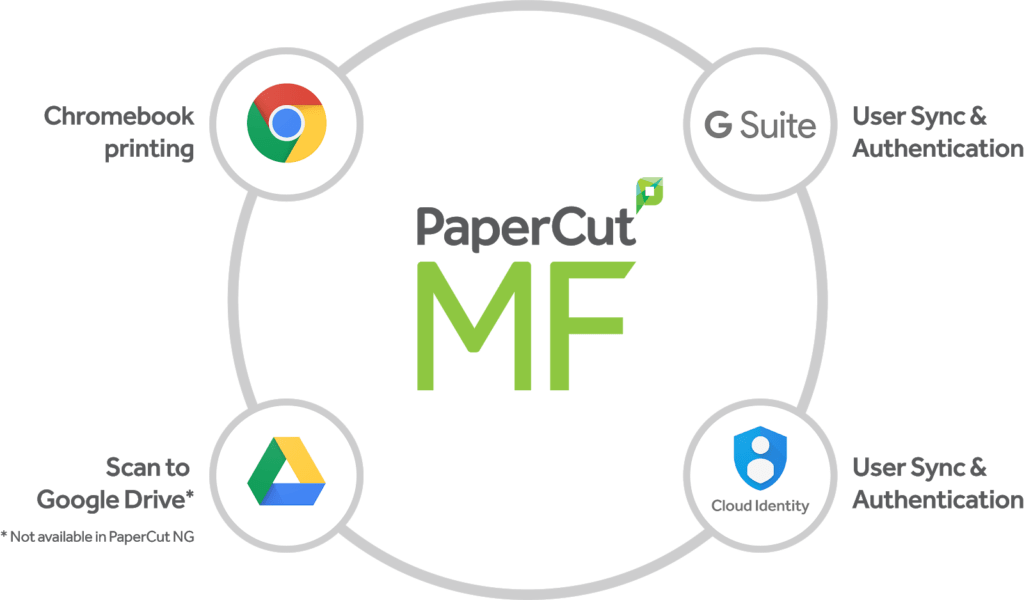
1. Chromebook printing
Our BYOD solution Mobility Print gets printing up and running for Chromebooks in minutes – whether you’ve got ten or ten thousand.
Around one million Chromebooks the world over are already using it to print more responsibly. And of course, it’s got your back if you have a mixed fleet of devices, too.
Want some more pudding proof? See how Mobility Print provided simple Chromebook printing for 6,200 students in Dallastown .
2. Scan to Google Drive
With Integrated Scanning , users can scan directly to their Google Drive with a few taps. And setting it up’s just as easy.
3. User Sync & Authentication with secure LDAP
Whether G Suite or Cloud Identity , you can sync and authenticate users on every PaperCut interface.
Yep, even your oldest MFD can now be hooked up with G Suite .
--
Keen to know more? Our good friends at Google have a detailed write-up , so head on over to sink your teeth in.