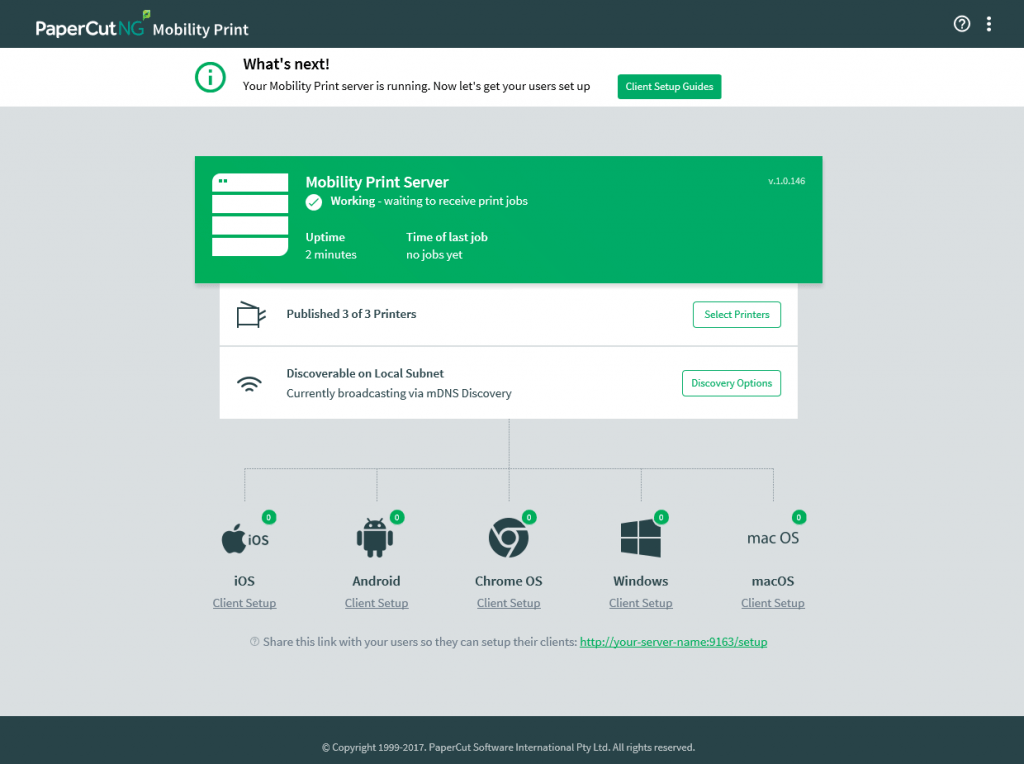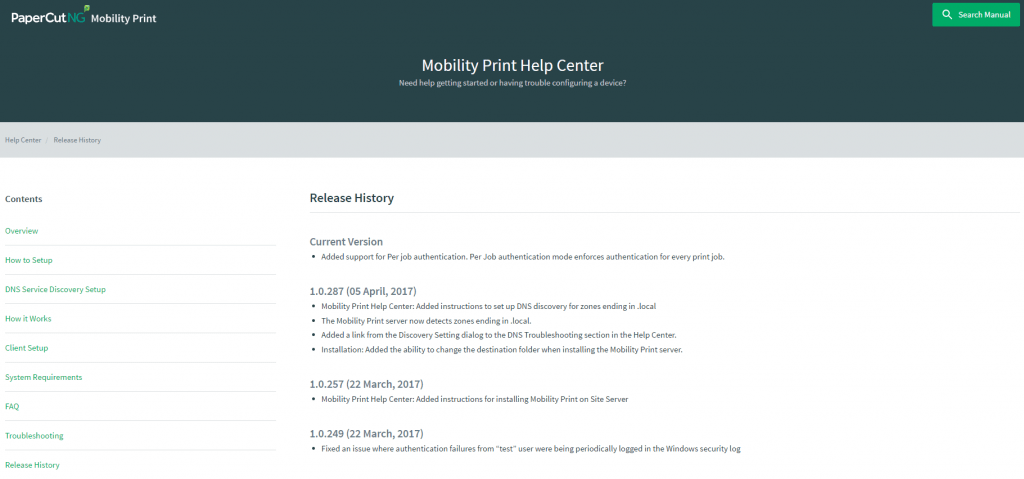For customers using Mobility Print with either PaperCut NG or PaperCut MF, you can now quickly and easily set the printer authentication mode for each individual printer . By default, the authentication mode is set to “per device”, which means users details are remembered for the device they are printing from. However by clicking on the Select Printers option of the interface, you can now select the option “authenticate per job”, which means user details will need to be re-entered for each print job. This will help to provide extra security on shared devices, as user authentication will be required for each print job.
Please note that per job authentication is not supported on Windows devices. If you configure per job authentication for a printer, then that printer will not be available in the Windows Printer installer. If a printer had previously been installed on a Windows device, and the configuration for that printer is changed to Per job authentication, then any print jobs sent to that printer will be rejected.
This update is available with the current version of Mobility Print. To see all the changes which have been made to Mobility Print, go to the Mobility Print Help Center