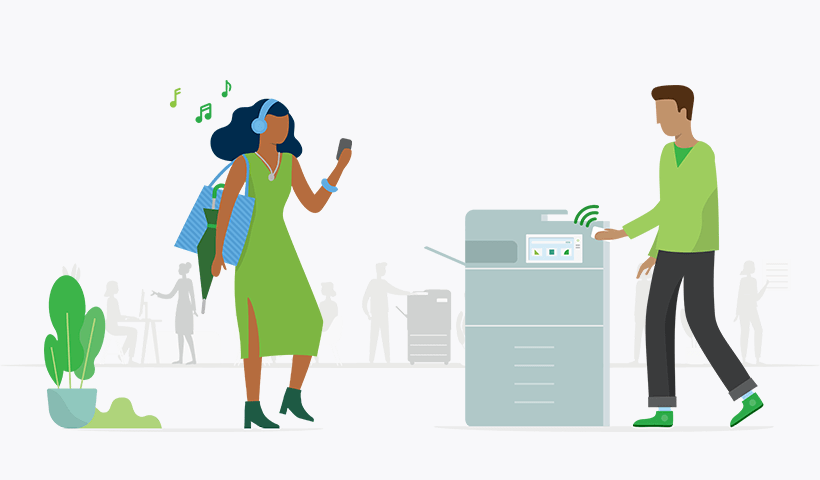Hands up if you’ve seen someone visit your library specifically just to print something. Now keep your hands up if pressing print wasn’t as simple as they’d hoped it would be.
Your hands are up right now, am I right? Because that someone has come to you saying, “I can’t print.”
Except for Jeff. He has a printer at home. Good for you, Jeff.
Why do people still print at the library?
Jeff’s not alone, anybody can own a printer these days. Throw a rock and you’ll find a Walmart or Best Buy selling a $40 inkjet printer.
But many folks don’t print frequently enough to justify owning a printer. Especially when it comes to restocking on ink and toner for… how much?
You do you Jeff – the rest of the population can just visit the library to print.
Libraries are a haven for guest printing. Especially if patrons are printing irregularly, say that odd essay, job, or rental application that requires hardcopy submission.
When these frequent short-term users do need to print, they want to get in and out quickly. Library sysadmins and IT teams need to enable this demand whilst also recovering their costs directly for paper, ink, toner, and electricity use.
4 reasons libraries manage print with PaperCut
While you’d think the list is long, there are simply a handful of major pain points for library printing…
1. Simple print enablement
Libraries mean transient users. For simple BYOD print enablement, Mobility Print has you covered. 90% of library users are printing from their cellphones, tablets, and laptops. I made that statistic up but the point is valid. If you’re at a library, chances are high you’re printing from your own device.
Mobility Print supports all major OS types: iPhone, Android, iOS, Windows, even Linux, you name it. And it’s completely free! Adding Mobility Print to your library alone is like adding multiple workstations for users to print from.
Beyond Mobility Print, our flagship print management solution PaperCut MF or PaperCut NG has a suite of features and tools to enable simple BYOD printing like Email to Print and Mobile print release.
Small libraries might also consider our cloud-native solution PaperCut Pocket to enable BYOD printing quickly using just their cell phone.
2. Waste reduction
With so many users coming and going, libraries have their fair share of forgotten, misplaced, or accidental print jobs.
One simple PaperCut solution reduces waste and ensures job collection for multiple scenarios.
With a Hold/Release queue , documents aren’t printed without authentication. If you don’t have a printer that can copy, scan, fax, slice, dice, and all that jazz, PaperCut NG and PaperCut MF support release station software to enable this powerful tool for all printers.
By just ticking an admin box, your library can completely cut out wasteful printing behaviors.
3. Easy cost recovery
Directly recovering costs is a big priority for library printing, and PaperCut offers a variety of ways to manage balance and printing expenditure.
PaperCut integrates with multiple brands of cash payment hardware kiosks and terminals. Payment release terminals allow users to directly create and top up their accounts to pay for printing with coin, bill, or credit card.
If you just want your users to top up their accounts whenever they want to print, payment gateways are a great way to enable your PaperCut NG/MF users to use the payment processors they know and love to print with.
PaperCut MF even integrates with multiple brands of cash payment hardware kiosks. Further flexibility is provided with compatibility for the multiple credit card payment types of chip, swipe, or NFC (Near Field Communication) i.e. Apple Pay, Android Pay, Google Pay, etcetera.
4. Flexible user management
The Holy Grail of library printing is simple and secure user management.
With PaperCut, users can pay for printing with their library card or guest pass.
This is made possible by the flexible user management provided by our print management solutions.
Administrators can create users with their library cards as IDs. They can do so using their email address as their username. No need to worry about syncing a new user with the library system.
PaperCut’s system is customizable. Sync with SIP protocols to pull in users. Or use pin codes instead of user management.
However, we do provide the option to sync with the library system if needed, say, you ended up printing a few more times each month than anticipated.
Simple library printing - try it for FREE
Not convinced by all of the above? Get started with a free trial of PaperCut NG , or set up Mobility Print .
Then if you want to take your print management further, contact Customer Care . Let them know your needs and they’ll start your journey towards feature-rich print management.