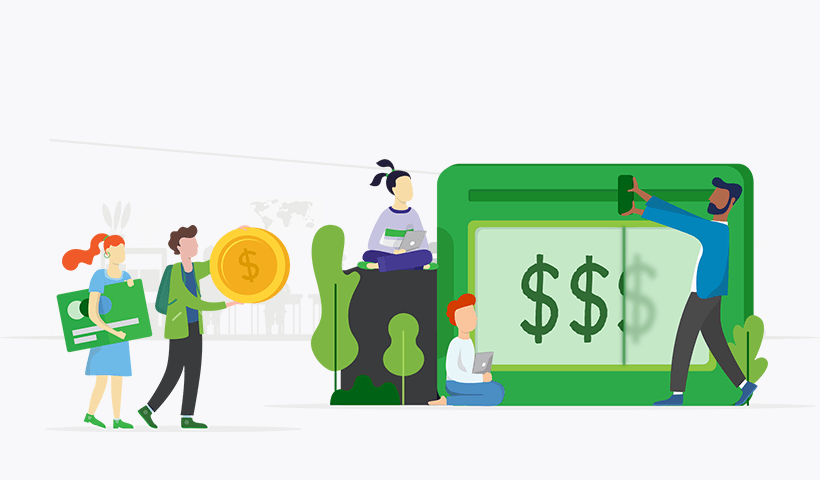We’ve written before about how PaperCut immediately provides printing visibility for your school. Our solutions paint a full picture of your print environment’s behavior so you have control over who’s printing what, when, where, why, and how.
Once you have that control over your print environment, the next step is doing something about it…
So how does your school save and recover money while keeping printing simple?
Shifting school printing behavior
Students and faculty are busy. A lot of wasteful printing behaviors aren’t intentional, they’re just not top of mind. But they do add up in expenses.
Our goal as a company and a software solution is to win over whoever’s smashing whatever squiggly button +P.
Through our features and tools, our software plays the long game of making thoughtful printing practices automatic.
With PaperCut, you can softly shift your students and faculty’s printing behavior which will not just reduce waste, but reduce printing spend.
Just a little nudge: pop-up reminders
Sometimes we print color and single-sided unknowingly. Many schools set gentle print policy reminders to suggest users print grayscale or duplex.
One little pop-up reminder is a simple fix, but even just a suggestion, rather than a hard stop, can save you costs on ink, toner, and paper.
Print quotas: beyond a nudge
For schools where nudges aren’t enough, and sysadmins are trying to reduce lots of excess printing, you can curb wasteful behaviors by setting print quotas.
With this tool, sysadmins can set individual user budgets for duplex and grayscale, and print jobs in general.
That way your IT team can configure a daily, weekly, monthly, or whenever limit to ensure users are printing primarily when they need to.
Set boundaries: restrictions and conversions
A step beyond nudges and quotas is setting hard and fast restrictions and conversions.
PaperCut does provide the option of defaulting limitations like duplex and grayscale.
How gentle or not gentle your nudging and policies need to be, depends on a sliding scale of what your school print environment’s unique needs are.
Recover costs: charging and allocation
All of the above helps you save money, for environments where your users aren’t necessarily accountable for print spend.
For environments like high schools, you can recover costs by charging back for print and copy services.
Whether paying by cash, card, Paypal, Blackboard, PaperCut supports an assortment of services so your school can recover print spend with tools like payment gateways and kiosks.