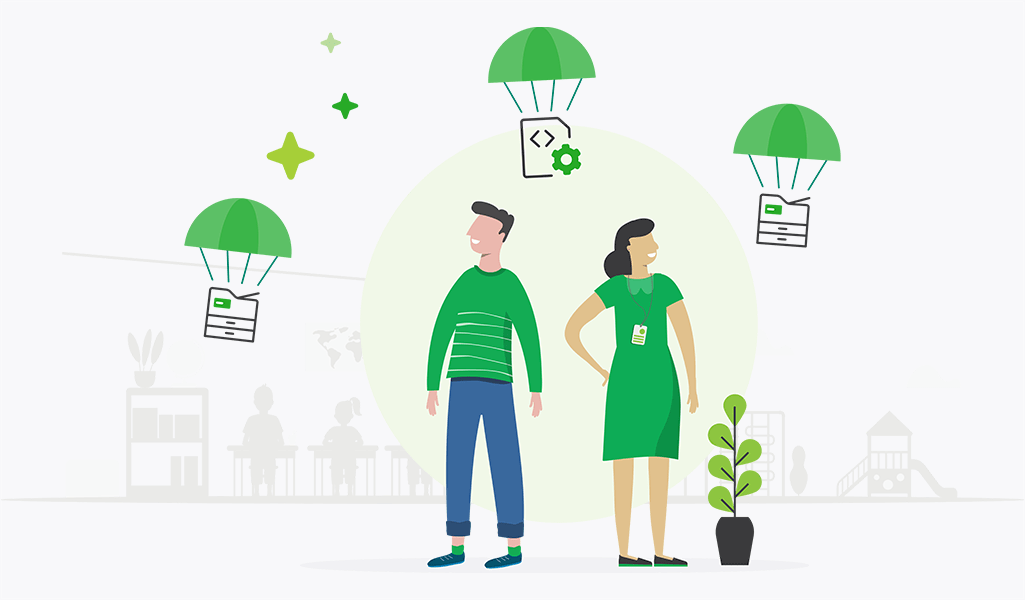Managing printers in educational environments can be complex and time-consuming for IT teams. With diverse needs across students, teachers, and administrative staff, coupled with a variety of devices and platforms, school IT teams face unique challenges. PaperCut’s Print Deploy and Mobility Print offer robust solutions tailored to simplify these challenges, enhancing the efficiency of printers for schools.
Efficient School Printing with Print Deploy
Automated Printer and Driver Deployment
Print Deploy takes the hassle out of managing printers for education by automating the deployment of print queues and drivers across different operating systems, including Mac, Windows, Chromebooks, and Linux. This solution ensures that suitable printers and drivers are automatically deployed to the right users at the right location, significantly reducing the support call time for IT staff. By simplifying these processes, Print Deploy allows school IT teams to focus more on strategic tasks than routine maintenance.
For the end-to-end experience of setting up Print Deploy and Mobility Print, watch our “ Better printing in education ” webinar.
Enhancing BYOD Printing with PaperCut Mobility Print
Support for Diverse Devices
Mobility Print caters to the BYOD (Bring Your Device) policies standard in many schools today. It seamlessly supports various operating systems, such as iOS, Android, Chromebook, Windows, and Mac, making it an ideal solution for the diverse devices that students and staff bring to school. Furthermore, Mobility Print’s Cloud Print function enables secure printing over the internet from any location, ensuring that users can print conveniently and securely, even when they are not on campus.
Benefits of Using PaperCut for School Printing Needs
Tailored Solutions for Educational Institutions
The combined capabilities of Print Deploy and Mobility Print save time for IT teams and improve the overall printing experience in schools. These tools are designed to handle the intricacies of printer management in educational settings, from ensuring compliance with school policies to providing flexible printing options that cater to a dynamic school environment.