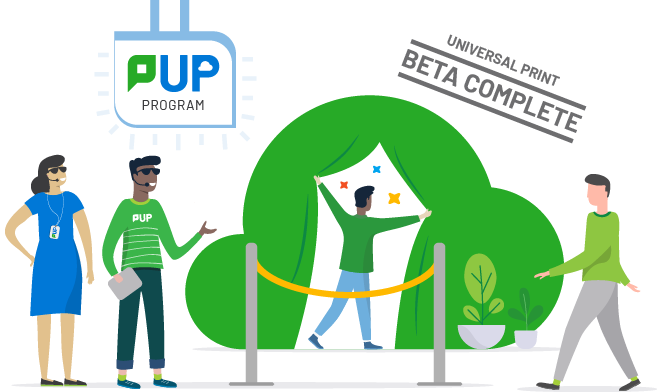- Integration could be done on the client machine, before the print ticket and job file are submitted to the UP cloud.
- We could hook into the operating system print flow, or interact with jobs between the operating system and the outbound network connection.
Get the lowdown on PUP with Jamie
Meet Jamie. He’s the driving force behind the PUP Program, so you’ll really get to know him as a member.
We created the PUP program so you can follow our Universal Print integration journey and see what really goes on behind the scenes.
This is your source for downloads , tech talk, FAQs , and all the details you need to use PaperCut with Universal Print.
So join us by signing up below!
17 March 2021
Episode 10
Microsoft has launched Universal Print out of beta, and to celebrate we’ve launched our connector integration for PaperCut MF/NG out of beta too. This thing’s live!
Thank you so much for coming on the development journey with us through the PUP beta program. Your feedback, support and suggestions have helped us make PaperCut the easiest to use, easiest to manage print management solution for Universal Print.
Thank you!
Nuts & Bolts
All the moving parts that make PaperCut and Universal Print work together.
Architecture Overview for Integration
There are four potential integration points for us to insert print management value (job analysis, tracking and modification) into the Universal Print job flow


Integration Point #1
At the source
Integration Point #2
In the Universal Print cloud
- The Azure Graph will expose APIs to monitor, route and modify print jobs as they pass through the cloud equivalent of a print server spool.
- This requires the print management engine to communicate with Azure.
- As long as it can reach the Graph endpoints, the print management software could be running on a local server, or on a cloud VM.


Integration Point #3
On the connector
- When jobs come down from the cloud, before going to a printer for release, they can be interacted with on the Microsoft connector.
- Alternatively, the IPP-Infra functionality of the connector can be implemented directly into print management software, making the same IPP calls up to the cloud and handling job delivery to printers.
- Using a print management product as the connector makes it simple to interact with jobs, and reduces the number of software components.
Integration Point #4
On the printer
- The final possibility for job interaction is at its last stop before turning into paper - on the printer itself.
- Once a print job file arrives from the cloud (or via the connector for legacy printers), software running on the printer could perform print management functions before outputting the printed document.

The PUP Journey
See all the episodes of our journey to bring PaperCut and Universal Print together, and catch up on anything you've missed
22 JUNE 2020
Episode 1
2 JULY 2020
Episode 2
You want behind the scenes? This is how you get behind the scenes.
Join me in conversation with the man, the legend, THE Alan Morris.
Before he joined PaperCut to take our technical support to a whole new level, he spent 18 years at Microsoft in the Windows Print team.
Alan knows print, he knows Microsoft, and he shares can’t-miss insights into print, cloud and Universal Print.
9 JULY 2020
Episode 3
Nishant and Braeden of the Microsoft Universal Print team, with Ranga and Will from our team talking about:
- Universal Print extending the Graph API platform
- Microsoft and PaperCut collaborating on new APIs for print management
- Progress adding the newest Universal Print APIs to the Graph, and when they’ll be available
16 JULY 2020asdasda
Episode 4
It’s the Kris & Chris show!
Kris Iverson and Chris Dance - two heavy hitters in the print world - join us to talk everything IPP, why Microsoft believes the future of printing is built on public standards accessible to everyone, and where Microsoft and PaperCut are pushing the boundaries of cloud print platforms for the future.
Who would have thought internet printing standards could be this interesting!
23 JULY 2020
Episode 5
It’s big news week!
Universal Print has graduated to Public Preview for anyone to try, and we’ve got new software to go with it!
That’s right! You can download our working connector component to use PaperCut MF and NG with Universal Print right now!
Watch Jamie explain how we’ve built the connector into PaperCut, making it easy to use our print management on Universal Print today.
30 JULY 2020
Episode 6
What’s next for Universal Print after last week’s big news?
Issa Khoury and Alan Meeus from Microsoft join me to recap the Inspire conference and market reactions to Universal Print, as well as our own integrated connector.
Plus they share juicy, up-to-the-minute clues about what’s next for Universal Print - including GA launch dates!
5 AUGUST 2020
Episode 7
There’s still a ton of work to be done by Microsoft - and us - before Universal Print can graduate out of beta.
This week I sit down with Saurabh Bansal, Program Manager at Microsoft to talk about how customer feedback and feature requests are shaping their next steps in development, plus what new features we might see next.
15 October 2020
Episode 8
You know what Universal Print could really use? Find-Me Printing.
This cool feature allows users to send print jobs to a single print queue and release their jobs from whichever printer they choose to.
This quick walkthrough from our engineering lead Will, shows you step by step how to publish your PaperCut Find-Me print queues with Universal Print.
Follow along and try it for yourself today.
25 February 2021
Episode 9
It’s a new year, full of new hope and so much to look forward to. That includes Microsoft’s highly anticipated launch of Universal Print before the end of Q1.
But there’s no need to wait!
Check out our first customer success story on Tech Community and learn how Val Verde Unified School District is using PaperCut and Universal Print to support their teaching staff on Azure joined laptops to work from anywhere.
17 March 2021
Episode 10
Microsoft has launched Universal Print out of beta, and to celebrate we’ve launched our connector integration for PaperCut MF/NG out of beta too. This thing’s live!
Thank you so much for coming on the development journey with us through the PUP beta program. Your feedback, support and suggestions have helped us make PaperCut the easiest to use, easiest to manage print management solution for Universal Print.
Thank you!
BETA COMPLETE
We're done here
To stay on top of Universal Print now it’s graduated from beta, check out our main page.
FAQs
You've got questions, and we've got answers. These will be updated as development decisions are made, and as Microsoft continues to finalize their features and functionality.