- Prevent unauthorised user access to MFDs
- Enable secure Find -Me printing for your users and reduce waste and cost
- Automatically delete uncollected print jobs at a time you choose
- Print jobs are encrypted in transit
- Print jobs can be watermarked and digital signatures applied
FEATURE RICH AND UNIQUE TO RICOH
PaperCut and Ricoh are seamlessly integrated
Easily deploy and configure Ricoh MFDs with our market-defining 1-click setup
- Automatically discover and 1-click install
- Secure, Find Me and Direct Print Release
- Track all native device functionality : print, copy, fax, and scanning
- Customise and collect data at the MFD
- Centrally deploy advanced scanning workflows
- Support for A3 and A4 devices
- Deploy Queues with Ricoh specific drivers
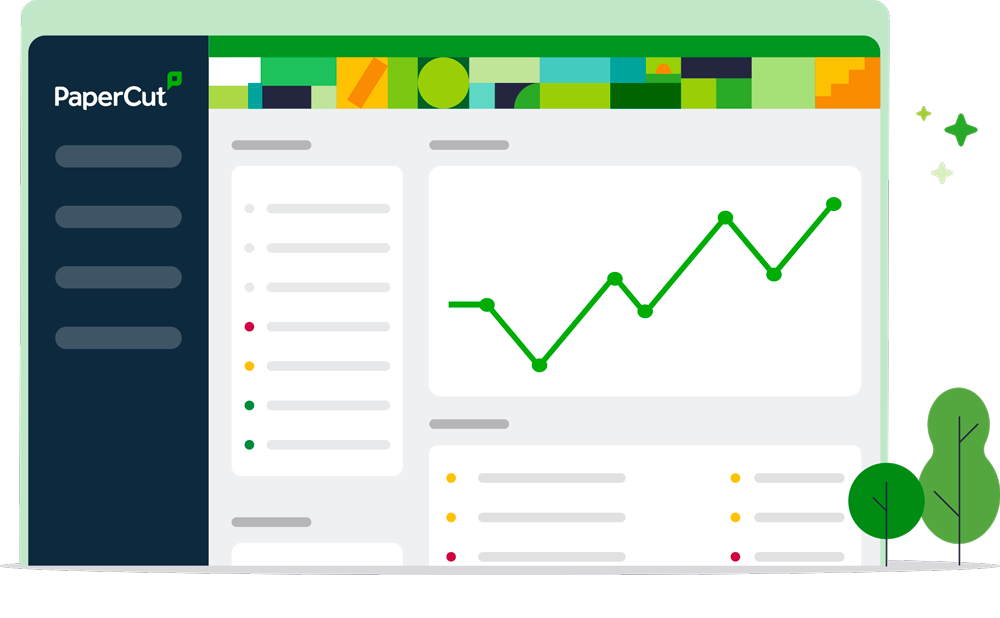
Quickly Deploy & Manage Ricoh Printers
Installing the Ricoh printer app is incredibly simple. You can easily deploy and configure Ricoh MFDs with our streamlined setup process.
Remote install
Choice of four data centres
Securely link devices
Centrally manage your printer fleet and user access

A rich set of application features
The PaperCut solution uses the capabilities of the Ricoh devices to provide users with a rich set of application features. These include:
Track usage of native copy scan and fax functionality
Tracks when users print from a USB stick
Reduce waste by enabling prompts on the user’s touch screen
Securely release print jobs from the queue
Reduce costs by enforcing print policies in your print environment
MFD Toner Alerts


Protect sensitive information
Integrated scanning
Create once, deploy to all
Centrally create Quick Scan actions to display on the MFDs’ touchscreen
- Prevent unauthorised user access to MFDs
- Enable secure Find-Me printing for your users and reduce waste and cost
- Automatically delete uncollected print jobs at a time you choose
- Print jobs are encrypted in transit
- Print jobs can be watermarked and digital signatures applied

View all features for Ricoh
Logging in
Printing
Integrated Scanning
Device functions
Setup
Supported
Not Supported
On the roadmap
The PaperCut Hive printer app supports Ricoh devices with the following attributes:
| SUPPORTED FEATURES | |
|---|---|
| HIVE - FULL EMBEDDED APP | Yes |
| HIVE - INTEGRATED SCANNING | Yes |
| HIVE - LITE RELEASE APP | No |

Please contact your PaperCut Hive Reseller to confirm PaperCut Hive is supported on your Ricoh















