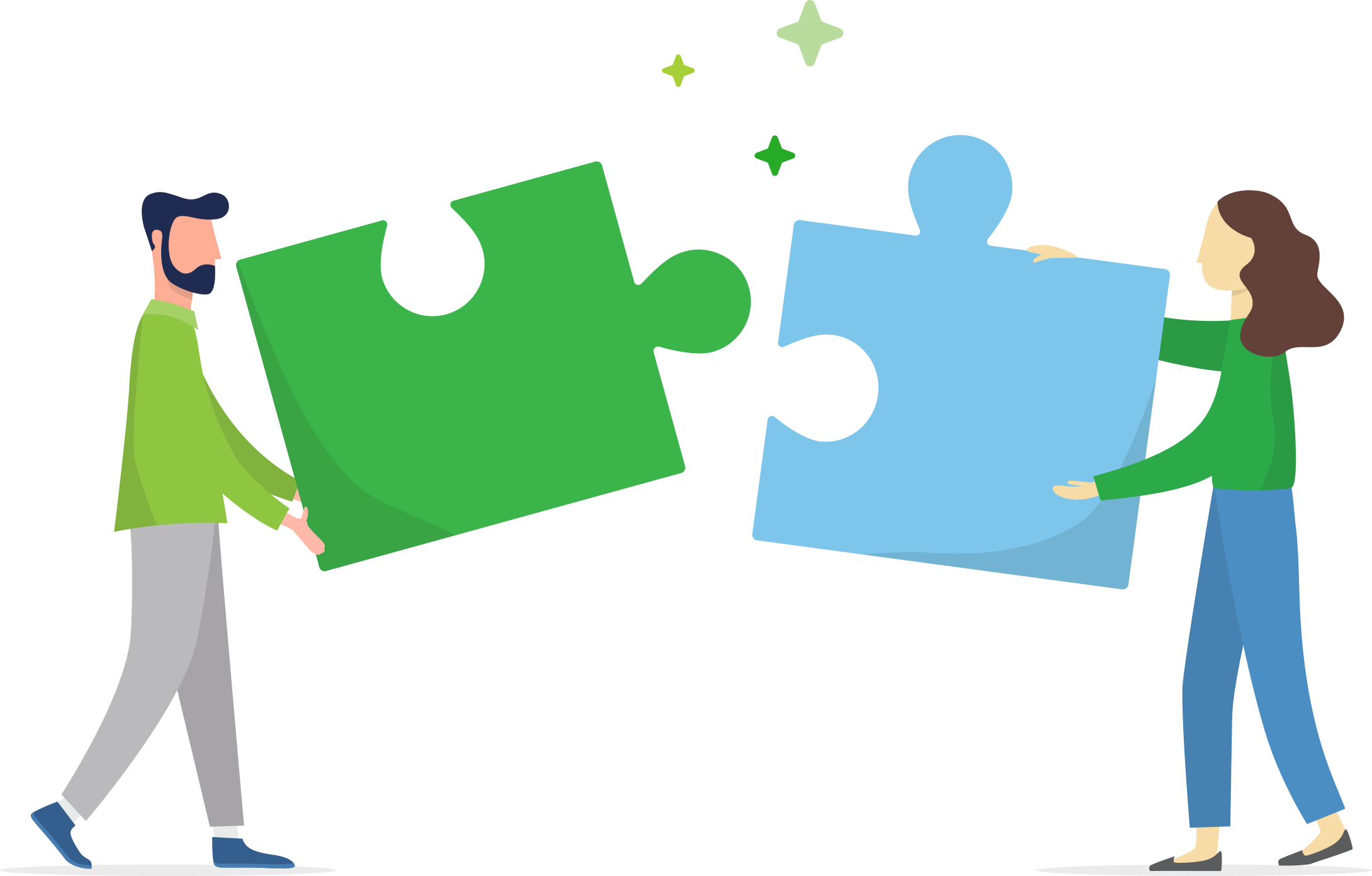Due to the added cost and complexity to offer and supply PaperCut MF with either hardware or embedded we've found it necessary to include the first year's Maintenance & Support with each PaperCut MF license. This ensures your peace of mind that your installation will be well looked after - even if something happens outside our direct control. (e.g. Sometimes the firmware level requirement in your MFD changes in the first year).
With that year subscription of M&S, you get every version upgrade included in the year, and phone, email, and chat support. No question is too small! As part of an active M&S, you also get access to subscription based features such as Scan to Cloud Storage.
Maintenance & Support (M&S) is mandatory for the first year and strongly advised for subsequent years. The less-short answer: If you opt to discontinue Maintenance & Support after the first year (or any subsequent year for that matter), you won't have access to any further upgrades. Similarly, compatibility with future driver or operating system updates cannot be guaranteed. Also, active M&S is required for any additions to an existing PaperCut MF license. And if you're using add-on services such as Scan to Cloud Storage and OCR, M&S is required to activate these services. So, while M&S's not compulsory, it's pretty important and highly recommended!
In some cases, resellers and Authorized Solution Centers (ASC’s) may offer additional value-added support or professional services. Determination of whether you should take up these services is yours, however we can advise as needed on the value our ASCs bring.