Scan documents directly to your SharePoint Online document library, subsites, and folders.
Configured once and deployed across devices, it enables faster access to scans and saves time for users.
Print Deploy gets the right driver and right print queue to the right person in the right location, automatically. And because it's part of PaperCut MF, you now only need one solution to enable and manage printing.
Print Deploy takes the complexity out of deploying print queues to put productivity back in business.
It automates the time-consuming tasks of installing print queues and drivers in any print environment – so you’re freed up to focus on the bigger picture.
And because it’s a PaperCut innovation, it happens in the user-friendliest way imaginable for both PaperCut MF and NG.
We didn't stop at Print Deploy.
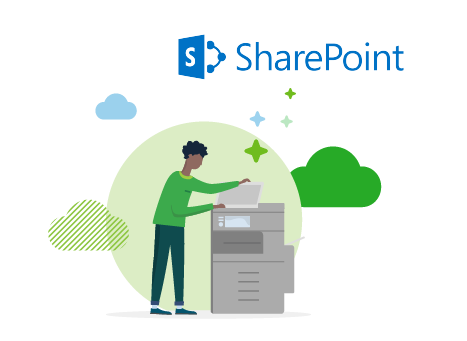
Scan documents directly to your SharePoint Online document library, subsites, and folders.
Configured once and deployed across devices, it enables faster access to scans and saves time for users.
Looking to create editable and searchable documents securely within your local or hosted IT systems?
PaperCut MF with Locally Hosted OCR gets it done.


Users can now select their preferred language at the MFD, and PaperCut will remember their choice for next time.
It’s a great addition for multilingual teams – especially in countries with language laws like Canada and Germany.

Bring the power of print scripting to the MFD, and enjoy multi-server support for Locally Hosted OCR (On Prem).
Using our editor and template “recipes” that encourage better MFD use, Device Scripting lets you create your own scripts to further improve copy, fax, and scan habits.
There are currently 12 classic and inspired recipes, like:
…And plenty more.
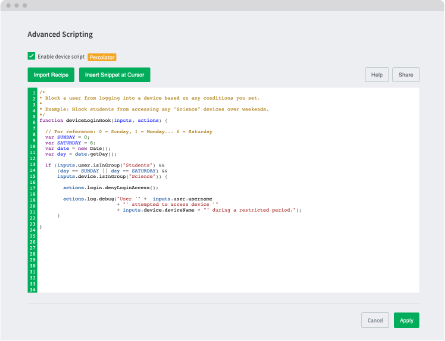
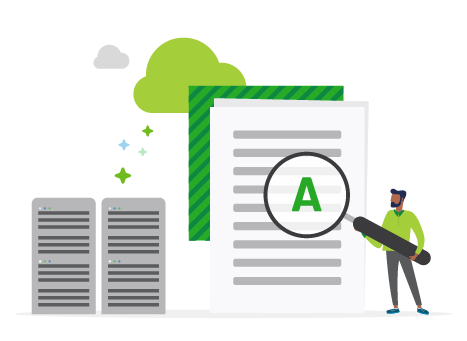
More information? 19.1 in your hands yesterday? No matter what you’re after, we’ve got you covered.
Fill out the form next door to get the ball rolling.
This site is protected by reCAPTCHA and the Google Privacy Policy and Terms of Service apply.