Your next 20.0 move
More information? 20.0 in your hands yesterday? No matter what you’re after, we’ve got you covered.
Fill out the form next door to get the ball rolling.
Healthcare - Epic Integration


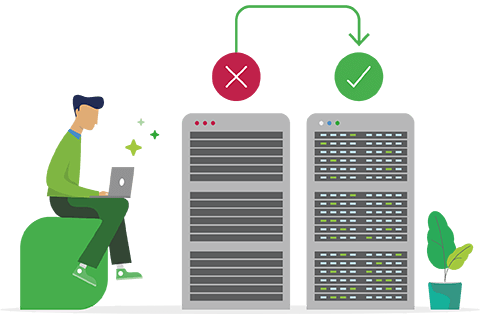

Create powerful scripts to cut costs, improve copying, and change the way people use MFDs for the better.
Device Scripting brings the power of print scripting to the MFD for better copying, flexible pricing, and more.
Create your own or use our template “recipes” to do everything from limiting color copying to restricting shared account selection.
In version 20.0 we’ve added support for additional MFD platforms.
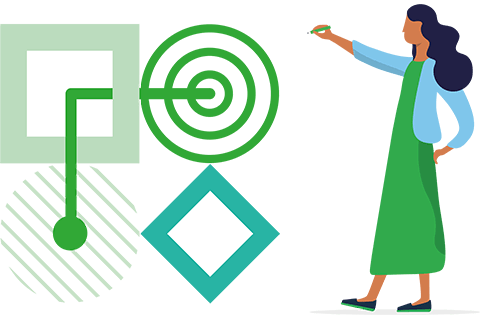
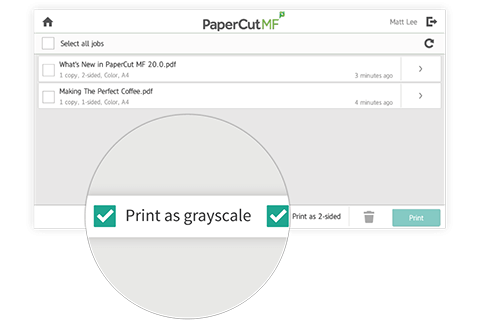
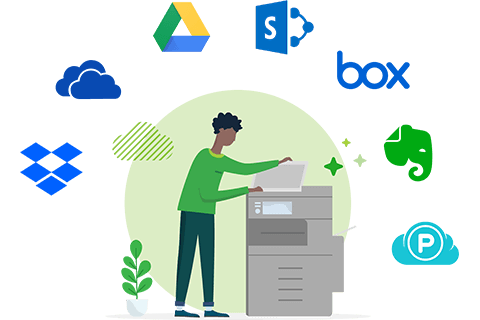
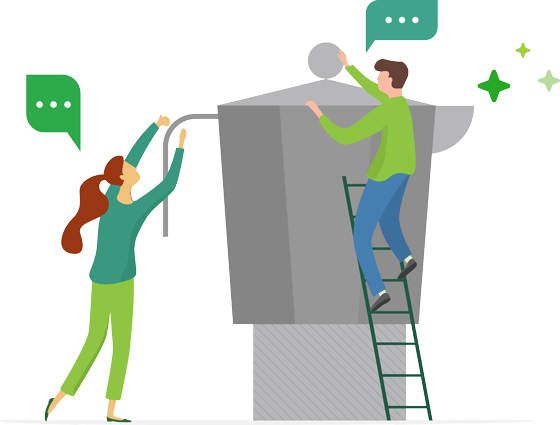

More information? 20.0 in your hands yesterday? No matter what you’re after, we’ve got you covered.
Fill out the form next door to get the ball rolling.
This site is protected by reCAPTCHA and the Google Privacy Policy and Terms of Service apply.