PaperCut MF 21.1 release history

PaperCut MF 21.1
Please find release note history for PaperCut MF 21.1 below.
Related articles:
How to upgrade (upgrade steps)
and our
Upgrade policy and license questions
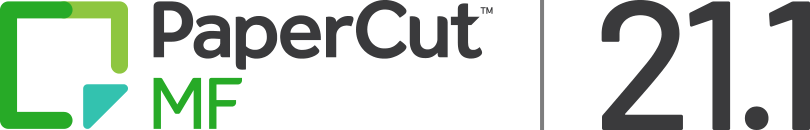
Release history 21.1
21.1.3
Enhancements:
- Improved editing experience when adding/modifying custom links in the user.web.custom-links config key. [PO-400]
Fixes:
- Fixed a Print Provider issue that could prevent job release when using “HideDocumentNames=on”. [PO-608]
- Improved device registration for HP OXP devices. [PO-337]
- Fixed an issue that caused the line numbers in the device script editor to mis-align with the text/code. [PO-442]
- When a new Cloud Services region is selected, a message displays telling the SysAdmin that a PaperCut MF restart is required. [PO-428]
- Improved editing experience when adding/modifying custom links in the user.web.custom-links config key. [PO-474]
- Fixed an issue that could cause a device error when scanning if “Auto Mixed” or “Auto Same” paper sizes were selected. If mixed size is not available on the device, Auto Mixed and Auto Same options now default the paper size to the default for the PaperCut server region.[PO-462]
- Scan to Fax:
- Fixed an issue that caused sending faxes with RightFax to fail due to case mismatches of the user email address in PaperCut MF and in RightFax. [PC-18560]
- PaperCut Global PostScript printer driver:
- Fixed an issue that could have caused a document printed from Microsoft Office and some other products to be printed in color even though the “Black & White” output was set. This fix applies only when the color detection mode on the admin console is set to page-level. [PO-16]
- Toshiba v3+:
- Fixed an issue that prevented the ‘proof copy’ flag from being recognised if turned on part way through copying. [PO-326]
21.1.1
New Features:
- Scan to Fax:
- Konica Minolta: On advanced fax integrations, users can now search and select contacts from a phonebook or via manual entry. [PC-18363]
Enhancements:
- Scan to Fax:
- Added the ability to encrypt Basic (Generic SMTP) Scan to Fax actions. [PC-18269]
- Added the ability for Basic (Generic SMTP) to reject untrusted certificates. [PC18269]
- Toshiba and Konica Minolta devices: Added the ability for these devices to support the new advanced ‘API-based’ fax integration with Retarus. [PC-18480]
- Toshiba and Konica Minolta devices: Added the ability to allow/prevent Basic and Advanced Scan to Fax actions from appearing on the MFD. [PC-18459]
- Improved customization and flexibility. Added support for syncing custom attributes to the Card ID field when using Google Cloud Directory. [PO-180]
Fixes:
- Scan to Fax:
- Authentication secrets are now hidden from the debug log. [PC-18389]
- Added license warnings and per-device access to Scan to Fax actions. [PC-18329]
- For customers running a large number of Direct Print Monitor clients, we have optimised the Application Server performance to improve performance and scalability. [PO-219]
- Security improvements to address an issue in the NG/MF Application Server. [PO-480]
- ‘Sign in with Microsoft’ button no longer asks for consent from the user at every login. [PC-18419]
Copier / Device Integration:
- Kyocera: v3.1.3 *
- Added support for auto-detection of scanned page sizes, including mixed-size scans on devices configured as metric only. [PO-283]
- HP (OXP):
- Added control for whether or not the PaperCut OXP app registers as a quota service. The new config key is
ext-device.hp-oxpd.register.quota-service. The default is Y, which maintains the behaviour of previous versions. [PO-350]
- Added control for whether or not the PaperCut OXP app registers as a quota service. The new config key is
- Konica Minolta (OpenAPI):
- Reduced app server load time during startup. [PO-169]
Other notes:
- Devices marked with * require installing an updated version of the embedded software to access new features and fixes.