- Leverage your existing sign-on infrastructure and put users in charge of their own documents with Find-Me printing.
- Set up printer job authentication for logins using Microsoft Active Directory, LDAP, or other authentication sources.
- Enable Secure Print Release via username and password, ID numbers and PINs, proximity or swipe card.


PaperCut MF embedded application for Konica Minolta
PaperCut integrates with your Konica Minolta MFDs - providing tracking, charging, and billing
to your printing, copying, and scanning.
Konica Minolta MFD Embedded
Fully featured print management
Calculate, recover, and reduce print output costs across your organization with PaperCut MF on Konica Minolta printers and multifunction devices (MFDs).
- Secure documents with Find-Me printing , user authentication, and Integrated Scanning .
- Equip users for BYOD print from any browser , iOS , or Chromebook .
- Supported by your Konica Minolta Reseller and a worldwide network of experts.
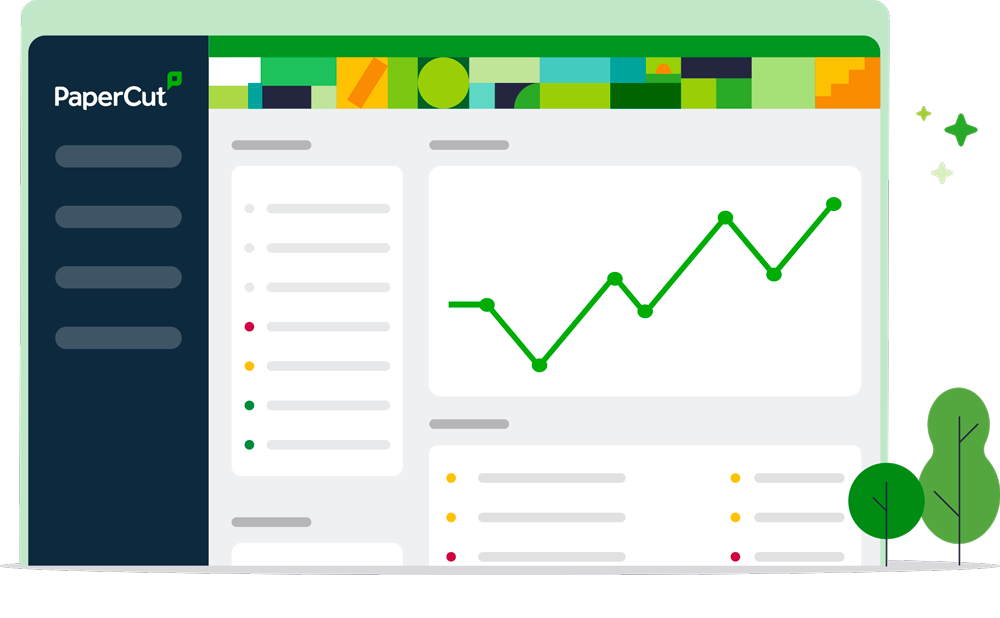

Protect sensitive information
Solving your unique printing needs
Play it by your rules
Need to reduce costs and waste in your business?
No matter what your network size, it’s simple to use print policies and rules-based printing to define what is printed, how it is printed, and where it is printed. Report usage and costs by page, user, cost center/department, device, and function.
Automatically detect queues on your server for easy setup
Identify inefficiency and implement cost allocation
Easily import and sync users and groups from your directory
Define user access rights, page costs and quotas
Report on all print activity

Integrated scanning
PaperCut MF for Konica Minolta includes both integrated print and scan capabilities. And the intuitive user interface offers a consistent and easy experience across devices.
The all-in-one home screen lets users print, scan, and access device functions
Scan Actions enable secure document scanning that can merge into existing business processes
Konica Minolta devices can also create smart, text-searchable documents using Optical Character Recognition (OCR) scanning that can be hosted in the Cloud or locally (on-premise).
Just like print control, SysAdmins can define who can scan, and to where, including email, shared network folders, and a growing list of cloud storage providers.

BYOD
PaperCut MF works with any operating system so that mobile and BYOD solutions work easily with your Konica Minolta MFD. PaperCut harnesses your preferred print solution, including:
Mobility Print through any device and platform your users choose
Web Print via a standard browser form
Email to Print from any web connected mobile

Konica Minolta Interface Video Walkthrough
See the PaperCut MF interface in action with our walkthrough video for Konica Minolta Multifunction Devices.
Create a secure document environment, encourage responsible print behavior, and make users or departments accountable for their usage with PaperCut MF on Konica Minolta devices.
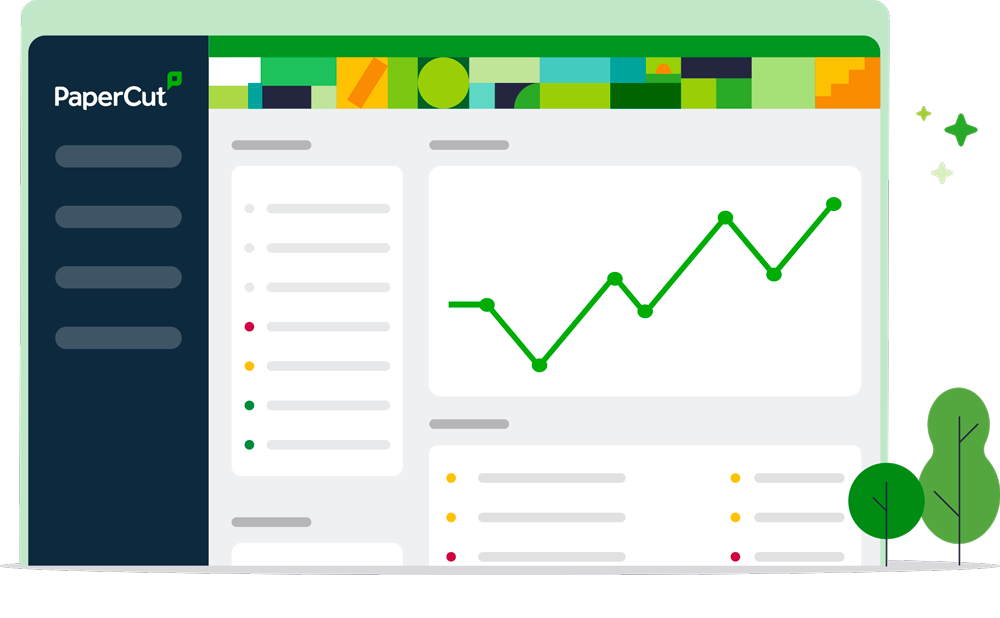
Some notes to consider when finding you Konica Minolta device:
- Devices supporting i-Option interface must have the i-Option license installed which may require an LK101 upgrade kit from Konica Minolta.
- Production devices offer a more limited version of the UI than other standard UI devices.
- All Production Printing (PP) models must use the IC602 controller.
- Some older devices also require additional memory when running OpenAPI applications (such as PaperCut MF), please contact Konica Minolta for information
- i-Option support is required for Integrated Scanning to work.
- Netfront browser is not supported from 18.2.
- The following models should be confirmed locally with Konica Minolta as they are region specific:
- bizhub 758, 958, 808
- bizhub PRESS C1070, C1060
bizhub PRO C1060L - bizhub PRESS C1100
bizhub PRESS C1085 - bizhub Press 1250, 1052
bizhub Pro 951
Search for your printer model
Sorry, there are no matches for this query.
Please try again after reading the below or if you need help or have questions, please contact our support team.


