- Leverage your existing sign-on infrastructure and put users in charge of their own documents with Find-Me printing.
- Set up printer job authentication for Ricoh logins using Microsoft Active Directory, LDAP, or other authentication sources.
- Enable Secure Print Release via username and password, ID numbers and PINs, proximity or swipe card.


PaperCut MF embedded application for Ricoh
PaperCut integrates with your Ricoh MFDs - providing tracking, charging, and billing
to your printing, copying, and scanning.
Ricoh MFD Embedded
Fully featured print management
Take full control - manage your printing, copying, scanning, and faxing with PaperCut MF on Ricoh printers and multifunction devices (MFDs).
- Secure documents with Find-Me printing , user authentication, and Integrated Scanning
- Provide users with simple BYOD printing from any device and operating system
- Supported by your Ricoh Reseller and a worldwide network of experts
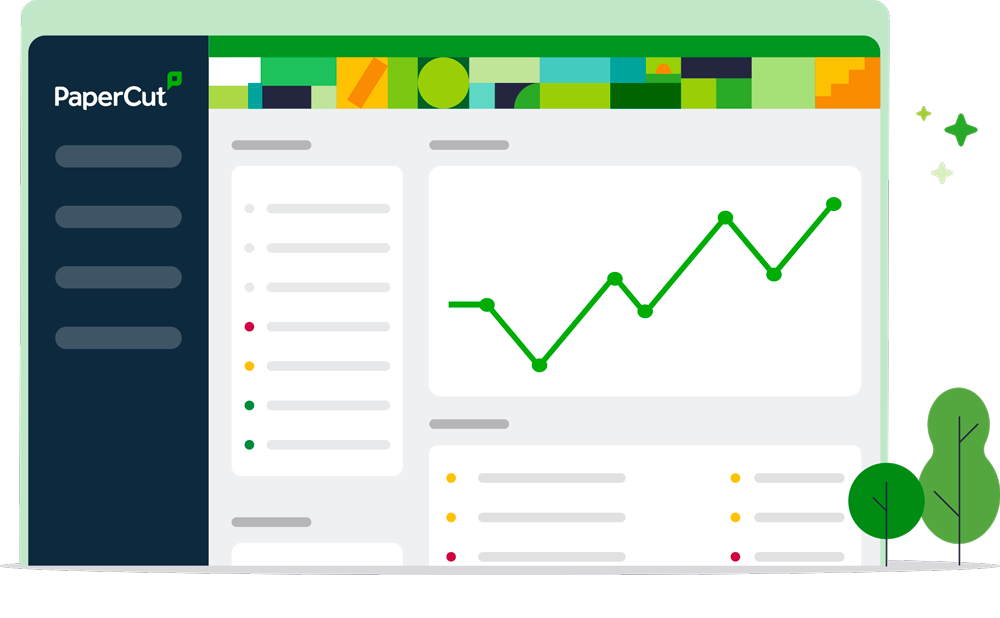

Protect sensitive information
Solving your unique printing needs
Ricoh Platforms
Whether you have a Ricoh Smart Operation Panel (SOP) or Ricoh Java-based platform (SDK/J), PaperCut MF’s fully featured print management solution can help control and manage scanning, copying, and printing. The Ricoh SmartSDK version runs on the latest SOP devices; the SDK/J versions are for legacy non-SOP devices.
Running PaperCut MF on Ricoh delivers an intuitive interface along with a streamlined workflow. The application provides easy access to print release, device functions, and Integrated Scanning. It also features:
Quick scroll functionality for quick and multi-print job selection
Print, delete, and view the cost of multiple print jobs together
Control account, bill, or charge every copy, print, scan ,and fax, plus ‘print from’ and ‘scan to’ * USB storage with ease
Select multiple print jobs in the print queue to print or delete
Authenticate with username and password, login ID and pin, or swipe card
Secure confidential documents and release anywhere via Find-Me printing

Integrated scanning
PaperCut MF on Ricoh Multifunctional Devices delivers integrated scanning. They can create smart, text-searchable documents using Optical Character Recognition (OCR) either in the Cloud or locally hosted (on-premise). The all-in-one, intuitive user interface provides a consistent and seamless experience allowing users to:
Securely scan documents to email, specified network folders, and a growing list of cloud storage providers
Control account, bill or charge every scan with ease

BYOD
PaperCut MF works with any operating system so that Mobile and BYOD solutions are no longer a challenge for your Ricoh MFD, including:
Mobility Print through any device and platform your users choose.
Web Print via a standard browser form.
iOS printing through a familiar app interface
Email to Print from any web connected mobile

Some notes to consider when finding your Ricoh device:
- PaperCut MF supports all Ricoh MFDs with Embedded Software Architecture (ESA) SDK/J versions 2/4/5/7/10/11/12, or SmartSDK version 2.10 or later.
- A hard disk drive (HDD) or an internal Micro SD card within the MFD is required. HDDs are not automatically included with some of the smaller MFDs and may need to be purchased separately and installed.
- Devices with a Fiery print controller are NOT supported.
- Integrated Scanning is supported on all models listed below, except wide-format models (such as MP CW1201 and MP CW2201), or single function printers (SFP’s).
- The following tool is an indication of the supported models, although newer models might not be listed here. If you are unsure as to whether Ricoh SmartSDK or SDK/J is supported on your model, please ask your Ricoh representative or PaperCut MF Reseller.
Search for your printer model
Sorry, there are no matches for this query.
Please try again after reading the below or if you need help or have questions, please contact our support team.


