Your next 22.0 move
More information? 22.0 in your hands yesterday? No matter what you’re after, we’ve got you covered.
Fill out the form next door to get the ball rolling.
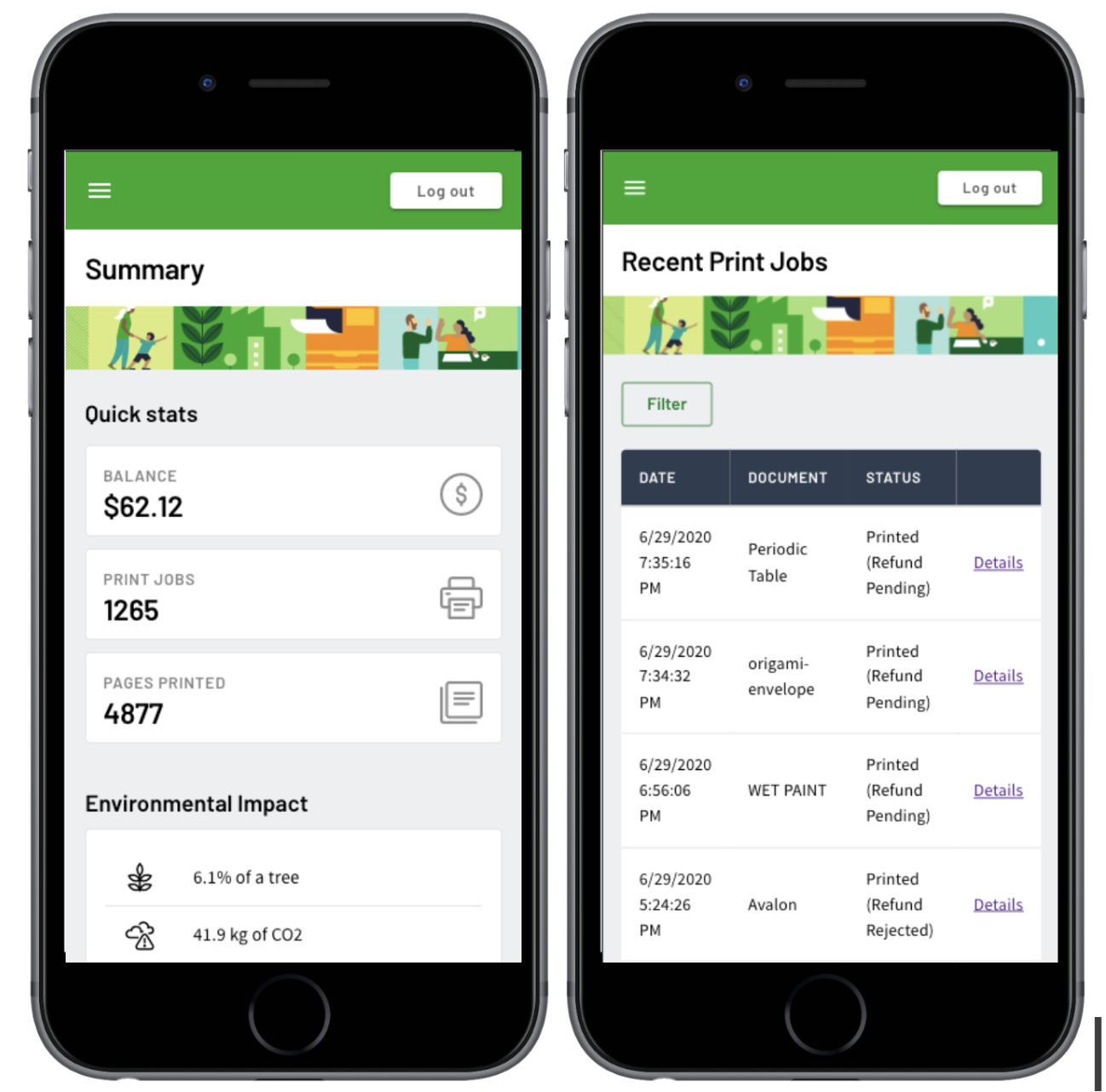

If you want all the juicy details for this release, check out the Release Notes for PaperCut NG 22.0.

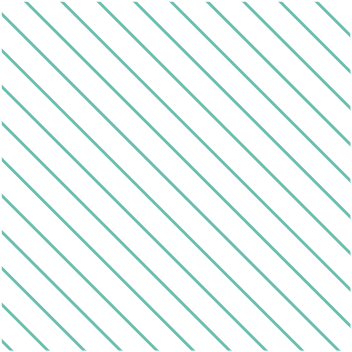


To see the full list of recent improvements made available via continuous delivery, check out the Print Deploy release history page .
To see how Google uses a combination of Print Deploy and Mobility Print to enable printing to hundreds of thousands of Googlers across all their offices globally, check out this video .
Along with the above, other continuous delivery goodies are on their way too. For more details on what’s dropping and when, refer to the MF page and our Percolator page .
More information? 22.0 in your hands yesterday? No matter what you’re after, we’ve got you covered.
Fill out the form next door to get the ball rolling.
This site is protected by reCAPTCHA and the Google Privacy Policy and Terms of Service apply.