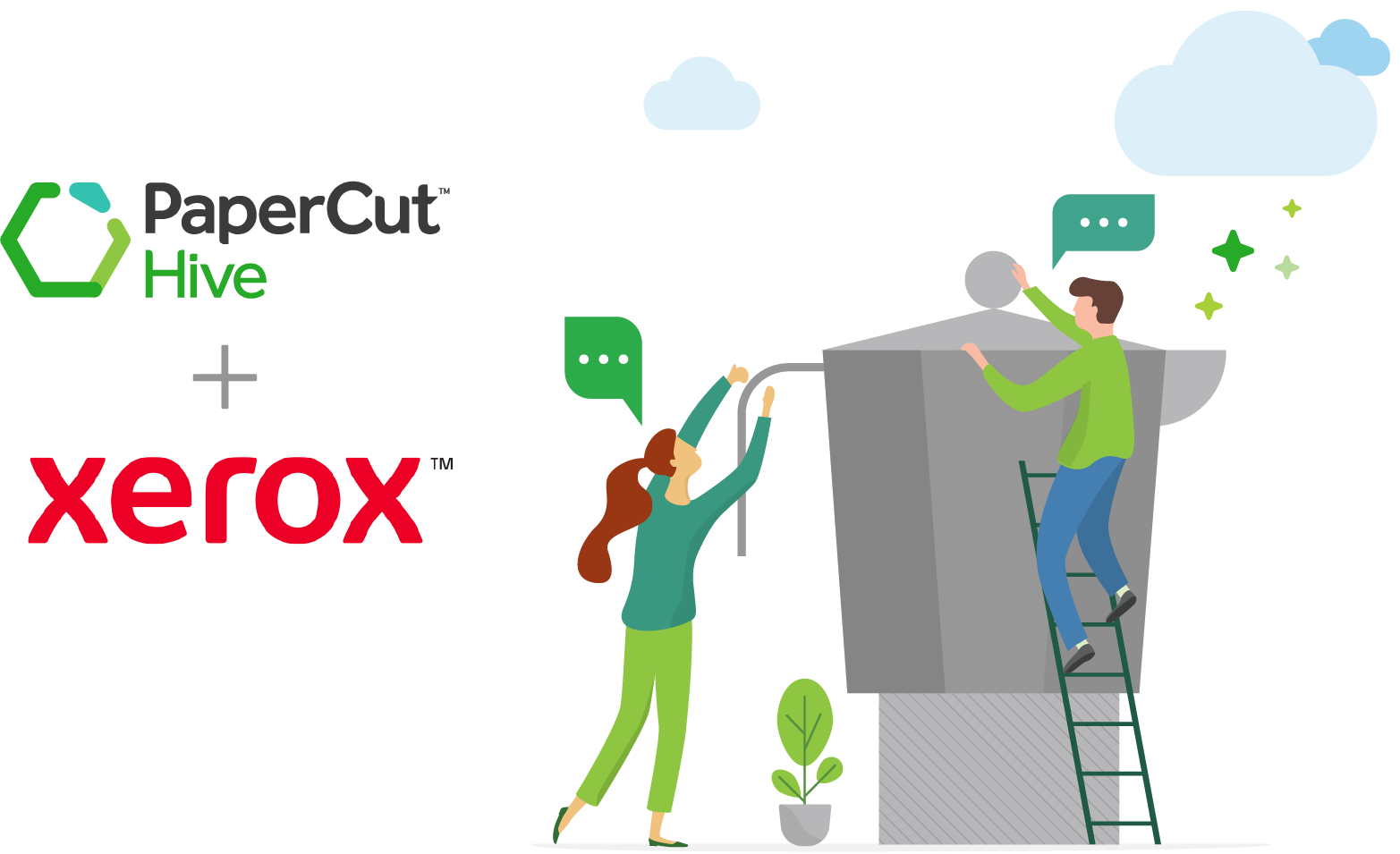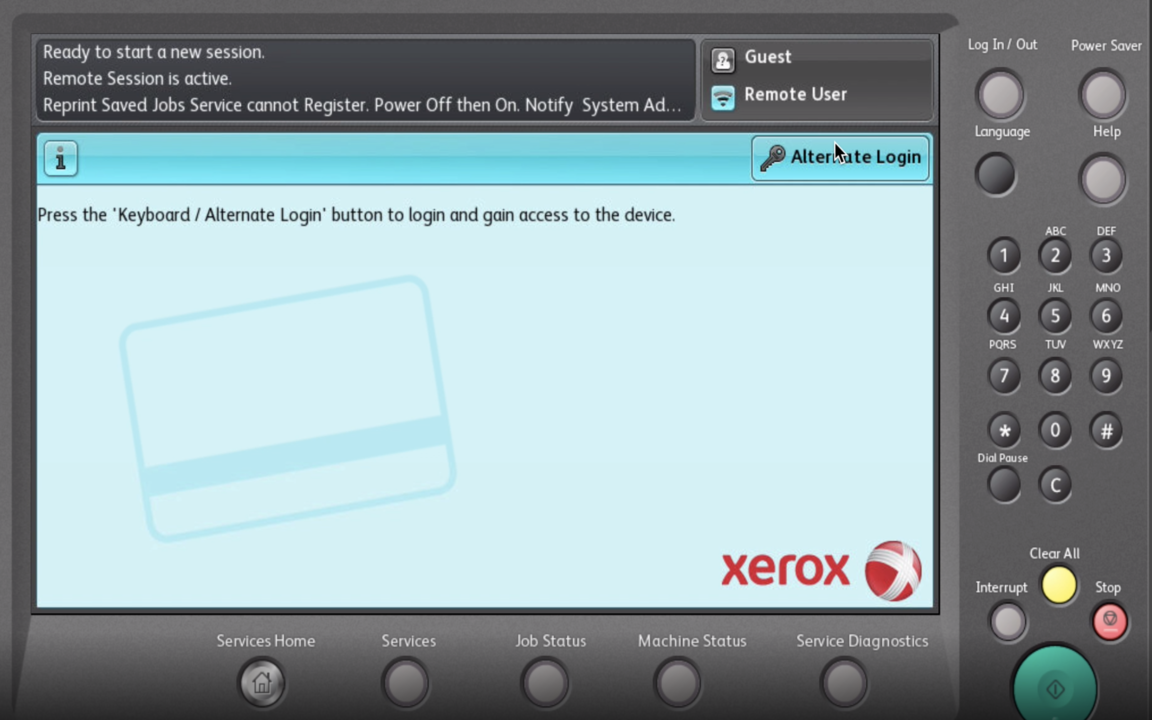As you’re reading this, we’re well underway with developing the PaperCut Hive embedded app for Xerox MFPs. The app is going to bring most of PaperCut Hive’s cloud print management features right onto the Xerox MFP’s touch panel, including:
- card-based authentication
- user self-sign up
- secure print release and Find-Me printing
- copy, scan, and fax tracking
- setup and batch deployment
- …plus more in Phase II, like one-click scanning