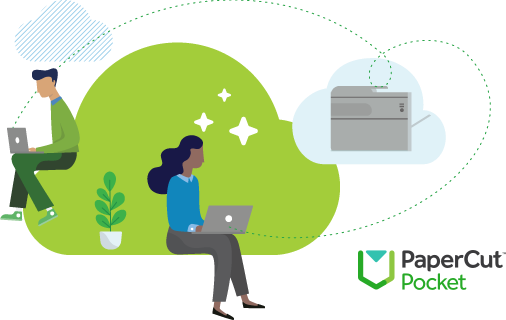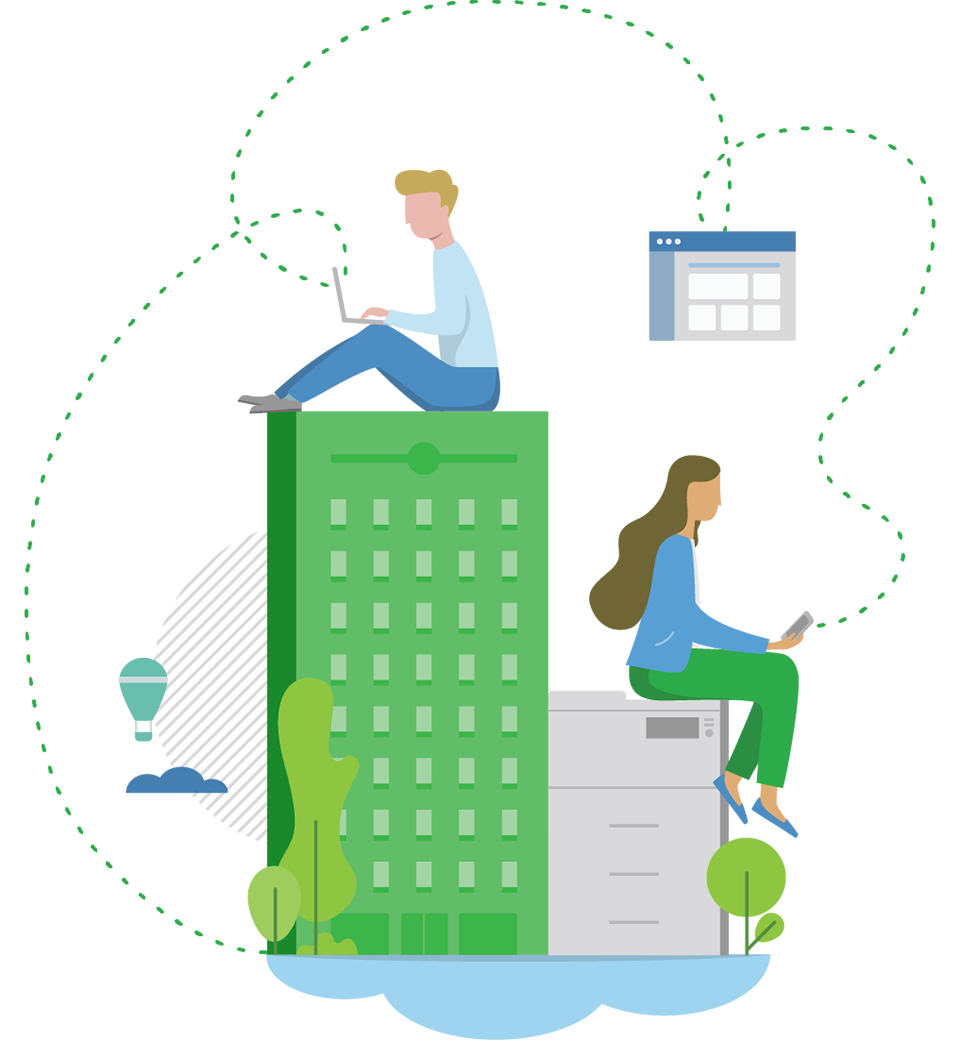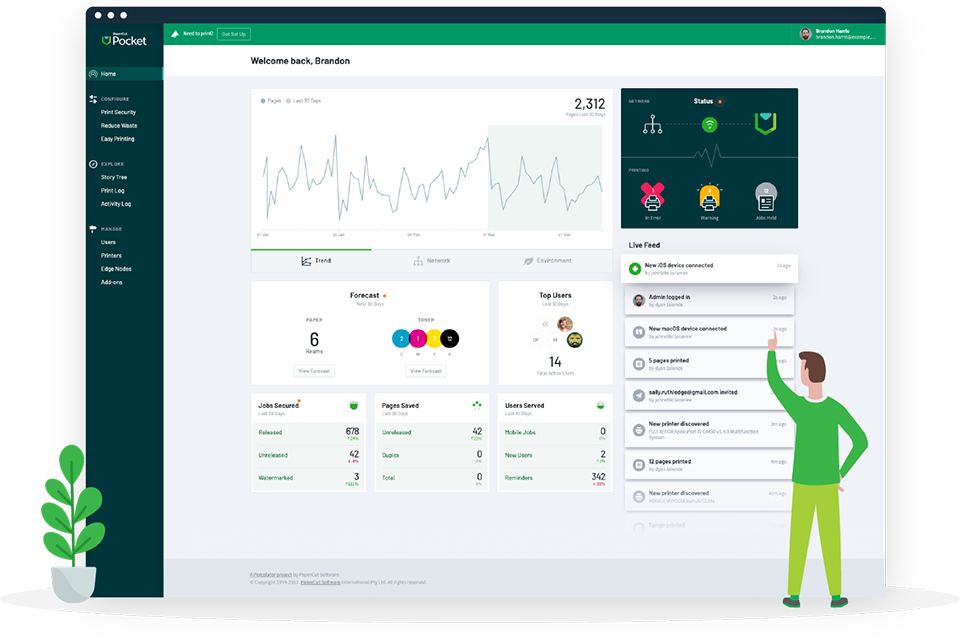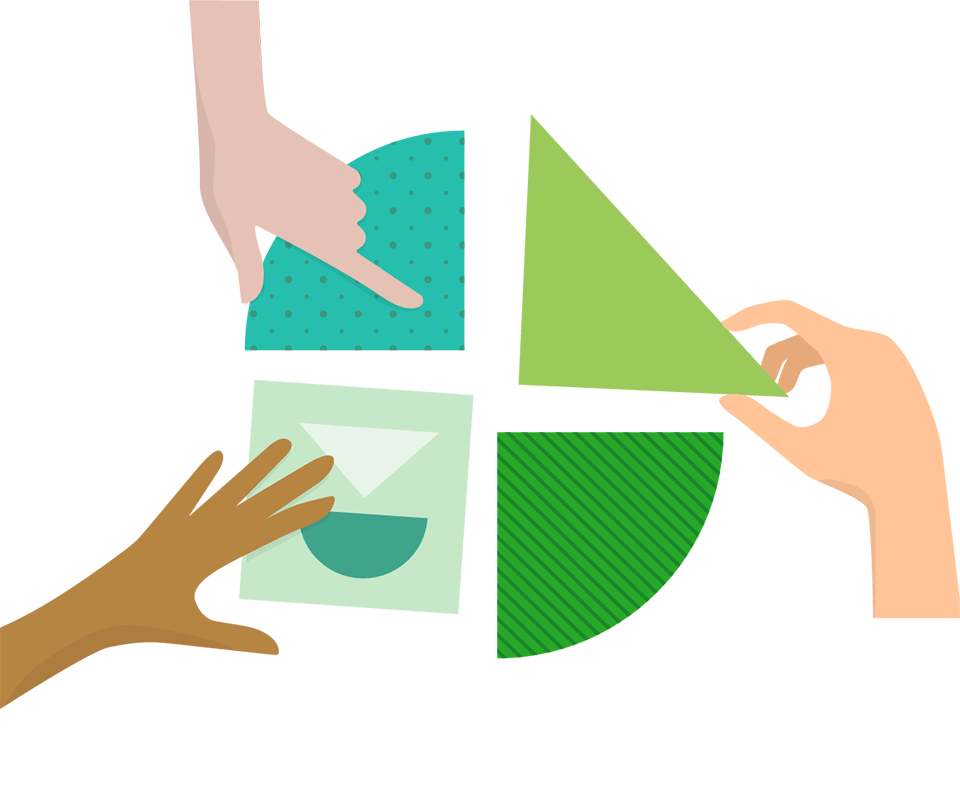Printing can be frustrating at times. It’s complex to set up, often wasteful, and let’s not talk about people leaving important documents at the printer. 🤐
We believe ALL businesses should benefit from better printing, and we’ve spent the last 20-years making this possible. Today we’re announcing the next exciting step in our mission - PaperCut Pocket . It’s the first product off our brand new cloud platform.
PaperCut Pocket is a brand new print management service specifically designed to be simple enough so that any small business can benefit.
- It’s a fully managed cloud solution
- It’s super easy to set up
- It saves you time, and
- Most of all it’s the easiest way to make the connection between a person and a printer.