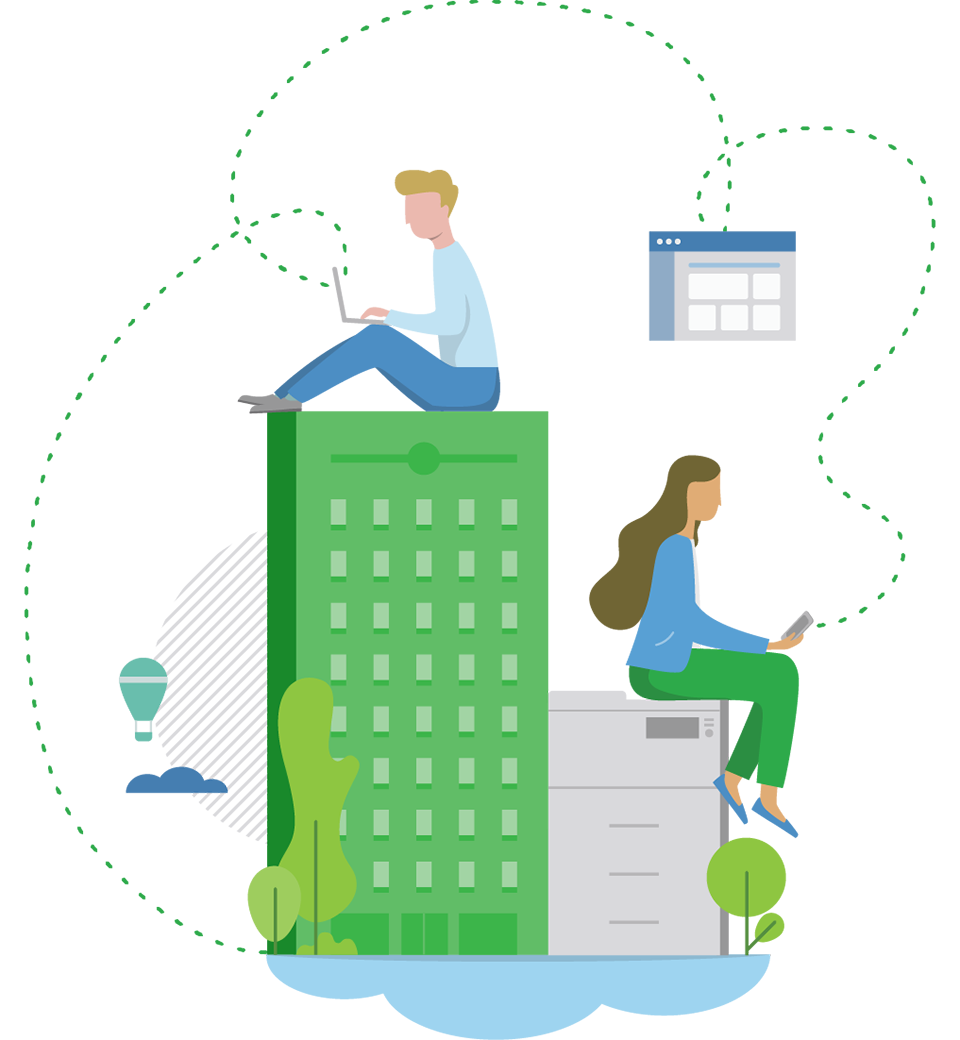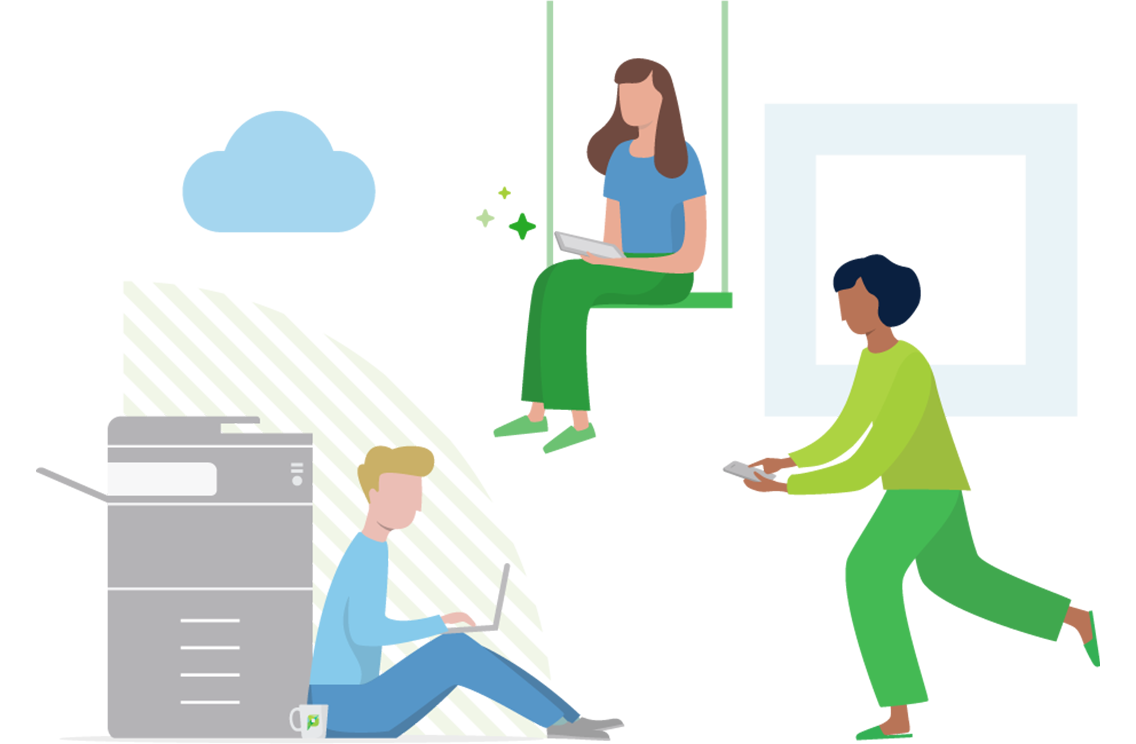Maybe you want to give your mobile workforce anywhere document access.
Maybe you’re looking for a secure way to track and store documents.
Maybe you need to save server running costs and physical space.
What you need is a way to scan documents into the cloud. A workflow that’s secure and takes very little effort to set up, maintain, and use.
Scan to Cloud Storage gives you a ready-to-use scan to cloud solution with a rapidly growing range of cloud storage providers and is included as part of Integrated Scanning in PaperCut MF. Find out more about Scan to Cloud Storage .