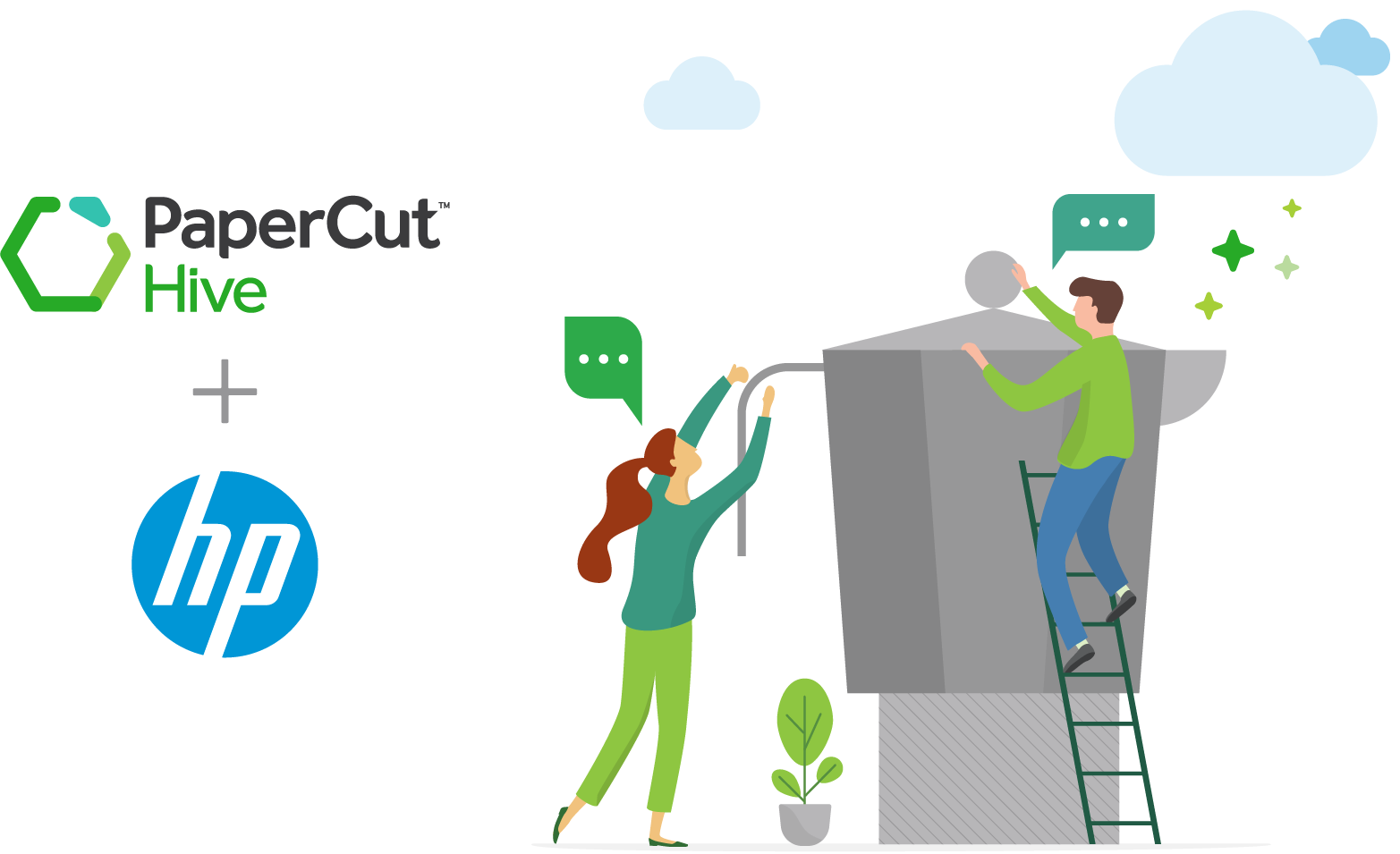About this brew
The embedded printer app brings most of PaperCut Hive’s cloud print management features right onto the HP MFP’s touch panel, including:
- Card-based authentication (employee badge)
- User self-sign up
- Secure print release and Find-Me printing
- Copy, scan, and fax tracking
- Setup and batch deployment
- …plus more in Phase II, like one-click scanning
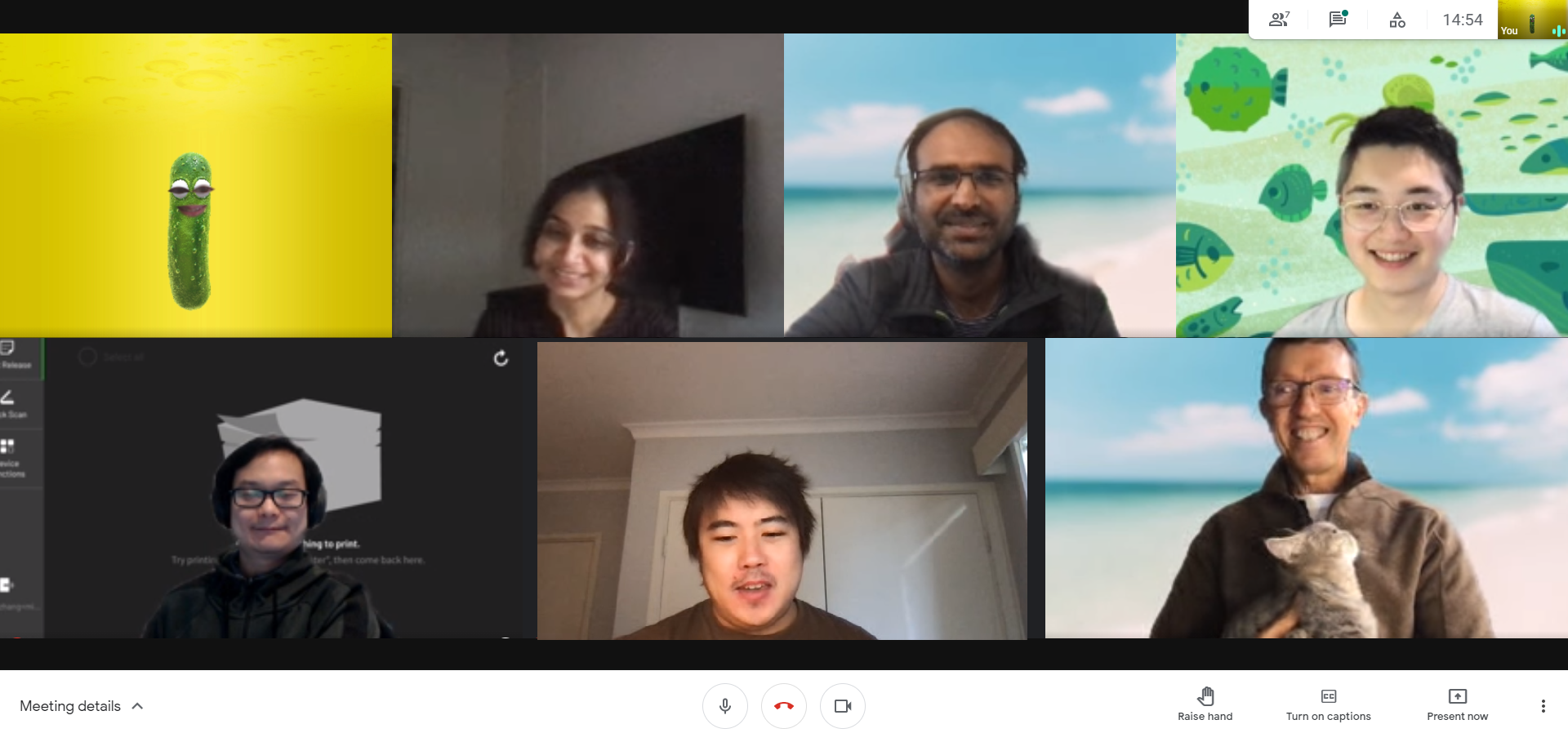
About the brewers (aka the Product Engineering Team)
PaperCut Hive for HP OXPd journey
19 APRIL 2021
Log in with access code
How many times have you walked to a multifunction printer to release a job and left your swipe card on your desk? Not to worry, now you have a second option.
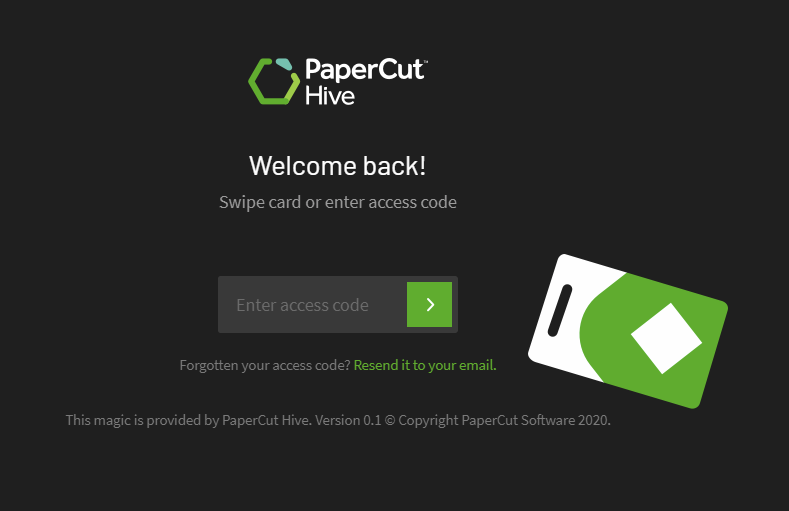
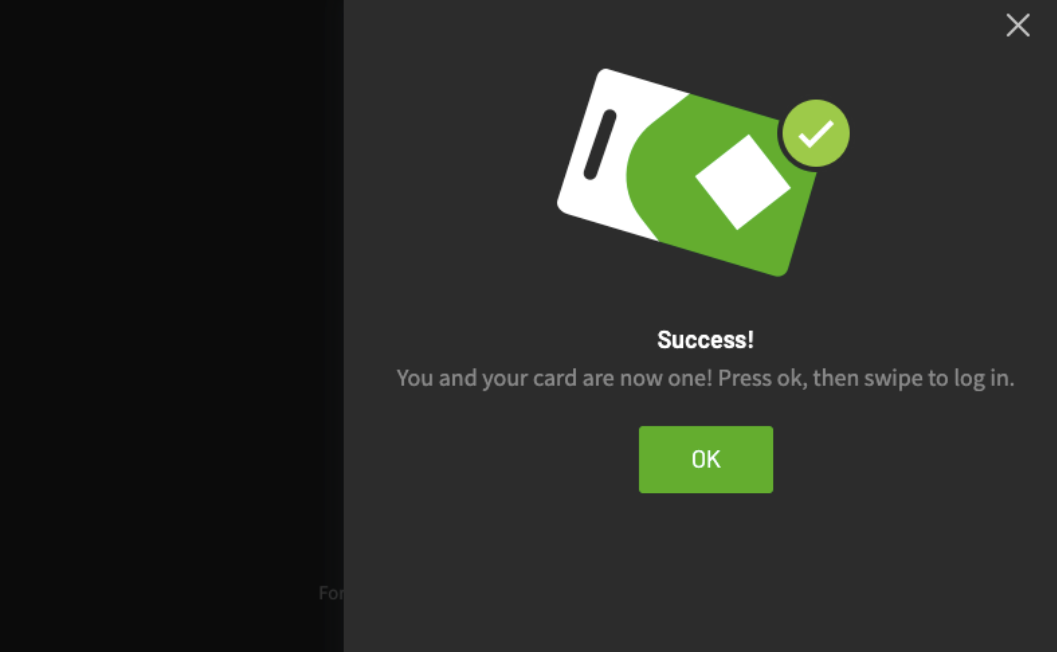
20 APRIL 2021
Card association
We’re giving power to your users. The first time they release a job the printer will show a one-time prompt to associate their swipe card.
21 APRIL 2021
Copy, scan, and fax tracking
We are very excited about this one! We kicked this off on Friday 16th of April, and here’s how it’s going so far.
FAQs
You've probably got a couple of questions on your mind right about now. We've done our best to answer the most common ones right here.