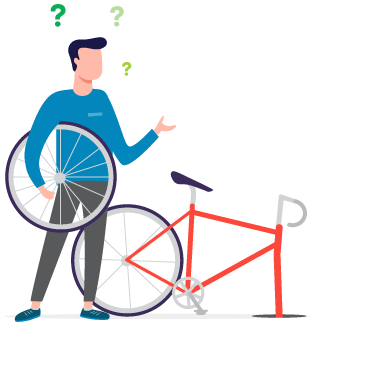Rob Cover is the Assistant Manager of School Technology Operations at YRDSB and heads up the team responsible for implementing all things tech for this sprawling district.
Prior to the installation of PaperCut, the schools were having significant printing issues. The biggest problem was that there was a wide range of different devices being used by the students and different brands of printers being used by the schools.
“It was a ‘Wild West’ show with everybody buying their own printer – it was just absolutely nuts,” Rob reveals. “We tried like hell to manage mobile printing for devices like Chromebooks. With our old system, services would fall off a domain, we’d lose printers, we’d have to re-establish printers… It was a hard job keeping that going.”
Providing identical devices to all students was not a feasible solution. “We can’t afford to buy laptops for all the kids,” explains Rob, “so we’re leveraging iPads, Android tablets, Chromebooks, and everything else they’ve already brought in themselves.”
In addition to the connection issues, there were also problems with keeping track of printing costs. Some of the more tech-savvy students had worked out how to bypass the print quota system altogether, putting further strain on the district’s print infrastructure budget.
“They’d figure out a way to print directly to a printer… They’d circumvent any kind of charging mechanism,” Rob says.
Clearly, a solution needed to be found.